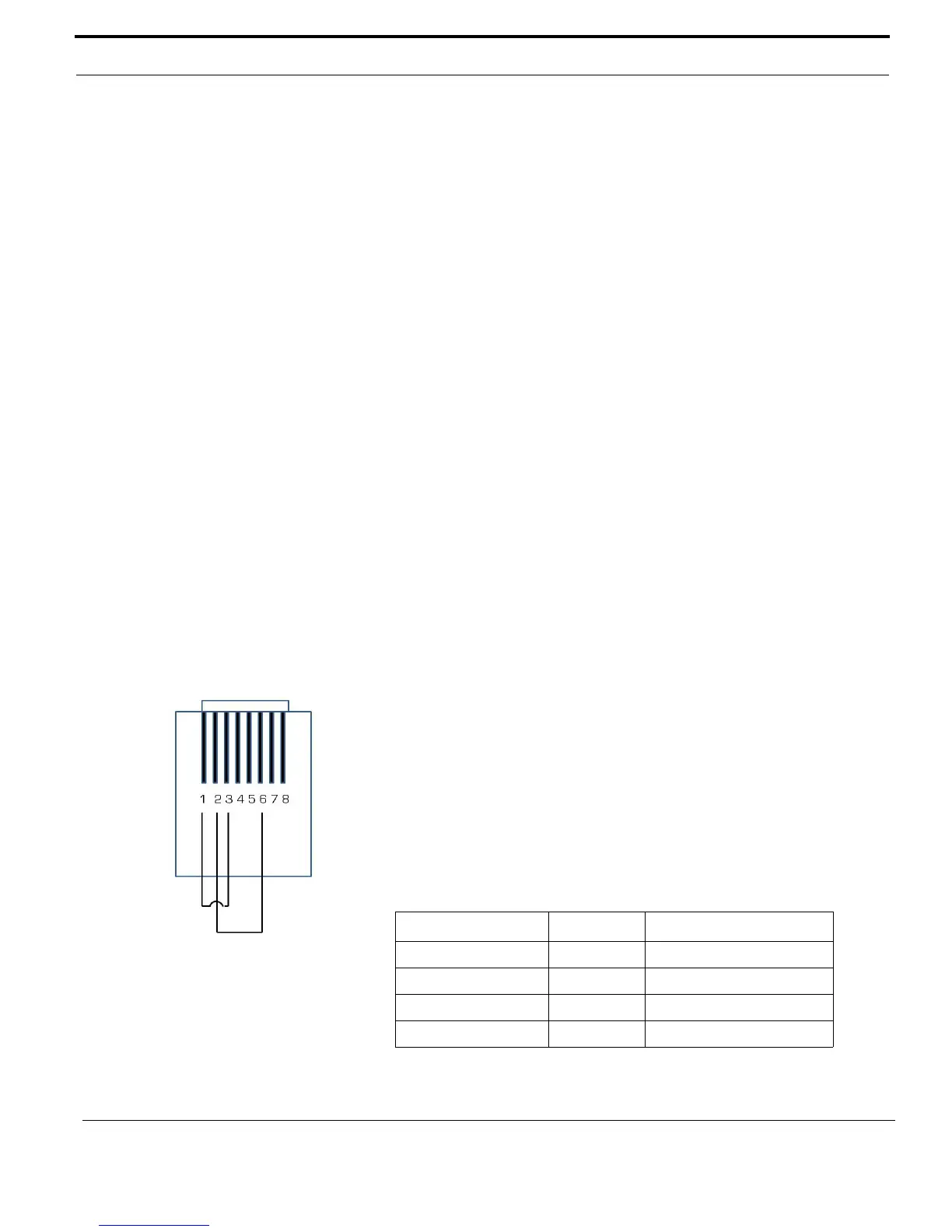432-0003-00-10 Rev 150 — M-Series Operator’s Manual 73
M-Series Reference Information
Reconnect network, now...
Indicates the camera has detected a loopback termination on the Ethernet RJ45
connector and has reverted to the Factory Default network settings. Remove the
Ethernet RJ45 loopback termination adapter. The camera will then continue the
startup process under the Factory Default network configuration (with DHCP
dynamic IP addressing).
Warming, please wait…
Indicates the camera has detected a low temperature condition and does not
allow pan/tilt motion until it is sufficiently warm. Wait for the camera to self-heat to
an operational temperature (the amount of time varies depending on the outside
temperature). The message is removed when camera is ready to operate.
High Temperature - Motor Halted
Indicates the camera has detected an over-temperature condition and has
disabled the internal pan/tilt motor power. Confirm the temperature of the camera
is within the allowed operational temperature range. Allow the camera to cool
down to a temperature within the operating range.
High Temp. - Shutdown System #
Indicates the camera has detected an over-temperature condition and must be
shutdown. The # character displays a 5 second countdown. The user should
confirm the temperature of the camera is within the allowed operational
temperature range. Turn off the power to the camera and allow it to cool down to a
temperature within the operating range. If the problem continues, contact FLIR.
Restoring the Factory Network Settings
In some cases, it may be necessary to restore the network settings of the camera
to the original factory settings. At each power up, the system transmits a packet
and then checks to determine if that same packet has been received. Detection of
the received packet indicates the camera has a custom loopback connector
installed on its Ethernet interface. The detection of the loopback packet cues the
camera to restore factory defaults and to revert to the same configuration and
behavior as when the camera left the factory.
The following table describes the loopback connector.
Pin # Signal Tied to pin #
1 Transmit + 3
2 Transmit - 6
3 Receive + 1
4 Unused N/A
