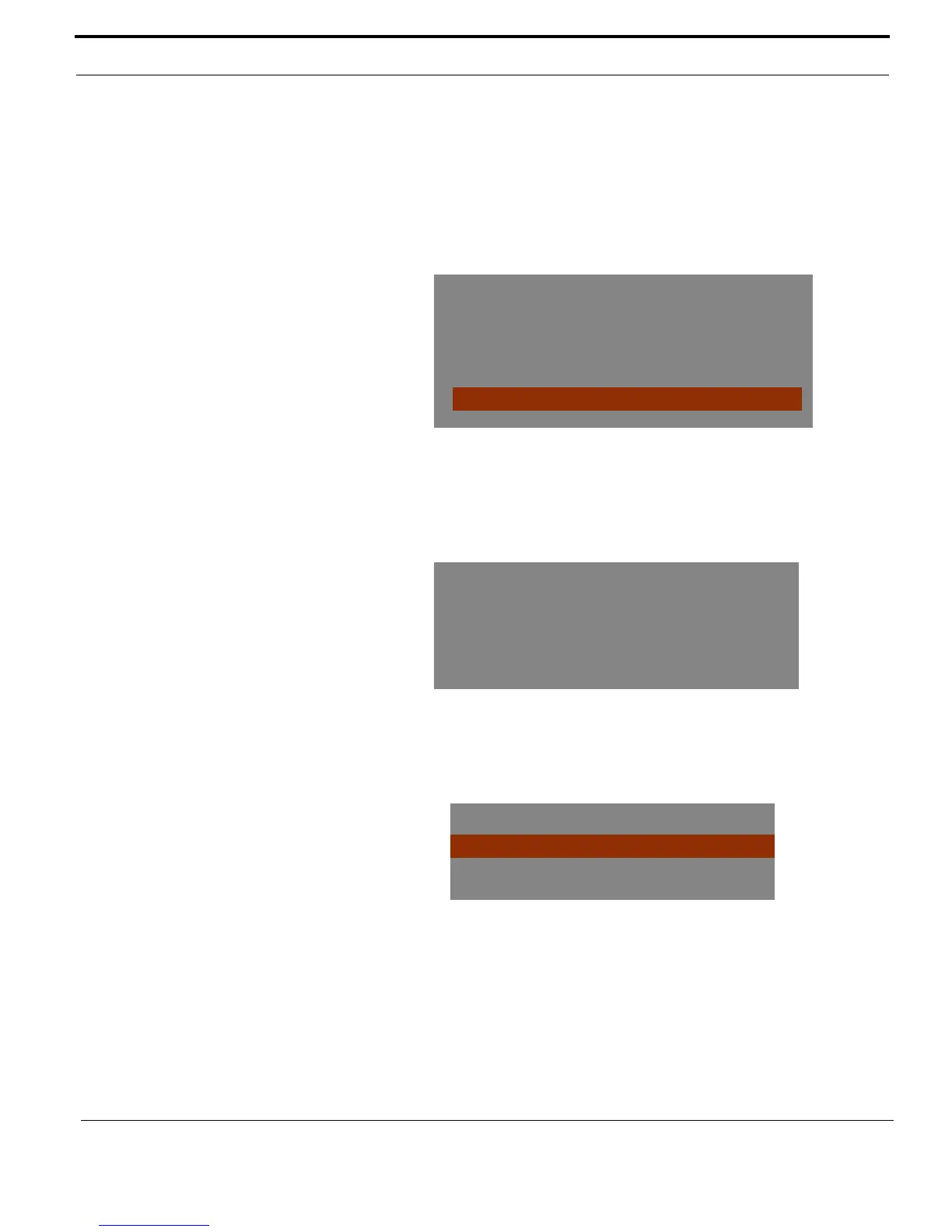M-Series System Configuration
44 432-0003-00-10 Rev 150 — M-Series Operator’s Manual
Product Information
Selecting Product Information displays product information for the M-Series
camera you are using, such as the camera model, serial number, and software
release information. If you are having any problems with the camera, have this
information available when contacting FLIR technical support. An example of the
display is shown below.
Contact FLIR
Selecting Contact FLIR displays the FLIR contact information on the screen.
Additional contact information is included at the back of this manual. When
contacting FLIR, please have the product information available.
Restore Factory Defaults
Select Restore Factory Defaults to restore the M-Series to its factory default
settings. The camera will prompt you to confirm before continuing.
Refer to Table 3.1 on page 28 for a list of the factory default settings.
Name: M-618CS JD-0123
S/N: JD-0123
MAC 00:40:7f:40:1c:82
v2.5.7.1 Built 27-Oct-2011
MCU ver:4.0.34
Exit
Exit
FLIR CVS - Maritime
70 Castilian Drive
Goleta, CA 93117
1-877-773-3547
www.FLIR.com/cvs/maritime
Confirm
Exit
<Press Puck to Select>
