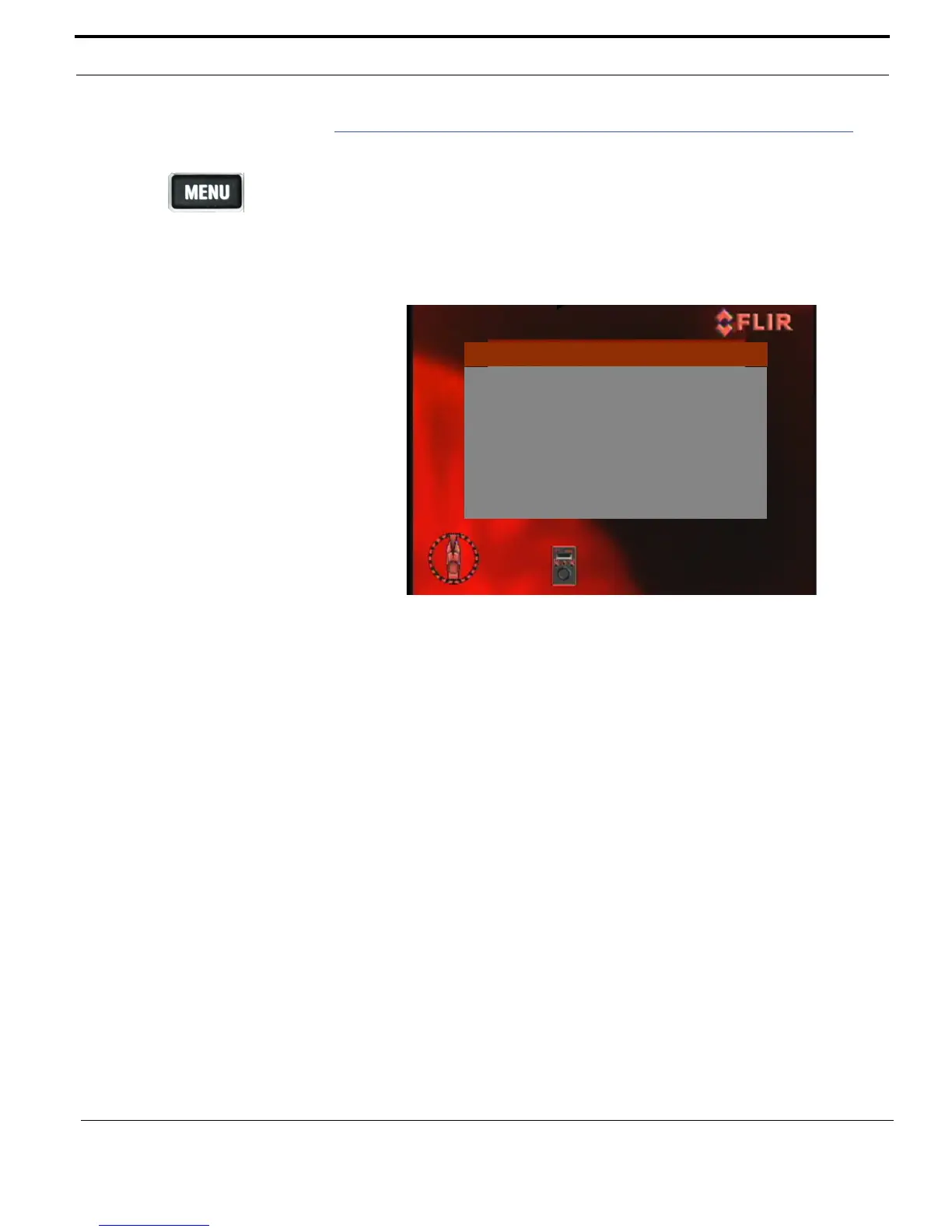M-Series System Configuration
32 432-0003-00-10 Rev 150 — M-Series Operator’s Manual
Main Menu
Use the MENU button to turn the on-screen menu on or off. When the on-screen
menu is displayed, the joystick puck can be used to navigate through the menus
and select various menu entries.
When the MENU button is pushed, the main menu displays. (This menu is
slightly different when you are using a camera with stabilization; see page 46.)
The current menu selection is indicated by the dark red bar. If a default choice is
available, it displays in boldface type.
If a menu entry begins with the word Enable—for example Enable Point Mode—
then that option is currently disabled. When it is selected, the option becomes
enabled and the word Enable changes to Disable. Similarly, if an option begins
with Disable, selecting that menu entry will disable the option and change the
menu entry back to Enable.
To navigate the menus, use the puck to move the cursor up and down from one
selection to the next (the puck can be moved forward and back, or it can be
rotated). To make a selection, push the puck in (like a mouse click) or move the
puck to the right or left. Once you are satisfied with your changes, press the
MENU button to exit the menus.
Video Setup
Set Symbology
User Programmable Button
System Setup
About/Help
Exit
<Press Puck to Select>
