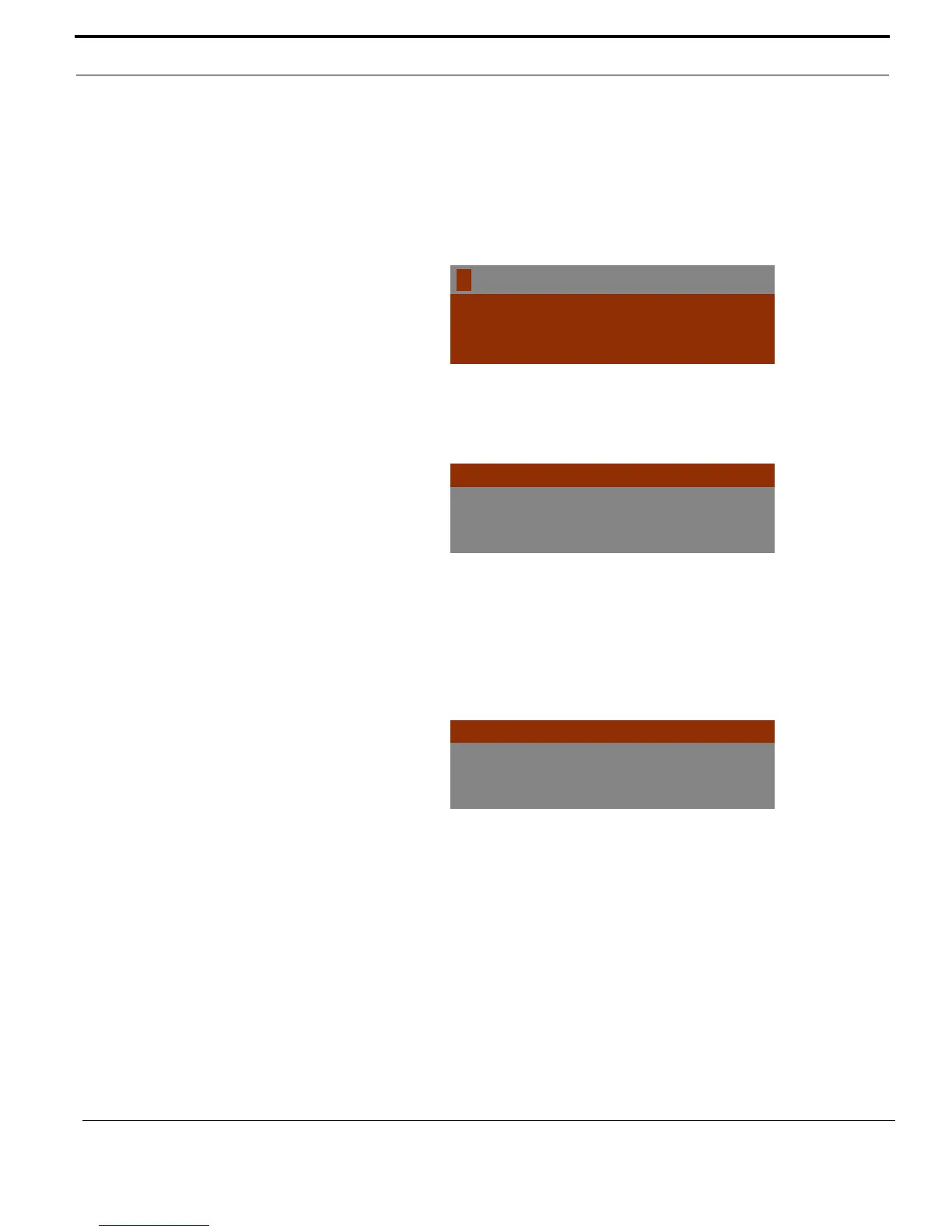432-0003-00-10 Rev 150 — M-Series Operator’s Manual 41
M-Series System Configuration
Name Camera
Use this option to give the camera a new name. When you select the menu entry,
the current camera name is displayed on the screen, and the first character of the
name is blinking. Move the puck forward and back or twist it to change the
character. The next character can be selected by moving the puck to the right.
The possible characters that can be used include the letters of the alphabet
(upper or lower case), the numbers 0-9, and the hyphen (-). When you finish
entering the name, push the puck to exit.
Then confirm the new camera name or cancel and continue making changes.
When you are finished, select Exit.
Surveillance Mode
When you select Surveillance Mode from System Setup, the following on-screen
menu displays.
The User Programmable Button can be programmed to enable or disable
surveillance mode (see page 36).
When the camera is in surveillance mode, it pans continuously left and right,
either until it is taken out of surveillance mode or until the JCU is used to move the
camera. The camera does not automatically resume panning; you must enable
surveillance again by pressing the USER button (if it is programmed to enable this
mode) or selecting the menu option.
M-618CS JD-0123
Edit Camera Name and press
puck when finished
Confirm new Camera Name
Cancel
Exit
<Press Puck to Select>
Scan Width: Narrow
Scan Speed: Slow
Exit
<Press Puck to Select>
