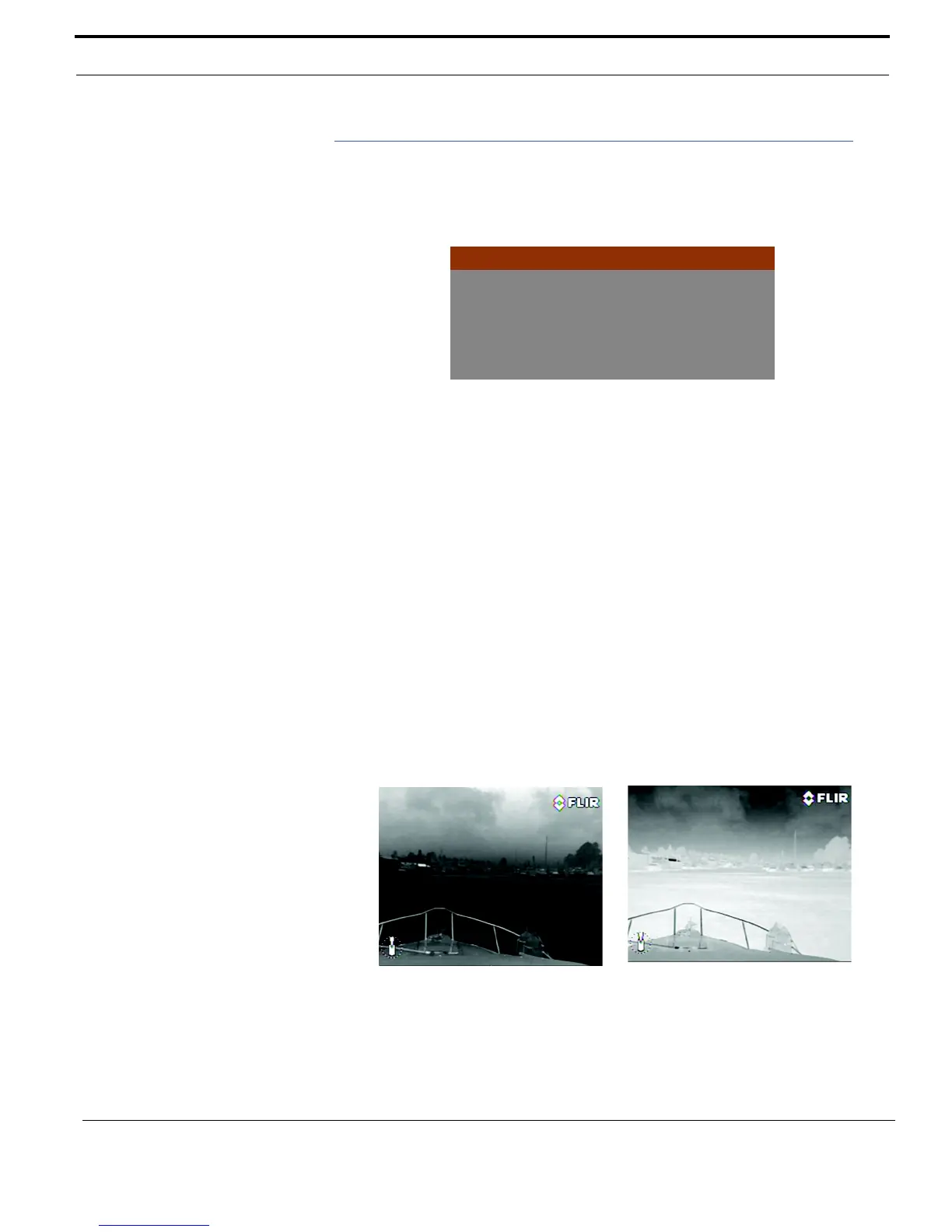432-0003-00-10 Rev 150 — M-Series Operator’s Manual 33
M-Series System Configuration
Video Setup
When you select Video Setup from the main menu, the following on-screen menu
displays.
Set Thermal Color Default
Set Thermal Color Default saves the current color and polarity settings as the
default value used when the system is booted up. When this menu entry is
selected, the menu entry changes to “Thermal Color Default Saved” until Exit is
selected.
Set Video Polarity
Selecting this item switches the colors representing hot and cold in the infrared
imagery. Unless you set the thermal color default, this setting reverts to the
factory default when the system is rebooted.
• Black-Hot polarity: darker colors represent hotter objects (the factory default).
• White-Hot polarity: lighter colors represent hotter objects.
The difference between white-hot and black-hot is shown below using a grayscale
color palette; white-hot is on the left and black-hot on the right. The use of white-
hot or black-hot display mode is strictly a personal preference; experiment with
the different settings in different conditions and see which is preferred.
If Color Thermal Video is enabled, you have additional color choices. Inverting the
polarity reverses the color map of the thermal output.
Set Thermal Color Default
Set Video Polarity
Disable Color Thermal Video
Display Test Pattern
Exit
<Press Puck to Select>
