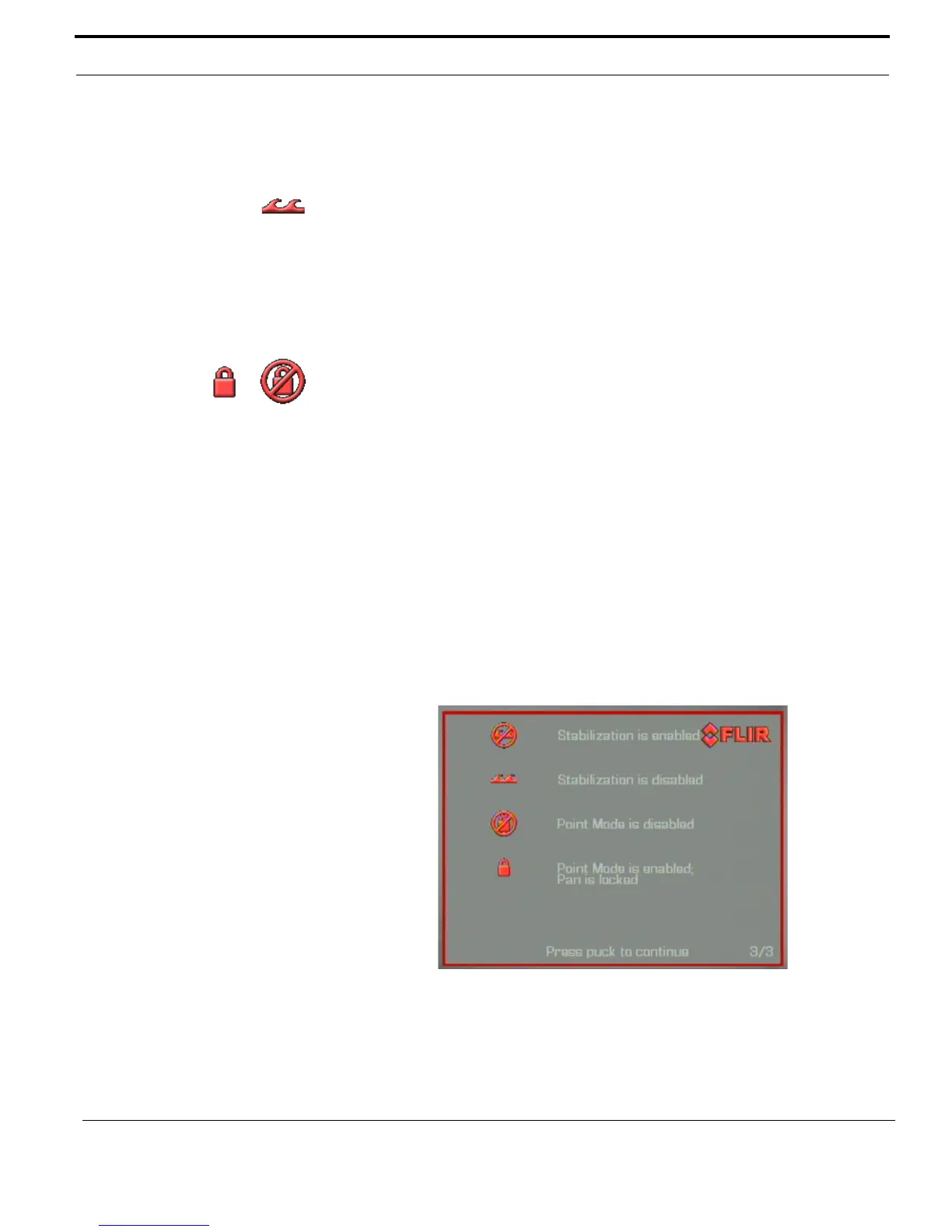432-0003-00-10 Rev 150 — M-Series Operator’s Manual 49
M-Series System Configuration
icon to the left flashes when you enable this setting but does not display
continually since this is the normal mode of operation.
If you disable stabilization, the wave icon on the left remains on the screen to
make you aware that it is disabled. This is not a normal mode of operation.
Stabilization is automatically turned off when the camera is stowed, but the
system restores your setting when the camera is powered on.
The Stabilization setting is affected by the setting of point mode. Mechanical
stabilization has two aspect: horizontal (azimuth) and vertical (elevation).
Enabling point mode turns off the horizontal (pan) stabilization while retaining the
tilt stabilization.
An unlock icon may also display momentarily when you modify the stabilization
setting when point mode is disabled. When point mode is enabled, the lock icon
displays and remains on the screen indicating that the camera movement is
constrained.
The camera retains your settings when it starts up; if stabilization was off when
the camera was stowed, it will remain off.
Video Icon Help Screen
For cameras with the stabilization feature, a third video icon help screen provides
an on-screen explanation of the meaning of each of the stabilization screen icons.
The first two help screens are the same as the ones described beginning on
page 43.
The third screen displays by pressing the JCU puck to cycle through the help
screens.
