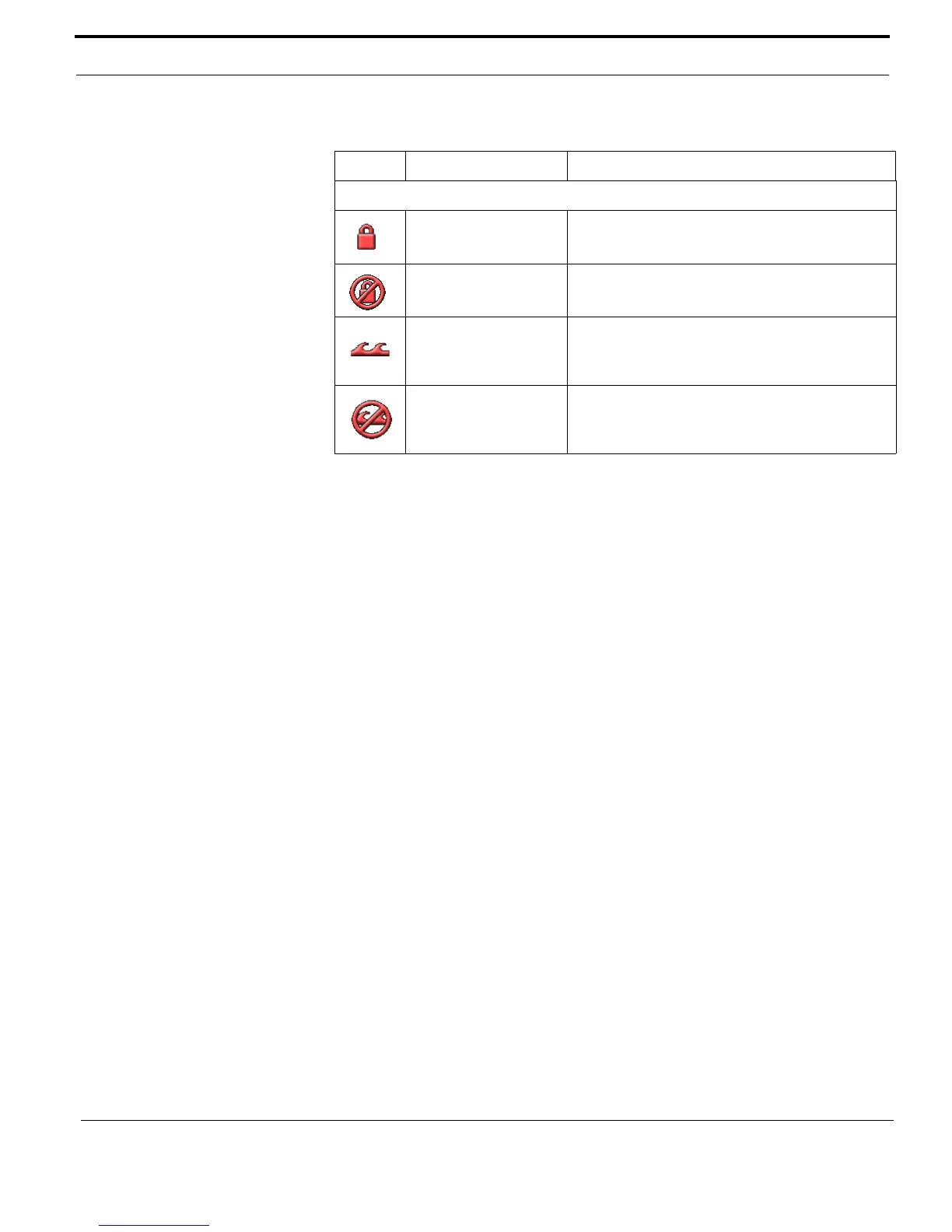M-Series Reference Information
66 432-0003-00-10 Rev 150 — M-Series Operator’s Manual
Icons Used with Mechanical Stabilization
Lock Indicates that Point Mode is enabled and pan
motion is not stabilized.
Lock Off Indicates that Point Mode is disabled and pan
motion is stabilized.
Stabilization Off Indicates the stabilization setting, which improves
camera image stability, has been disabled. This
icon remains on the screen.
Stabilization On Indicates the stabilization setting, which improves
camera image stability, has been enabled. This
icon flashes momentarily on the screen.
TABLE 6.2 Video Display Icons
Icon Name Description
