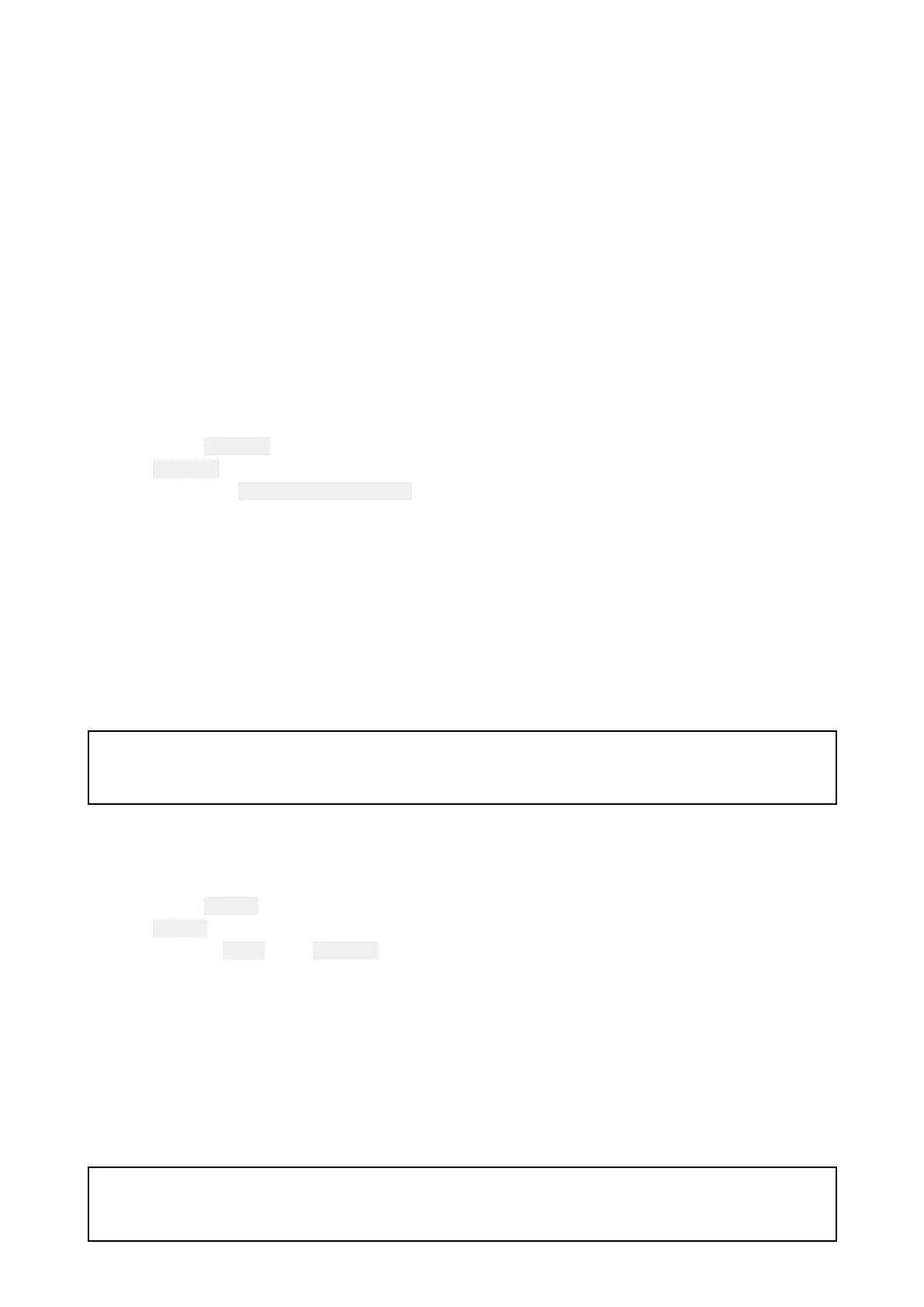•WhiteHot/BlackHot
•RedHot/RedHotInverse
•Fusion/FusionInverse
•FireIce/FireIceInverse
Y oumaynditusefultoexperimentwiththisoptiontondthebestsettingtosuityourneeds.
Ball-downmode
Y oucancongurethecameratoaccountforaunitthatisinstalled“balldown”(thatis,with
thebasexingspositionedabovethecameralens).Forball-downinstallations,theimage
presentedondisplaysisrotated180degrees,andpanandtiltcontrolsaremodiedto
accountfortheinvertedcamera.
Balldownmodecanbeconguredbyaccessingthecamera’sWebinterface,formore
informationrefertop.75—Webinterfaceoperation
Thermalcamera
Setball-downmodeforthethermalcamera.
Fromthecamera’swebinterface:
1.Selectthe
Thermalmenuontheleftofthescreen.
TheThermalmenuisopen.
2.Scrolldownto
Mirroring/Inversionandselectthedropdownmenu.
Thedropdownmenuisopen.
3.Fromthelistselectthedesiredmirroring/inversionyouwanttoapplytoyourcamerafeed:
•BalldownOff/RearviewOff—thecamerafeedisnotinvertedormirrored(usewhen
cameraismountedball-upandfacingforward)
•BalldownOn/RearviewOff—thecamerafeedisinverted(usewhenthecamerais
mountedball-downandfacingforward)
•BalldownOff/RearviewOn—thecamerafeedismirrored(usewhenthecamerais
mountedball-upandfacingaft)
•BalldownOn/RearviewOn—thecamerafeedisinvertedandmirrored(usewhen
thecameraisball-downandfacingaft)
Note:
T ochangethecontrolsofthecameraforuseinball-downmoderefertothePTZ(Pan
TiltZoom)settingsmenu.
Visiblecamera
Setball-downmodeforthevisiblecamera.
Fromthecamera’swebinterface:
1.Selectthe
Visiblemenuontheleftofthescreen.
The
Visiblemenuisopen.
2.Scrolltothe E-ipand Reversetogglebuttons.
3.Fromthelistselectthedesiredmirroring/inversionyouwanttoapplytoyourcamerafeed:
•E-ipOff/ReverseOff—thecamerafeedisnotinvertedormirrored(usewhen
cameraismountedball-upandfacingforward)
•E-ipOn/ReverseOff—thecamerafeedisinverted(usewhenthecamerais
mountedball-downandfacingforward)
•E-ipOff/ReverseOn—thecamerafeedismirrored(usewhenthecamerais
mountedball-upandfacingaft)
•E-ipOn/ReverseOn—thecamerafeedisinvertedandmirrored(usewhenthe
cameraisball-downandfacingaft)
Note:
T ochangethecontrolsofthecameraforuseinball-downmoderefertothePTZ(Pan
TiltZoom)settingsmenu.
72
