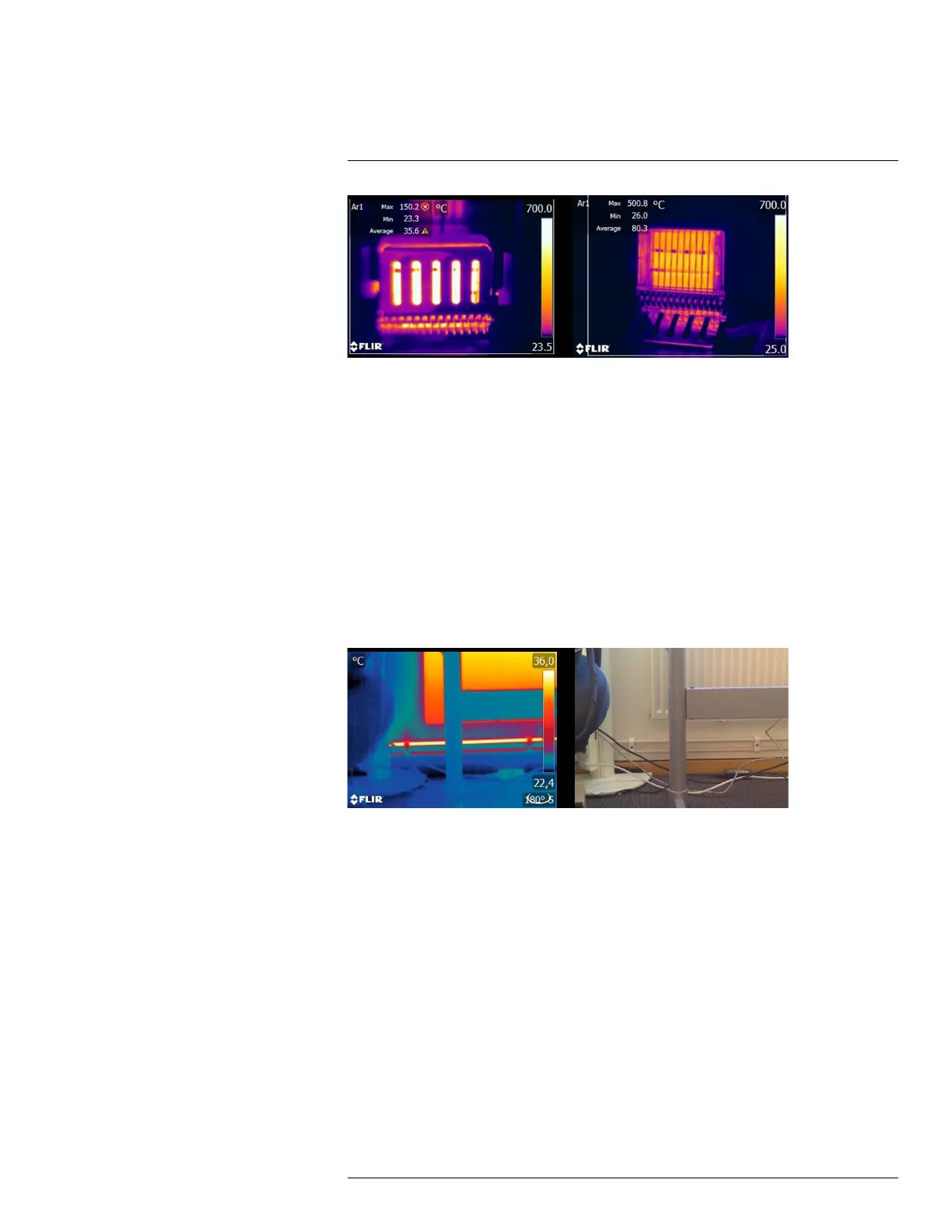The secret to a good thermal image33
Figure 33.5 An image of the same object taken with different temperature ranges: –20 to 120°C (left, –4 to
+248°F) and 0 to 650°C (right, +32 to +1202°F). The temperature in the left image is displayed with a warn-
ing sign (a red circle with a white cross) because the measured values are outside the calibrated range.
Depending on the camera model and configuration options, overdriven and underdriven
areas can be displayed in a contrasting color.
33.4.3 Image detail and distance from the object
Illumination in photography corresponds in thermography to the interplay of radiation from
the object and reflected radiation from the surrounding environment. The latter is un-
wanted because interfering—or, at the very least, spot—reflections need to be avoided.
This is achieved by choosing a suitable position from where to take images. It is also ad-
visable to select a position from which the object of interest can be seen clearly and is not
hidden. This may seem obvious but in the building sector, for example, it is common to find
reports in which pipes or windows to be investigated are hidden behind sofas, indoor
plants or curtains. Figure 33.6 illustrates this situation—which occurs all too regularly.
Figure 33.6 “Thermographic inspection” of an inaccessible object.
It is also important that the object under investigation, or its areas of interest, take up the
whole thermal image. This is particularly true when measuring the temperature of small
objects. The spot tool must be completely filled by the object to enable correct tempera-
ture measurements. Since the field of view and therefore the spot size are determined by
both the distance to the object and the camera’s optics, in such situations the distance to
the object must either be reduced (get closer!) or a telephoto lens must be used (see Fig-
ure 33.7).
#T810253; r. AA/42549/42549; en-US
200
