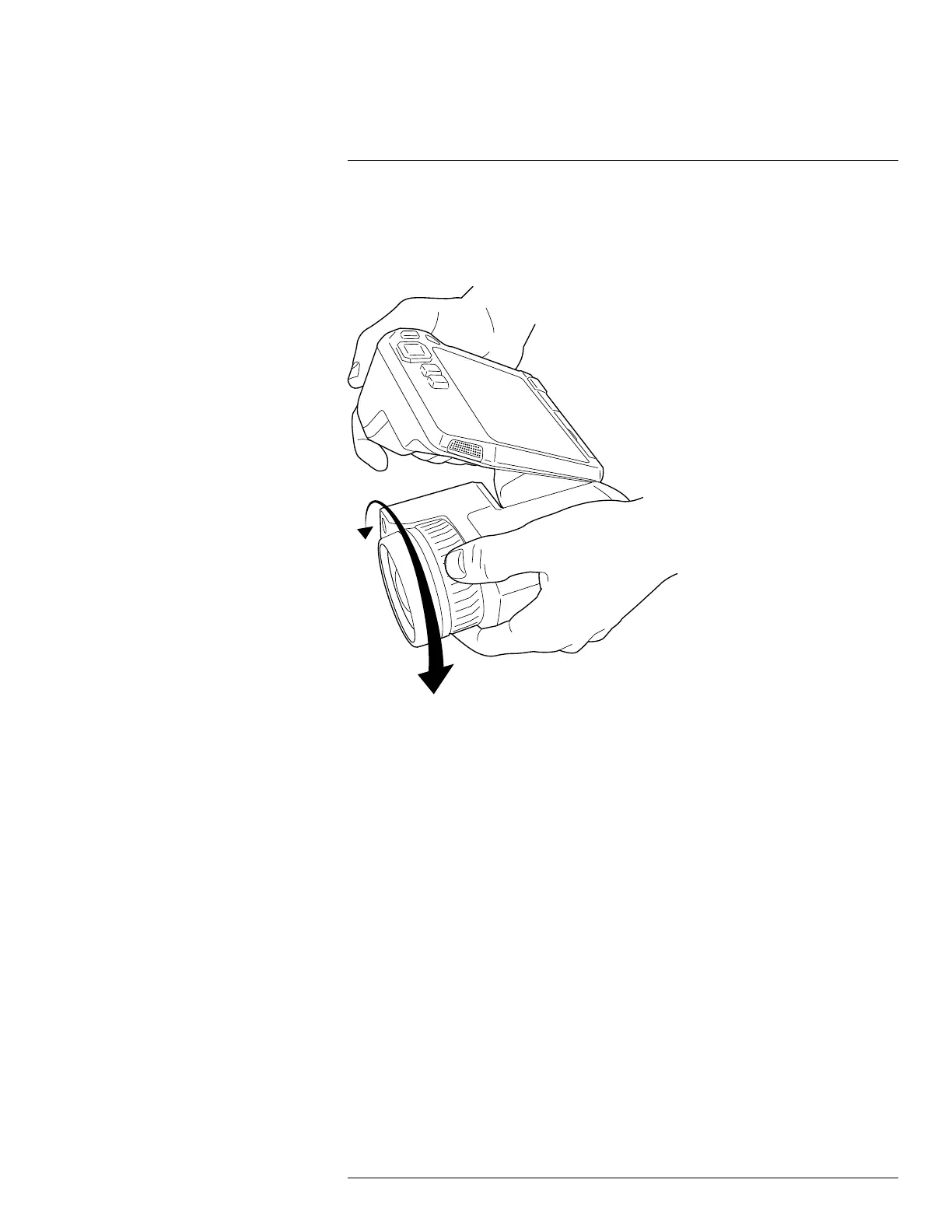Handling the camera11
11.5 Adjusting the infrared camera focus
manually
11.5.1 Figure
11.5.2 Procedure
Follow this procedure:
1. Do one of the following:
• For far focus, rotate the focus ring clockwise (with the LCD screen facing toward
you).
• For near focus, rotate the focus ring counter-clockwise (with the LCD screen facing
toward you).
Note Do not touch the lens surface when you adjust the infrared camera focus manually.
If this happens, clean the lens according to the instructions in 26.2 Infrared lens, page 103.
Note It is very important to adjust the focus correctly. Incorrect focus adjustment affects
how the image modes Thermal MSX, Thermal, and Picture-in-picture work. It also affects
the temperature measurement.
11.6 Autofocusing the infrared camera
11.6.1 General
When autofocusing, the infrared camera can use one of the following focus methods:
• Contrast: The focus is based on maximizing the image contrast.
• Laser: The focus is based on a laser distance measurement. The laser is used when
the camera is autofocusing.
#T810253; r. AA/42549/42549; en-US
32
