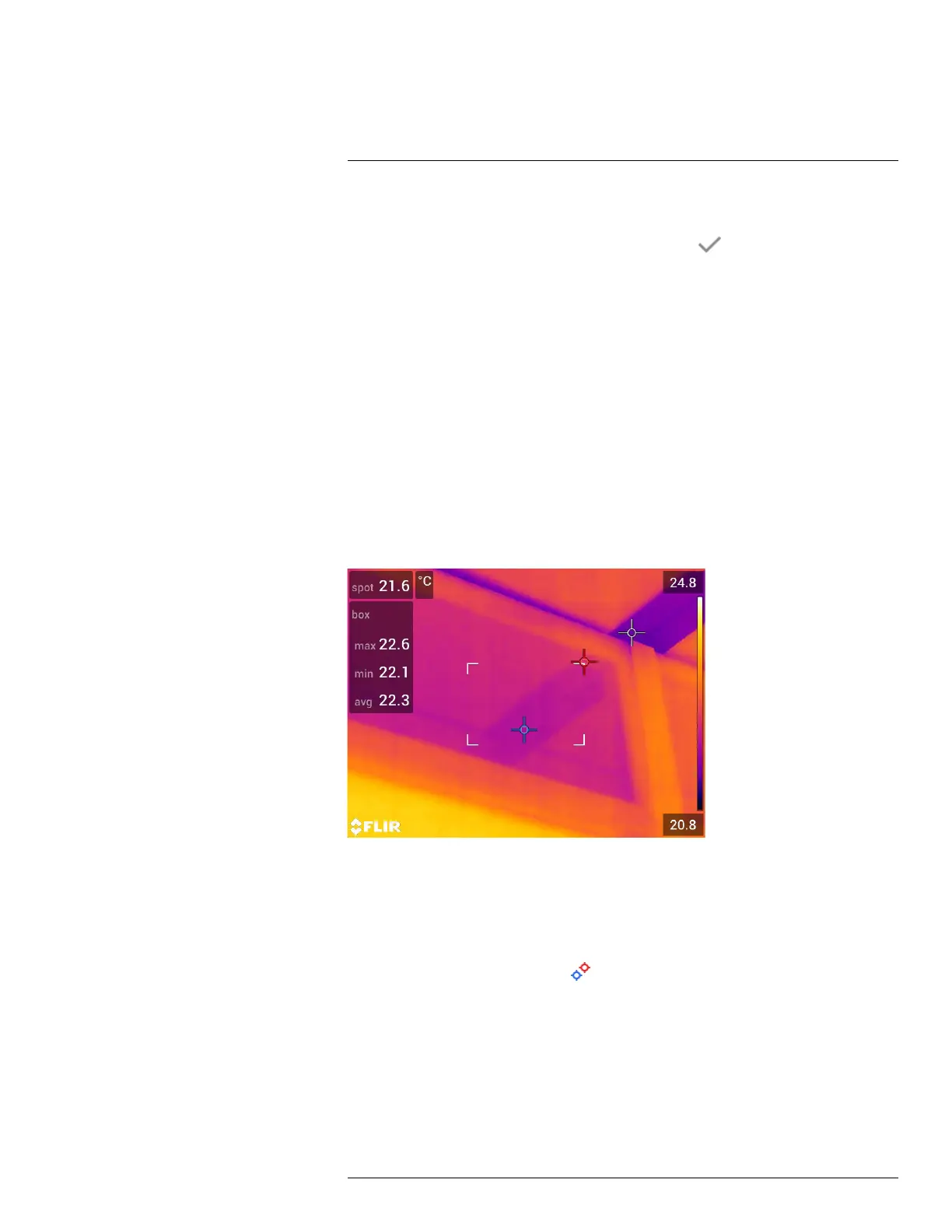Working with measurement tools16
8. Use the navigation pad to change the parameter.
9. Push the navigation pad. This closes the dialog box.
10. When completed, push the navigation pad and select
(Done).
11. Push the navigation pad to confirm and exit the menu mode.
Note When you select another measurement tool, the local parameters are reset. If you
wish to keep the local parameter settings, use the user preset feature, see section 16.3
Editing user presets, page 68.
16.5.5 Related topics
For in-depth information about parameters, and how to correctly set the emissivity and re-
flected apparent temperature, see section 32 Thermographic measurement techniques,
page 192.
16.6 Displaying values in the result table
16.6.1 General
For the box and circle tools, you can set the camera to display the maximum, minimum,
average, and area values in the result table.
16.6.2 Procedure
Follow this procedure:
1. To select the measurement tool, touch the tool on the screen. The tool is now dis-
played with one or more handles.
2. Push the navigation pad—or touch and hold the tool. This displays a context menu.
3. Use the navigation pad to select
(Max/Min/Avg).
4. Push the navigation pad. This displays a submenu.
#T810253; r. AA/42549/42549; en-US
73
