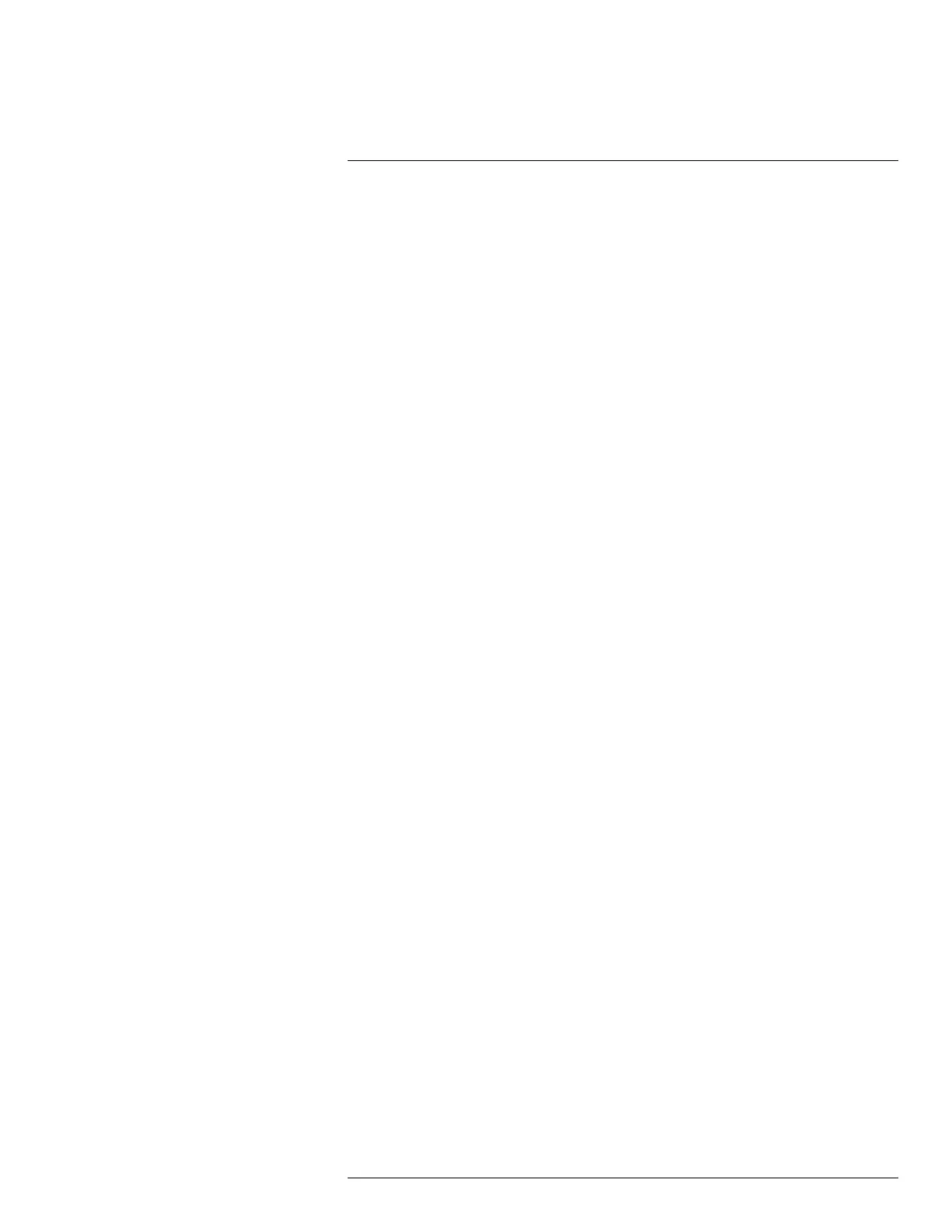The secret to a good thermal image33
◦ Observe the radiative situation.
◦ Check that the object is clearly visible and displayed at an appropriate size and
position.
• If you change the emissivity, monitor the temperature range and make sure that it re-
mains appropriate.
• Focus.
• Use a tripod to minimize camera shake.
• Carry out thermal tuning.
• Take note of the object description, object size, actual distance, environmental condi-
tions, and operating conditions.
It is easier to edit the thermal image when it is saved or “frozen” (in “Preview”). Also, since
you don't have to do everything on site, you can leave dangerous zones immediately after
taking the image. If possible, take a few more images than you need—including from dif-
ferent angles. This is preferable to taking too few! You can then choose the best image
afterwards, at leisure.
33.7 Conclusion
Taking a good thermal image does not require any magic tricks—solid craft and sound
work is all that is required. Many of the points mentioned may seem trivial and “old news,”
particularly to amateur photographers. Of course, the equipment plays a role easier to en-
sure sharp images. Better, i.e. high-definition, cameras allow the fast localization of even
small anomalies, and without focusing capabilities it is always difficult to capture a sharp
image. However, high-end cameras are no guarantee of good images if used incorrectly.
The basis for good, professional work is education and training in thermography, exchange
of knowledge with other thermographers, and, of course, practical experience.
#T810253; r. AA/42549/42549; en-US
203
