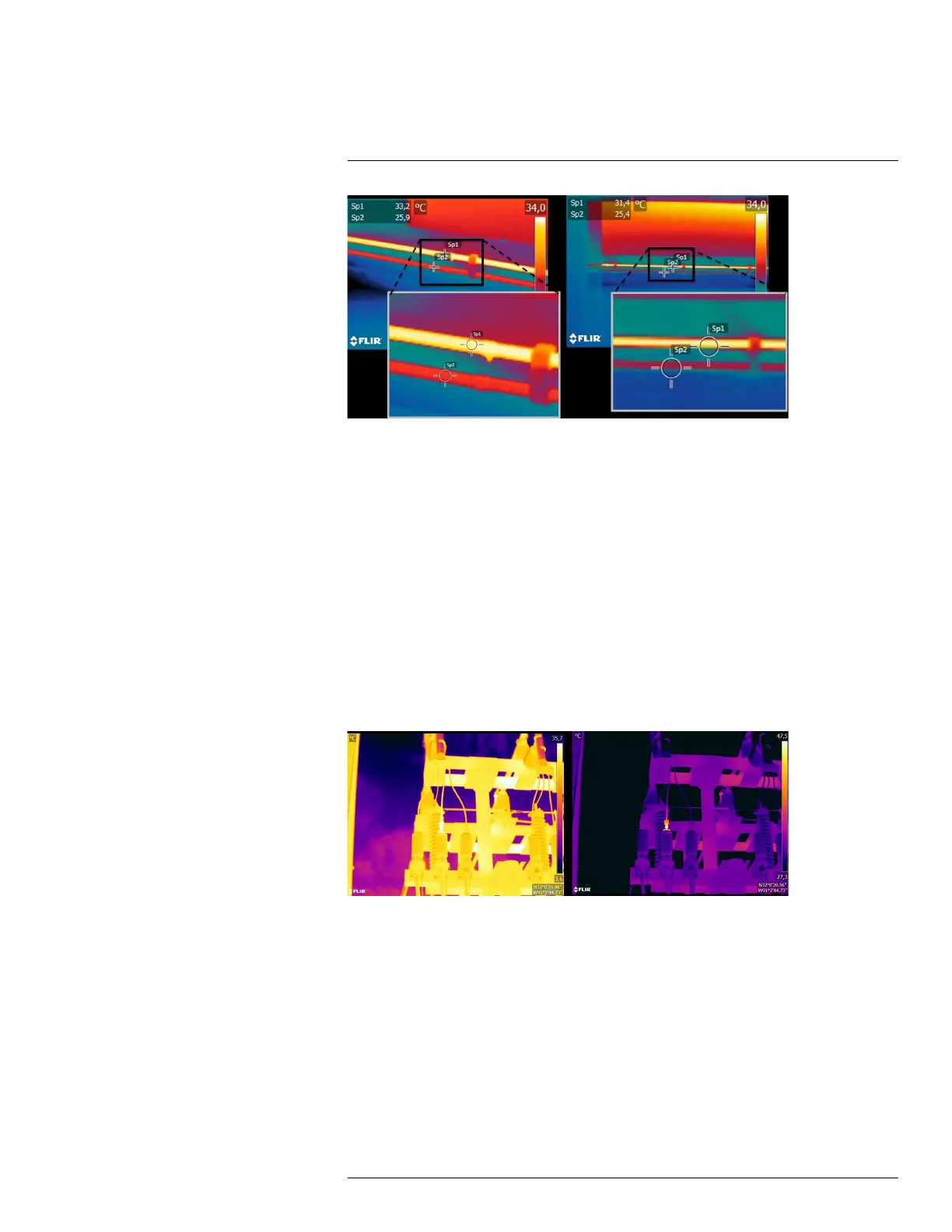The secret to a good thermal image33
Figure 33.7 Supply and return lines from radiators in an open-plan office. The left image was taken from a
distance of 1 m: the measurement spot is filled and the temperature measurement is correct. The right im-
age was taken from a distance of 3 m: the measurement spot is not completely filled and the measured tem-
perature values are incorrect (31.4 and 24.4°C (88.5 and 75.9°F) instead of 33.2 and 25.9°C (91.8 and 78.6°
F)).
33.5 The changeables—image optimization and temperature measurement
33.5.1 Level and span
After choosing the appropriate temperature range, you can adjust the contrast and bright-
ness of the thermal image by changing the temperature intervals displayed. In manual
mode, the false colors available in the palette can be assigned to the temperatures of the
object of interest. This process is often referred to as “thermal tuning.” In automatic mode,
the camera selects the coldest and warmest apparent temperatures in the image as the
upper and lower limits of the temperature interval currently displayed.
A good or problem-specific scaling of the thermal image is an important step in the inter-
pretation of the image, and is, unfortunately, often underestimated (see Figure 33.8).
Figure 33.8 A thermal image in automatic mode (left) and in manual model (right). The adjusted tempera-
ture interval increases the contrast in the image and makes the faults clear.
33.5.2 Palettes and isotherms
Palettes represent intervals with the same apparent temperatures using different sets of
colors. In other words, they translate specific radiation intensities into colors that are spe-
cific to a particular palette. Frequently used palettes include the gray, iron, and rainbow pa-
lettes (see Figure 33.9). Gray tones are particularly suited to resolving small geometric
details but are less suited to displaying small differences in temperature. The iron palette
is very intuitive and also easy to understand for those without much experience in ther-
mography. It offers a good balance between geometric and thermal resolution. The rain-
bow palette is more colorful and alternates between light and dark colors. This results in
#T810253; r. AA/42549/42549; en-US
201
