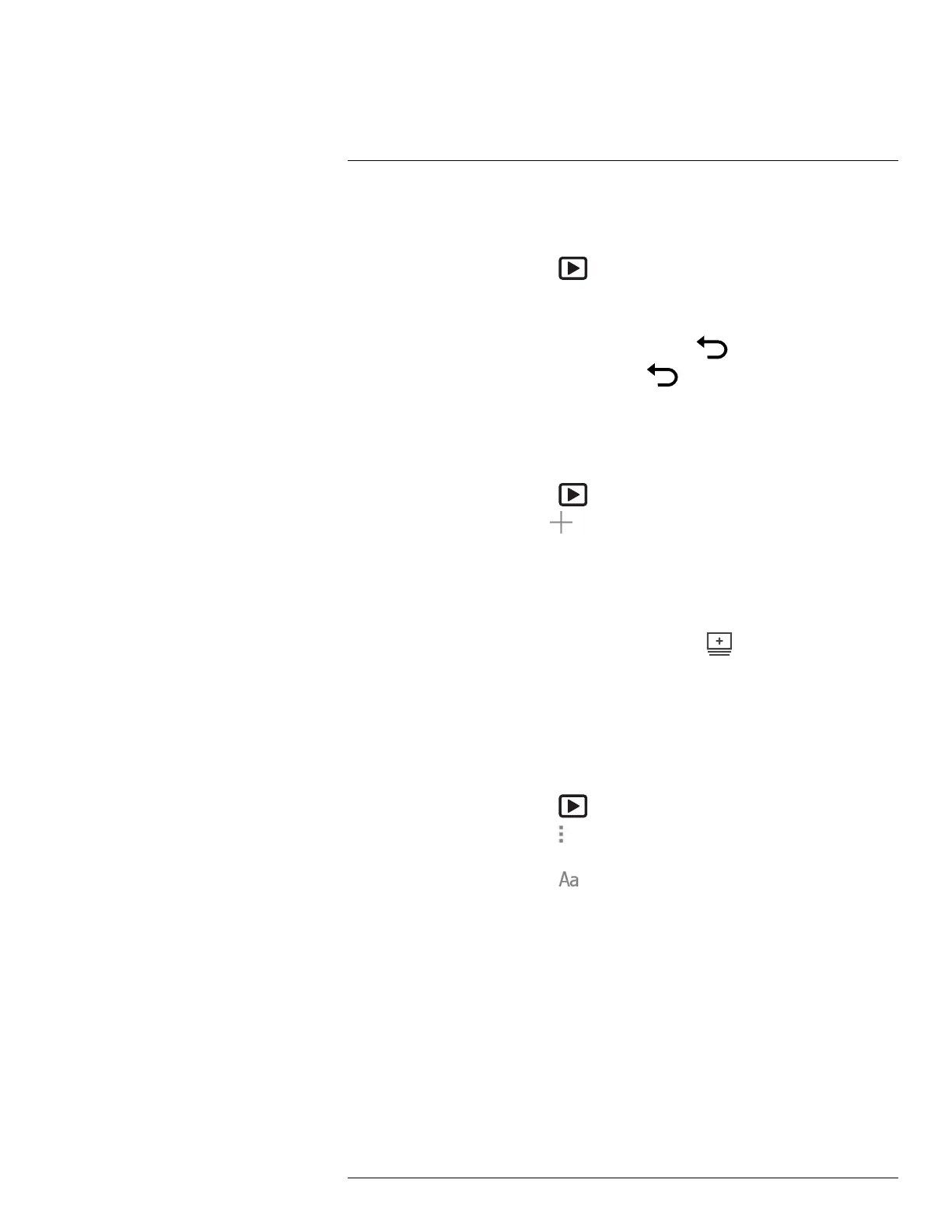Working with the image archive13
13.2 Opening image and video files
Follow this procedure:
1. Push the image archive button
. This displays the Gallery with one or more folders.
2. Select a folder and push the navigation pad.
3. Select the image or video clip you want to view and push the navigation pad.
4. To view the previous/next image or video clip, push the navigation pad left/right.
5. To return to the folder overview, push the back button
.
6. To return to the Gallery, push the back button
again.
13.3 Creating a new folder
Follow this procedure:
1. Push the image archive button
. This displays the Gallery .
2. On the top toolbar, select the
icon and push the navigation pad.
3. A soft keyboard is displayed, where you can enter the name of the folder by touching
the screen.
4. When completed, touch Done on the soft keyboard.
5. The new folder automatically becomes the active folder and appears at the top of the
Gallery.
Note You can also create a new folder via the soft button
.
13.4 Renaming a folder
You can change the name of the folders in the archive. The active folder cannot be
renamed.
Follow this procedure:
1. Push the image archive button
. This displays the Gallery .
2. On the top toolbar, select the
icon and push the navigation pad.
3. Select the folder to rename and push the navigation pad.
4. On the right toolbar, select the
icon and push the navigation pad.
5. A soft keyboard is displayed, where you can enter the new name of the folder by touch-
ing the screen.
6. When completed, touch Done on the soft keyboard.
13.5 Changing the active folder
13.5.1 General
New images and video clips are saved to the active folder.
#T810253; r. AA/42549/42549; en-US
51
