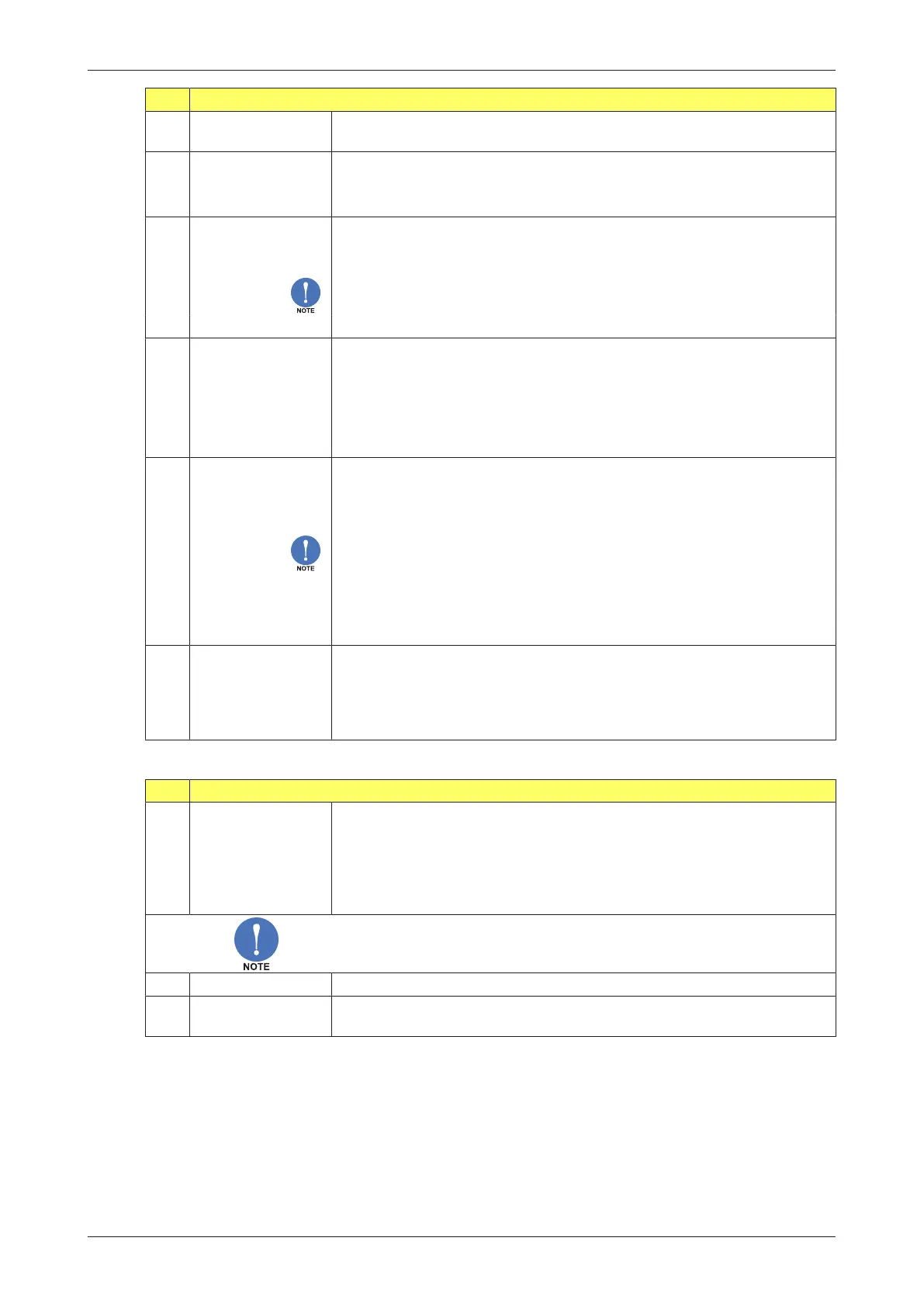F012-P User Manual
FW_F012-P_M_v0501-01_EN Page 15
2 FLOW RATE
2.2 TIME UNIT
The flow rate can be calculated in units per second (SEC), minute (MIN),
hour (HR) or day (DAY).
2.3 DECIMALS
Determines the number of decimals for the flowrate. The following can
be selected:
0000000 - 111111.1 - 22222.22 - 3333.333
2.4 K-FACTOR
The K-factor is used to convert the flowmeter pulse signals to a flowrate
unit. The K-factor is based on the number of pulses generated by the
flowmeter per measurement unit selected in 2.1: FLOW RATE > UNIT.
Accuracy of the measurement system depends on the accuracy of the
K-factor.
Examples are given just above this table.
2.5 DECIMALS K-FACTOR
This setting determines the number of decimals for the K-factor
(2.4: FLOW RATE > K-FACTOR). The following can be selected:
0 - 1 - 2 - 3 - 4 - 5 - 6
Please note that this parameter influences the accuracy of the K-factor
indirectly. This setting has NO influence on the displayed number of
digits for “flow rate” (2.3: FLOW RATE > DECIMALS).
2.6 CALCULATION
The flowrate is calculated by measuring the time passed between a set
number of pulses. The more pulses counted, the more accurate the
displayed flowrate will be, but the update period will become longer. The
maximum number of pulses to be counted for a calculation is 255.
● The lower the number of pulses, the higher the power consumption of
the F012-P will be (important for battery powered applications).
● For low frequency applications (below 10 Hz), do not program more
than 10 pulses, to prevent a very slow update time. For
high‑frequency applications (above 1 kHz), enter a value of 100
pulses or more.
2.7 CUT-OFF
Sets a minimum threshold for the flow to be displayed. If during the set
time less than the number of pulses set at 2.6: FLOW RATE > CALCULATION
are detected, the flowrate will be displayed as zero.
The cut-off time has to be entered in seconds. The maximum time is 999
seconds (approximately 16.5 minutes).
5.4.3 MENU 3: DISPLAY
3 DISPLAY
3.1 FUNCTION
Determines which information is shown on the main screen.
● Total: Total is displayed with the large 17 mm (0.67”) digits; Flow rate
is displayed with the smaller 8 mm (0.31”) digits simultaneously.
● Flow rate: Only Flow rate is displayed with the large 17 mm (0.67”)
digits together with the measuring unit.
In both settings, Accumulated Total is displayed after pressing SELECT.
Display backlight is only available with Type ZB. The following functions
will affect this optional backlight.
3.2 BACKLIGHT
With this setting, the optional backlight can be turned on or off.
3.3 BACKLIGHT
BRIGHTNESS
Backlight brightness can be adjusted with this setting. A value from 1 to
5 can be selected, where 1 is minimum, and 5 maximum brightness.