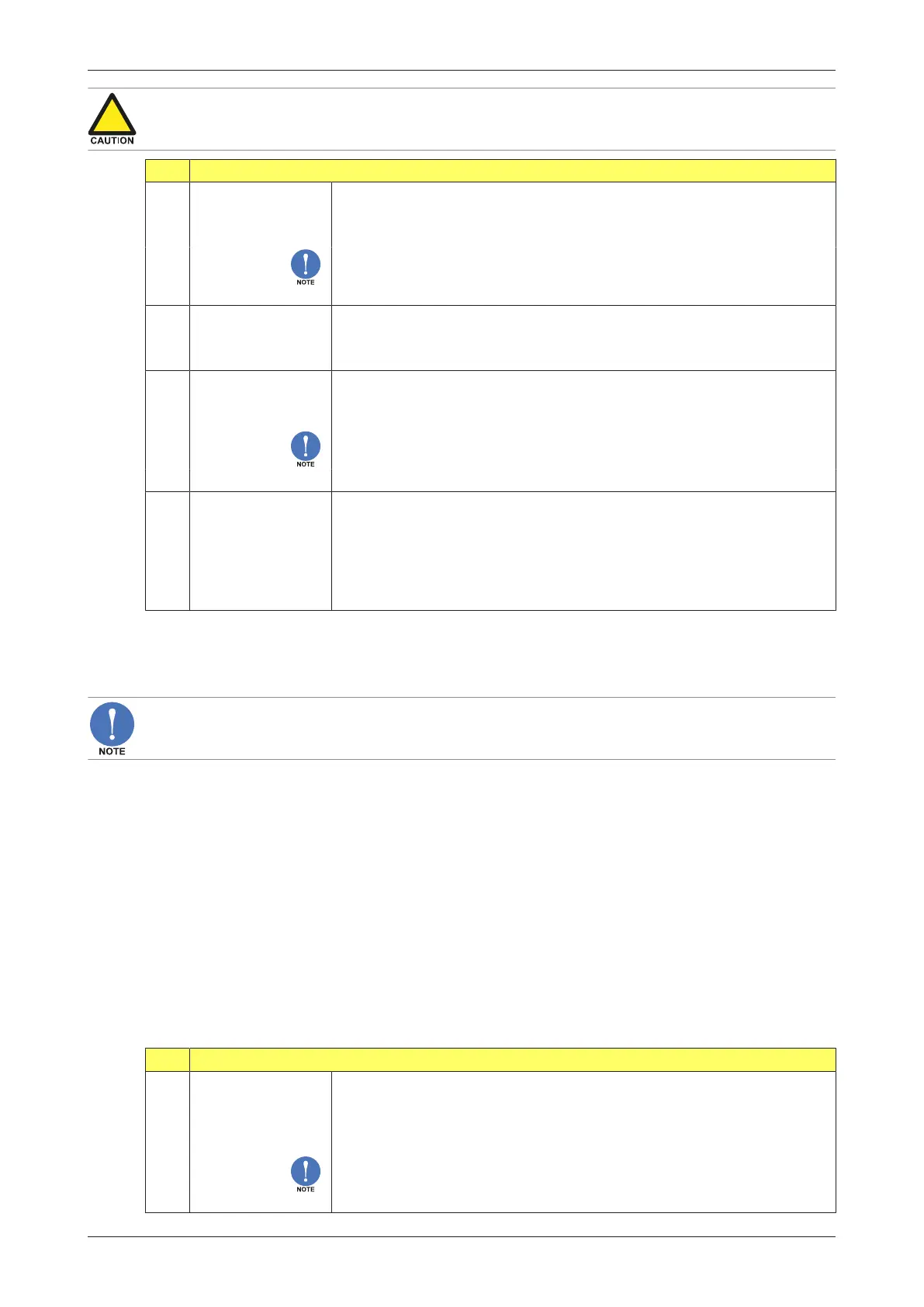User Manual F012-P
Page 14 FW_F012-P_M_v0501-01_EN
When a different unit is selected, the displayed values are NOT recalculated.
1 TOTAL
1.1 UNIT
Determines the measurement unit for total and accumulated total. The
following units can be selected:
L - m3 - kg - lb - GAL - USGAL - bbl - no unit
Changing the measurement unit will have consequences for operator
and setup values. Please note that the K-factor should be checked also.
Recalculation is not done automatically.
1.2 DECIMALS
Determines for Total and Accumulated Total the number of decimals.
The following can be selected:
0000000 – 111111.1 – 22222.22 – 3333.333
1.3 K-FACTOR
This value is used to convert the flowmeter pulse signals into a Total.
The K-Factor is based on the number of pulses generated by the
flowmeter per measurement unit selected in 1.1: TOTAL > UNIT.
Accuracy of the measurement system depends on the accuracy of the
K-factor.
Examples are given just above this table.
1.4 DECIMALS K-FACTOR
This setting determines the number of decimals for the K-factor
(1.3: TOTAL > K-FACTOR). The following can be selected:
0 - 1 – 2 – 3 – 4 – 5 - 6
Please note that this setting influences the accuracy of the K-factor
indirectly. This setting has NO influence on the displayed number of
digits set for Unit (1.1: TOTAL > UNIT).
5.4.2 MENU 2: FLOW RATE
Settings for total and flow rate are independent of each other. In this way, different settings like units
of measurement can be used for each.
The display update time for Flow rate is one second or more.
Calculating the K-factor for Flow rate
The K-factor is used to convert the flowmeter pulse frequency to a flow. Two examples are given.
Example 1
● The flowmeter generates 2.4813 pulses per liter.
● The flow will be displayed using cubic meters (m3; 2.1: FLOW RATE > UNIT).
● A cubic meter equals 1000 liters, thus the flowmeter generates 2,481.3 pulses per m3.
● Enter the K-factor as 248130 at 2.4: FLOW RATE > K-FACTOR and 2 at 2.5: FLOW RATE > DECIMALS K-
FACTOR.
Example 2
● The flowmeter generates 6.5231 pulses per gallon.
● The flow will be displayed using gallons (2.1: FLOW RATE > UNIT).
● Enter the K-factor as 652310 at 2.4: FLOW RATE > K-FACTOR and 5 at 2.5: FLOW RATE > DECIMALS K-
FACTOR.
2 FLOW RATE
2.1 UNIT
Determines the measurement unit for the flow rate. The following can be
selected:
mL - L - m3 - mg - g - kg - ton - GAL - bbl - lb - cf - REV - no unit - scf -
Nm3 - NL - P
Changing the measurement unit will have consequences for operator
and setup values. Please note that the K-factor should be checked also.
Recalculation is not done automatically.