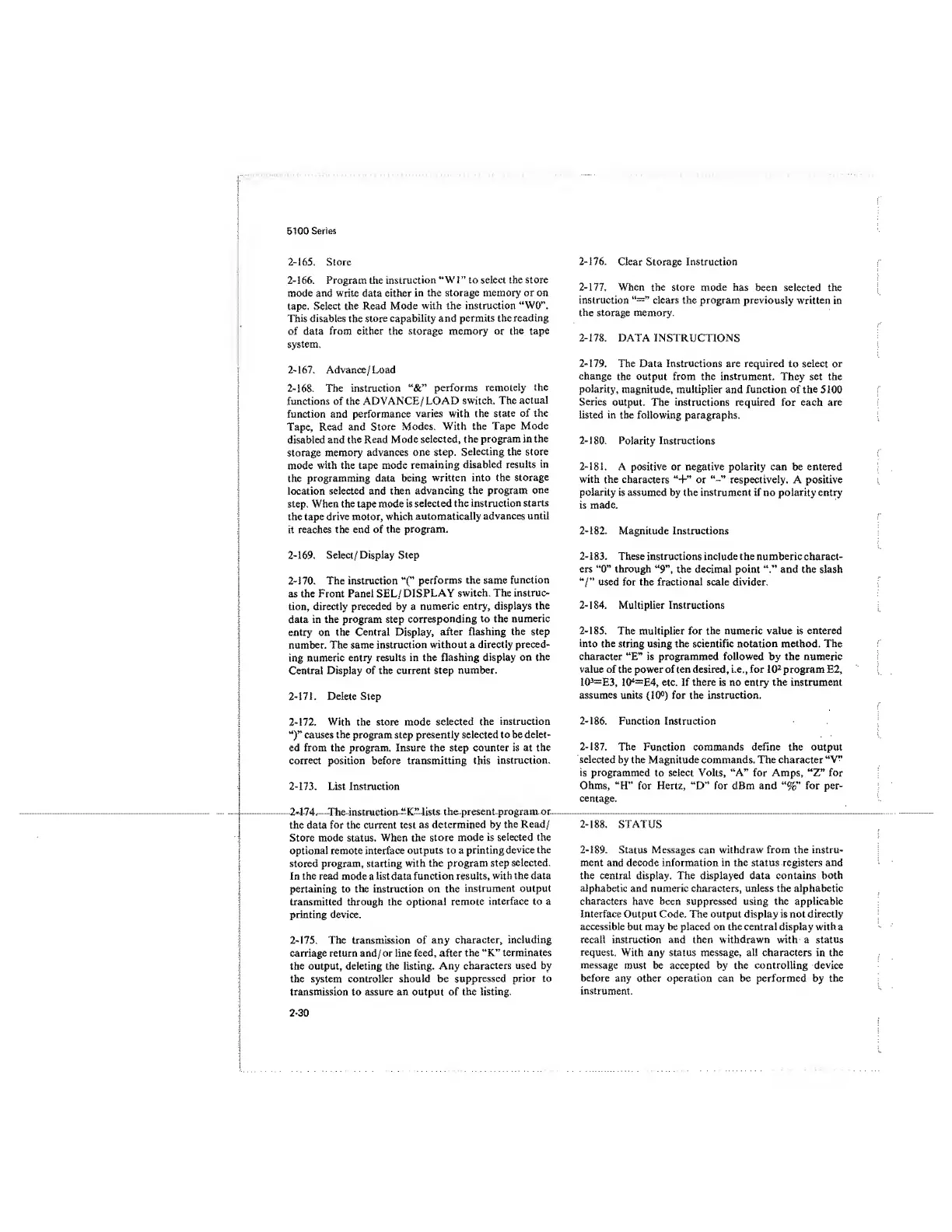5100
Series
2-165.
Store
2-166.
Program the
instruction
“WI” to select the store
mode and write data either
in
the storage memory or on
tape. Select the Read
Mode
with the instruction
“WO”.
This disables
the
store
capability and permits the reading
of data from either the storage memory or
the
tape
system.
2-167.
Advance/ Load
2-168. The instruction
performs
remotely
the
functions of the ADVANCE/
LOAD switch. The
actual
function and performance
varies with the
state
of the
Tape, Read and Store
Modes. With the
Tape
Mode
disabled and
the Read
Mode selected,
the
program in the
storage
memory
advances one step.
Selecting the store
mode
with the tape mode
remaining
disabled results
in
the
programming data being
written into the
storage
location selected and then
advancing the program
one
step. When the tape mode is
selected the
instruction
starts
the tape drive motor, which
automatically
advances
until
it reaches the end of
the
program.
2-169. Select/
Display Step
2-170.
The
instruction
”(”
performs the
same function
as
the Front
Panel
SEL
/
DISPLAY
switch.
The instruc-
tion, directly preceded by a
numeric entry, displays
the
data in the program step
corresponding
to the
numeric
entry on the Central Display,
after flashing the
step
number. The same
instruction
without a directly preced-
ing numeric
entry
results in the flashing display on
the
Central
Display of the current Step number.
2-171.
Delete
Step
2-172. With
the
store mode selected
the
instruction
“)”
causes the program step presently selected to be delet-
ed from the program. Insure the step counter is at the
correct position before transmitting this
instruction.
2-173.
List Instruction
2474, The instruction “K” lists
the present program or
the data for the current test as
determined by the Read/
Store mode status.
When the
store
mode
is selected the
optional remote interface
outputs to a printing
device
the
stored program,
starting
with the program
step
selected.
In the read
mode
a
list
data
function results,
with the data
pertaining to the instruction on the
instrument output
transmitted through the optional
remote
interface to a
printing device.
2-175.
The transmission of any
character, including
carriage return and/or line feed, after
the
“K” terminates
the output, deleting the listing. Any
characters
used by
the system controller should be
suppressed
prior to
transmission to assure an output of the listing.
2-176.
Clear Storage Instruction
2-177,
When the
store mode has
been selected the
instruction
u=:
”
clears the program
previously written
in
the
storage memory.
2-178.
DATA
INSTRUCTIONS
2-179.
The Data Instructions are required
to
select
or
change
the output from the instrument. They set the
polarity,
magnitude, multiplier and function of the
5100
Series
output. The instructions required for each are
listed
in
the
following paragraphs.
2-180.
Polarity
Instructions
2-181.
A positive or negative polarity can be entered
with the
characters
or
“™”
respectively. A positive
polarity
is
assumed by the instrument if no polarity entry
is made.
2-182.
Magnitude Instructions
2-183.
These instructions include the numberic charact-
ers
"0”
through
“9”,
the decimal point and the slash
“/”
used for the fractional scale divider.
2-184.
Multiplier Instructions
2-185.
The
multiplier for the numeric
value
is
entered
into
the
string using the
scientific notation method. The
character “E” is
programmed
followed
by
the numeric
value of the
power of
ten desired, i.e,, for
10
;
program
E2,
10
3
=E3,
I0
4
=E4,
etc. If
there
is
no entry the
instrument
assumes
units
(10°)
for
the
instruction.
2-186.
Function Instruction
2-187.
The Function commands define the output
selected
by the Magnitude commands. The character
“V”
is programmed
to select Volts, “A” for Amps, “Z” for
Ohms, “H” for Hertz, “D” for dBm and
“%”
for per-
centage.
2-188.
STATUS
2-189.
Status
Messages
can
withdraw from the instru-
ment and decode information in the status registers and
the central display. The displayed data contains both
alphabetic and numeric characters, unless the alphabetic
characters have been suppressed using the applicable
Interface Output Code. The output display is not directly
accessible but may be placed on the central display with a
recall instruction and then withdrawn with a status
request.
With any status message, all characters in the
message
must be accepted by the controlling
device
before
any other
operation
can be performed by the
instrument.
2-30
