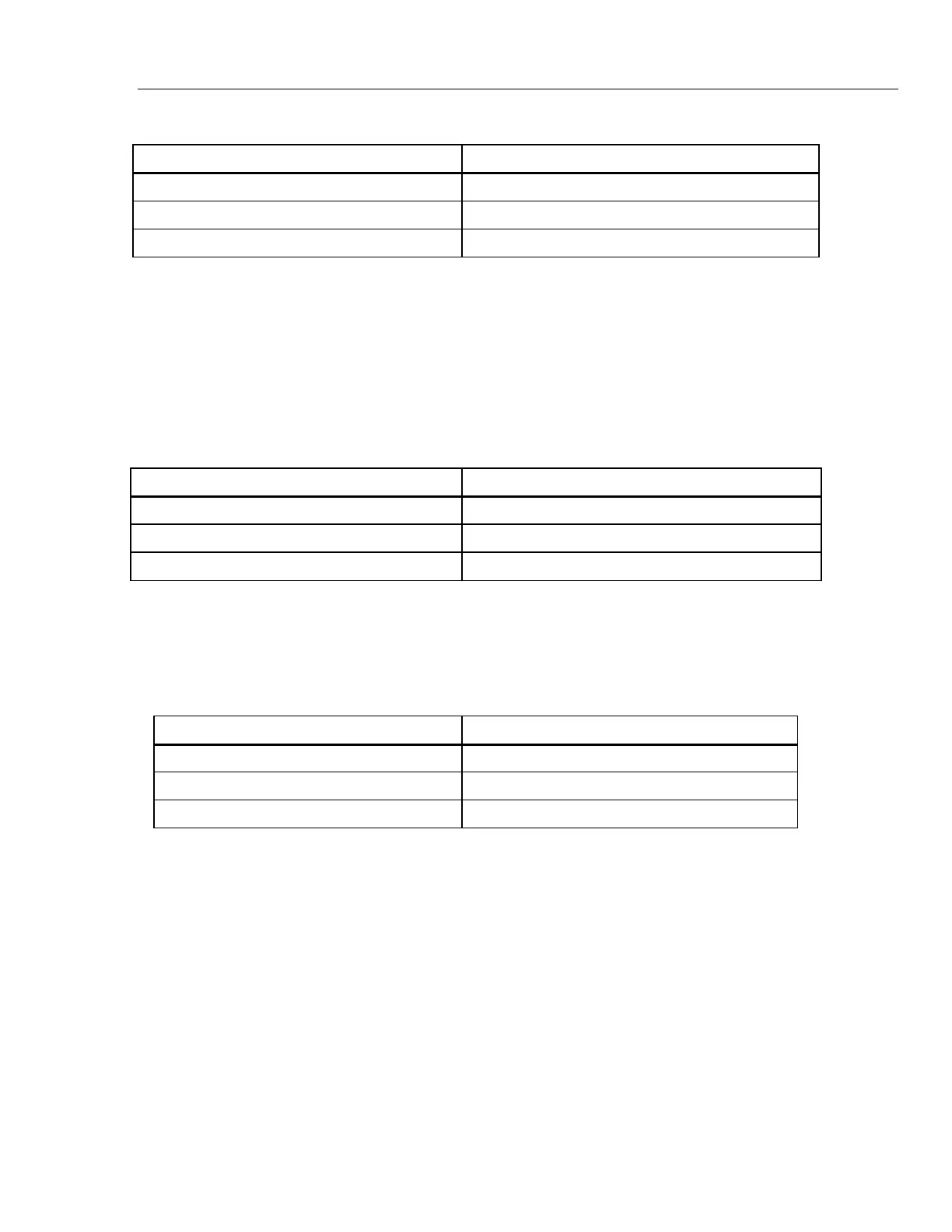Process Calibrators
Verification
39
Table 56. 715 DC Current Measure Verification
Fluke 5520A Fluke 715
24.0000 mA 23.993 mA to 24.007 mA
12.0000 mA 11.996 mA to 12.004 mA
4.0000 mA 3.998 mA to 4.002 mA
DC Voltage Measure Verification
1. Press the V key on the 715 Calibrator. Display should change to:
INPUT 0.000 V
2. Connect test leads from the output NORMAL jacks of the Fluke 5520A to the voltage
jacks on the 715 Calibrator (black to COM jack and red to the V jack).
3. Set the Fluke 5520A for the voltage settings in Table 57, and verify the display
readings on the 715 Calibrator.
Table 57. 715 DC Voltage Measure Verification (10.0000 to 0.0000 V)
Fluke 5520A Fluke 715
10.00000 V 9.996 V to 10.004 V
5.00000 V 4.997 V to 5.003 V
0.0000 V -0.002 V to +0.002 V
4. Press the V key on the 715 Calibrator. Display should indicate closely to:
INPUT 0.00 mV
5. Set the Fluke 5520A for the mV settings in Table 58, and verify display readings on
the 715 Calibrator.
Table 58. 715 DC Voltage Measure Verification (0.0000 mV to 100.0000 mV)
Fluke 5520A Fluke 715
0.0000 mV -0.02 mV to + 0.02 mV
50.0000 mV 49.97 mV to 50.03 mV
100.0000 mV 99.96 mV to 100.04 mV
6. Disconnect the test leads from 715 Calibrator and turn the green O key off.
Display Verification
1. Press and hold the I key and then turn the 715 back on by pressing and releasing
the green O key. This locks the 715 in a mode where all display segments are on. All
segments will stay on until the I key is released.
2. Check to see that all segments of the LCD are displayed.
3. Turn the 715 off.
The 715 verification test is complete.