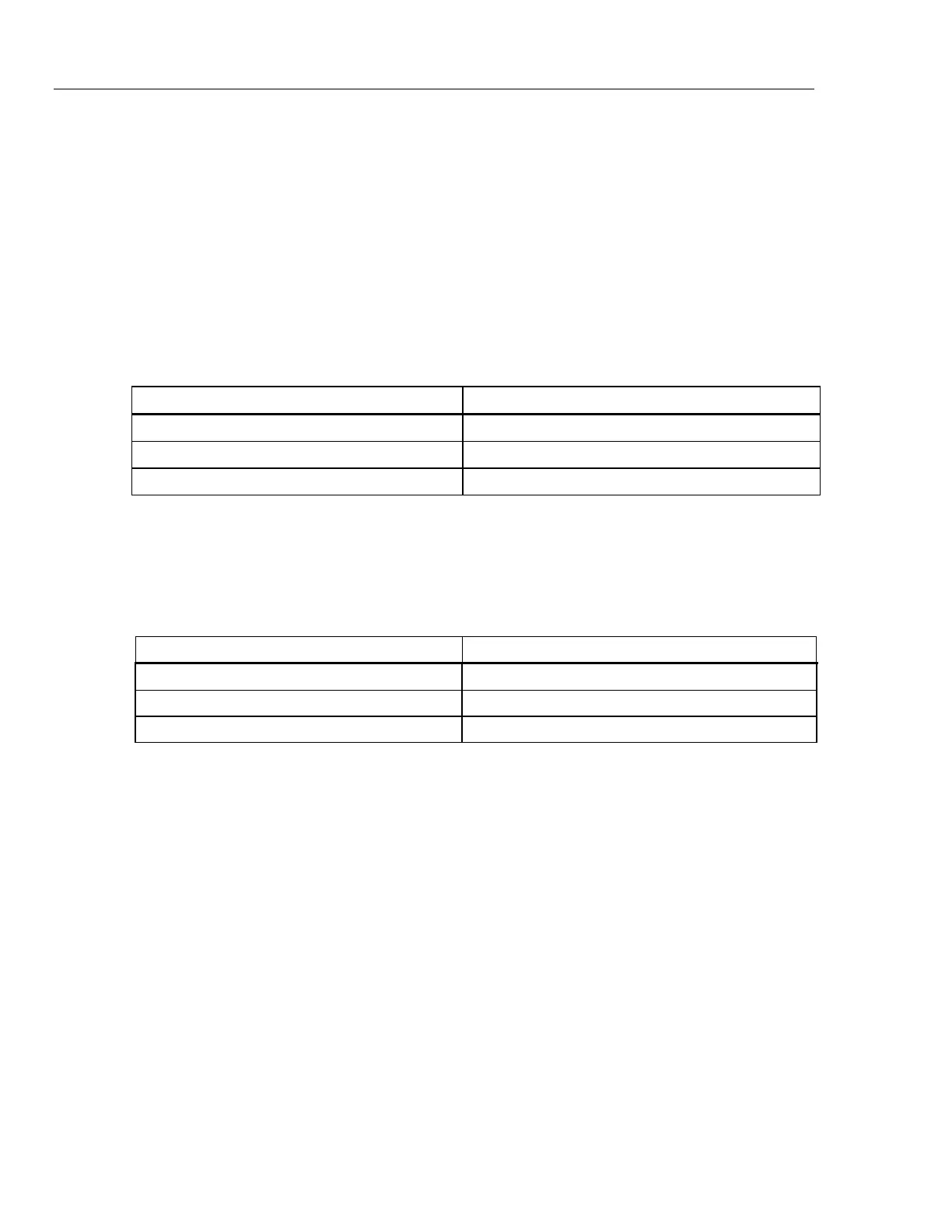71X Series
Calibration Manual
40
715 Verification (V2.0 and Later)
DC Voltage Source Verification
1. On the 715 Calibrator turn the green O key on.
2. Press the I and the V key so that the display indicates:
OUTPUT 0.000 V
3. Connect test leads from the Fluke 8508A input HI & LO jacks to the voltage jacks on
the 715 Calibrator (black to COM and red to V).
4. Using the large [ scroll button of the 715 Calibrator, press to step to the voltages
in Table 59, verifying the output on the Fluke 8508A:
Table 59. 715 DC Voltage Source Verification (0.000 to 20.000 V)
Fluke 715 Fluke 8508A
0.000 V -0.002 V to + 0.002 V
5.000 V 4.998 V to 5.002 V
15.000 V 14.997 V to 15.003 V
5. Press the V key on the 715 Calibrator. Display should change to:
OUTPUT 0.00 mV
6. Using the large [ key scroll button of the 715 Calibrator, press to step to the
voltages in Table 60, verifying the output on the Fluke 8508A.
Table 60. 715 DC Voltage Source Verification (0.00 to 200.00 mV)
Fluke 715 Fluke 8508A
0.00 mV -0.02 mV to + 0.02 mV
50.00 mV 49.98 mV to 50.02 mV
150.00 mV 149.96 mV to 150.04 mV