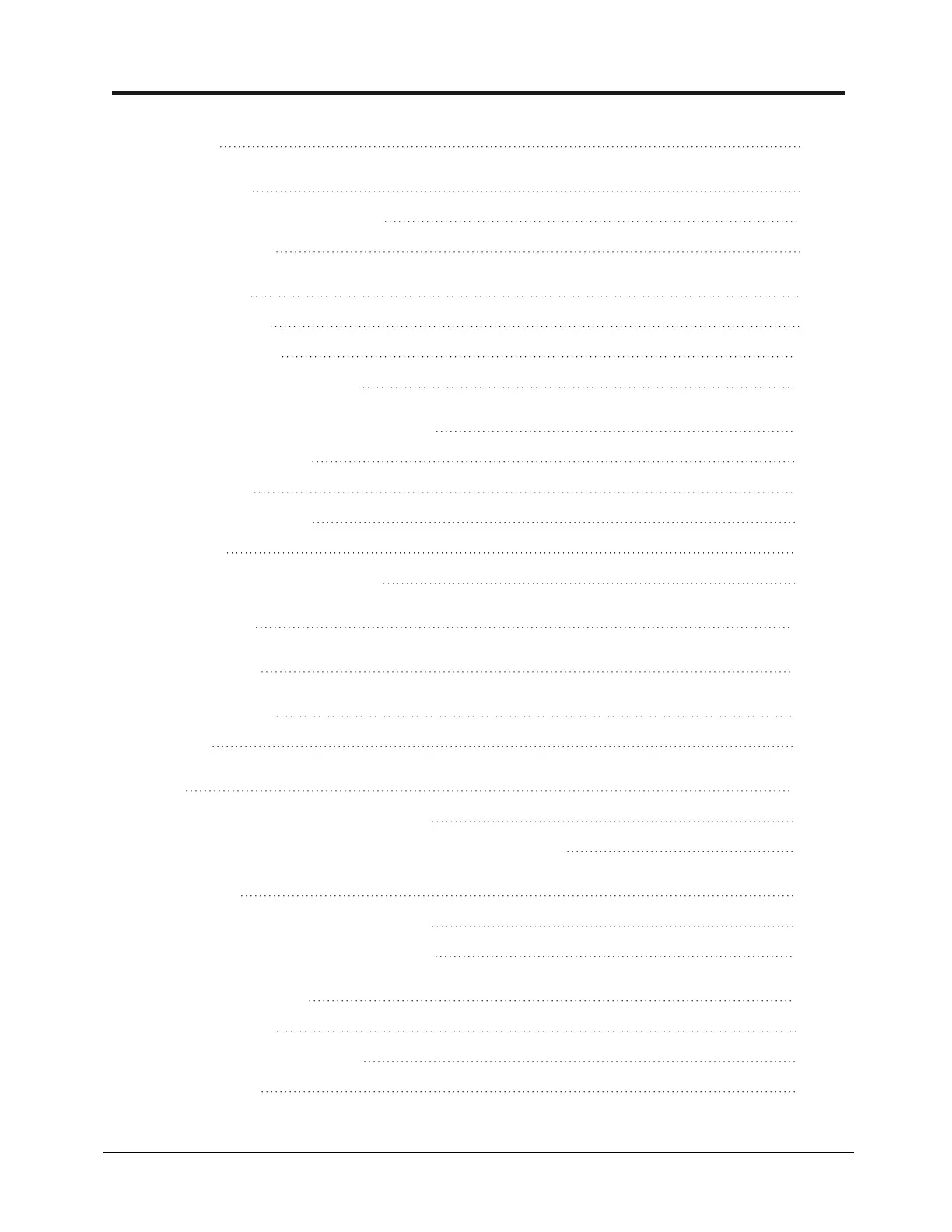Contents
Contents 3
Introduction 7
How to use the on-board help 7
Documentation 8
Components 9
Rugged device 9
Device interface 11
How to charge the battery 12
sensALIGN3 sensor and reflector 13
sensALIGN 3 sensor 13
Sensor LEDs 14
Charging the sensor 14
Reflector 15
Sensor and reflector labelling 16
Home screen 17
Configuration 18
Built-in camera 22
Gallery 22
RFID 24
Assign a saved asset to an RFIDtag 24
Open an asset measurement assigned to an RFIDtag 25
Cloud drive 27
Transfer an asset to the Cloud drive 27
Download an asset from Cloud drive 27
Mount components 28
Mount brackets 28
Mount sensor and reflector 29
Mount sensor 29
Fluke 831│On-board help 3
Shop for Fluke products online at:
1.888.610.7664
www.MyFlukeStore.com