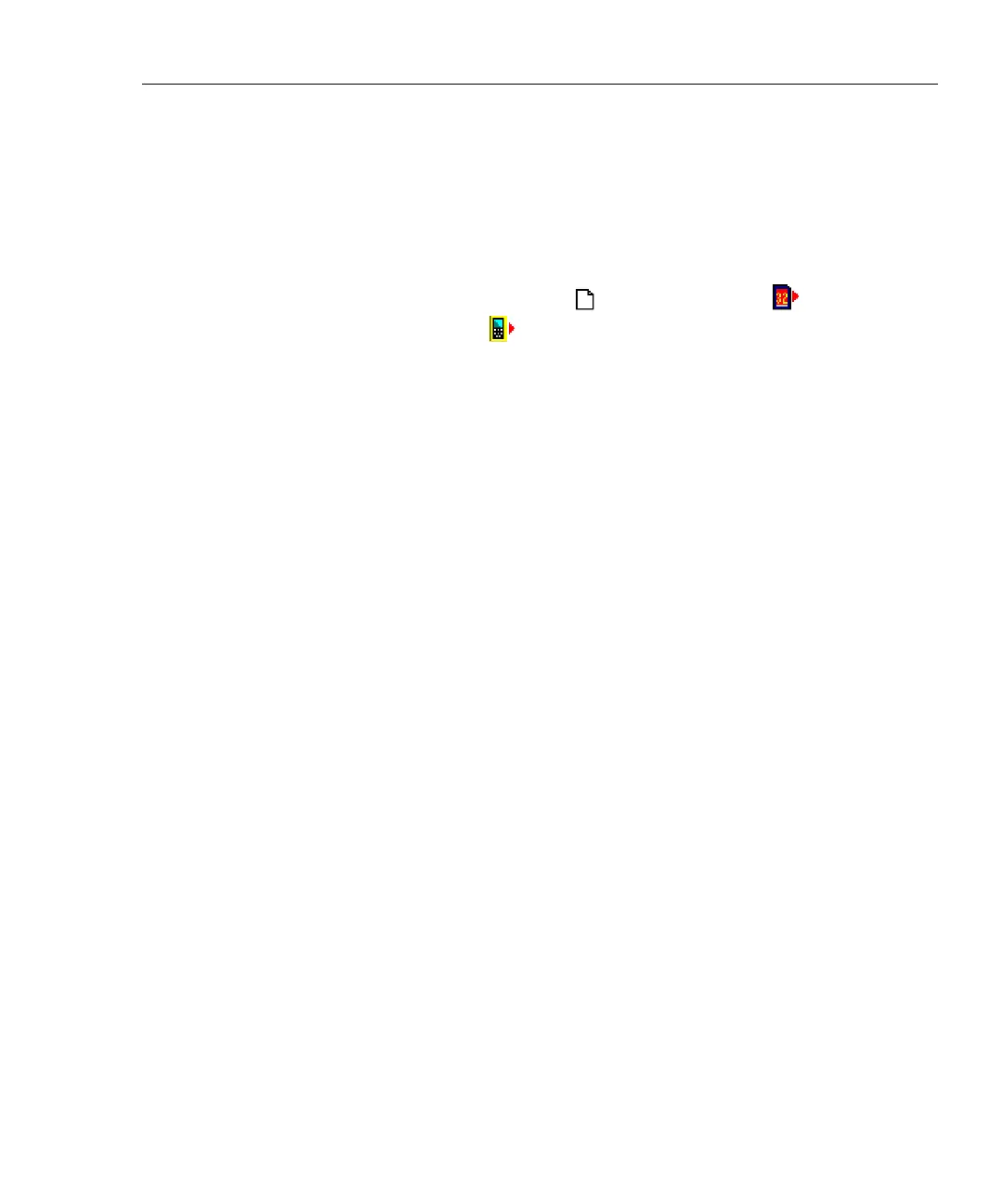Getting Started with CableManager Software
Opening a New CableManager Project
B
B-5
Opening a New CableManager Project
To open a new project, proceed as follows:
1. Connect the test tool or memory card reader to the PC, then start the
CableManager program, as described in the previous sections.
2. If you are uploading reports from a test tool or a memory card installed in a
test tool, turn on the test tool.
3. On the CableManager tool bar, click on
(New
)
; then click on (Import
from DSP Memory Card
) or (Import from DSP Cable Tester).
4. In the
Autotest Reports window, select the reports you want to import.
To select a block of reports, click on the first report in the block; then hold
down the Shift key and click on the last block.
To select multiple, nonconsecutive reports, hold down the Ctrl key and click
on the reports.
5. Click on
Import.
