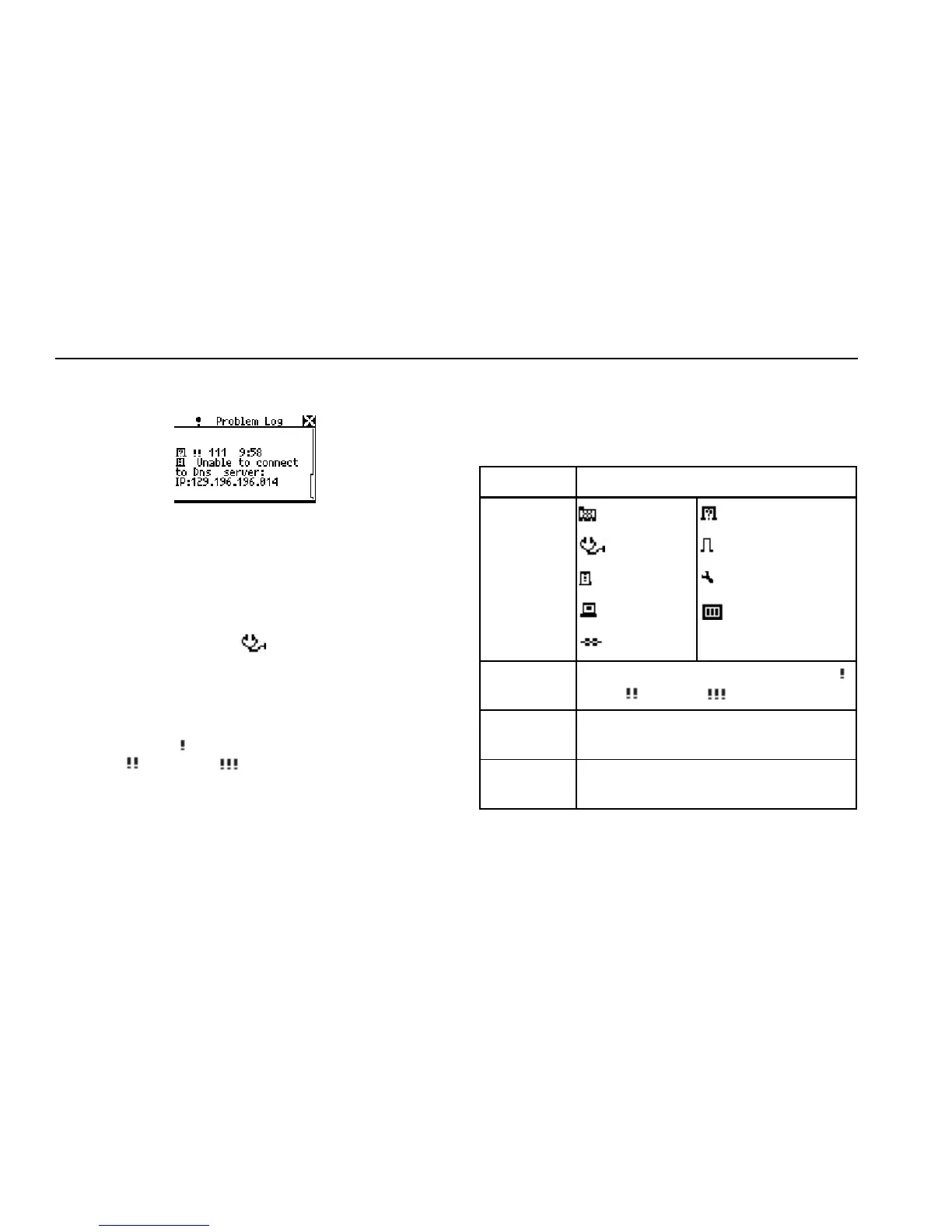NetTool
Users Manual
6-2
The Problem Log (Figure 6-2) is displayed:
afq60s.bmp
Figure 6-2. Problem Log
Understanding the Problem Log Display
There are nine types of problems listed in the Problem
Log. Each type of problem has an icon associated with it.
For example, a stethoscope is used to identify health-
related problems. As you become more familiar with using
the log, you will learn which icon is associated with a
particular type of problem.
Problems are also categorized by severity. A single
exclamation mark ( ) indicates a low level of severity,
while two (
) and three ( ) exclamation marks indicate
a moderate and high level of severity, respectively.
Each problem listed has a unique problem ID and a short
description of the problem that was found.
Table 6-1 lists the types of problems you can see and their
associated icons.
Table 6-1. Elements of the Problem Log
Element Description
Type of
Problem
Naming
Health
Server
Host
Cable
Connectivity
Link
Configuration
Network
Problem
Severity
Categorized by three levels of severity:
Low
Medium High
Problem ID A unique identifier that enables you to
reference the problem.
Problem
Text
Provides a short description of the
problem.