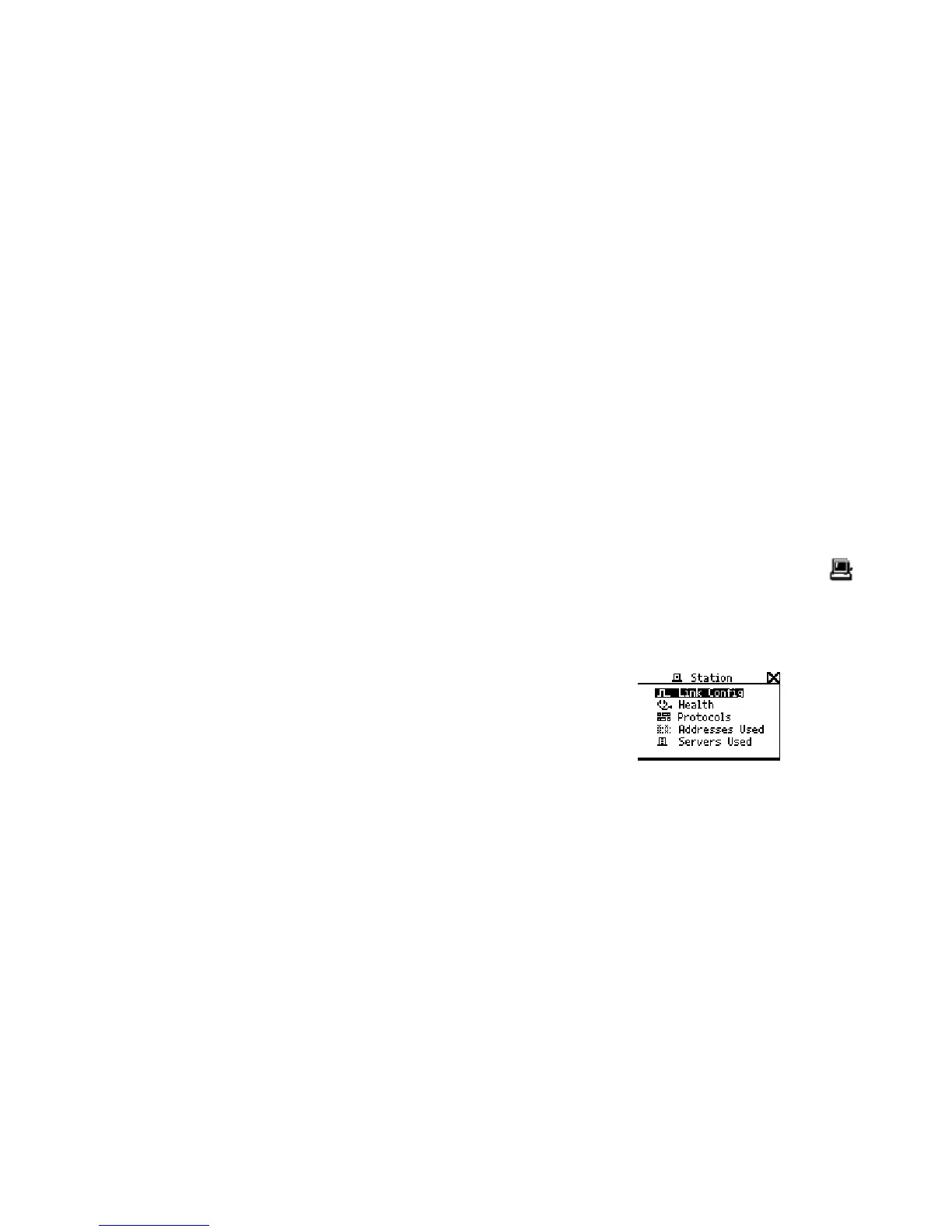4-1
Chapter 4
Troubleshooting a Network Device
Introduction
NetTool can provide information that you can use to
determine whether a device is configured properly for
your network. After you have confidence that all of the
stations and devices on your network are configured
correctly, you can move on to evaluate the entire network.
This chapter shows you how to resolve device and
configuration problems.
Verifying a Device’s Configuration
To find out whether a device is properly configured:
1. Connect NetTool (see “Setting Up and Connecting
NetTool” in Chapter 2).
2. Run AutoTest (see “Running AutoTest” in Chapter 3
for details).
3. To get information about the device, press
(PC
icon) in the connection diagram at the top of the
screen.
The Station menu (Figure 4-1) is displayed:
afq16s.bmp
Figure 4-1. Station Menu
