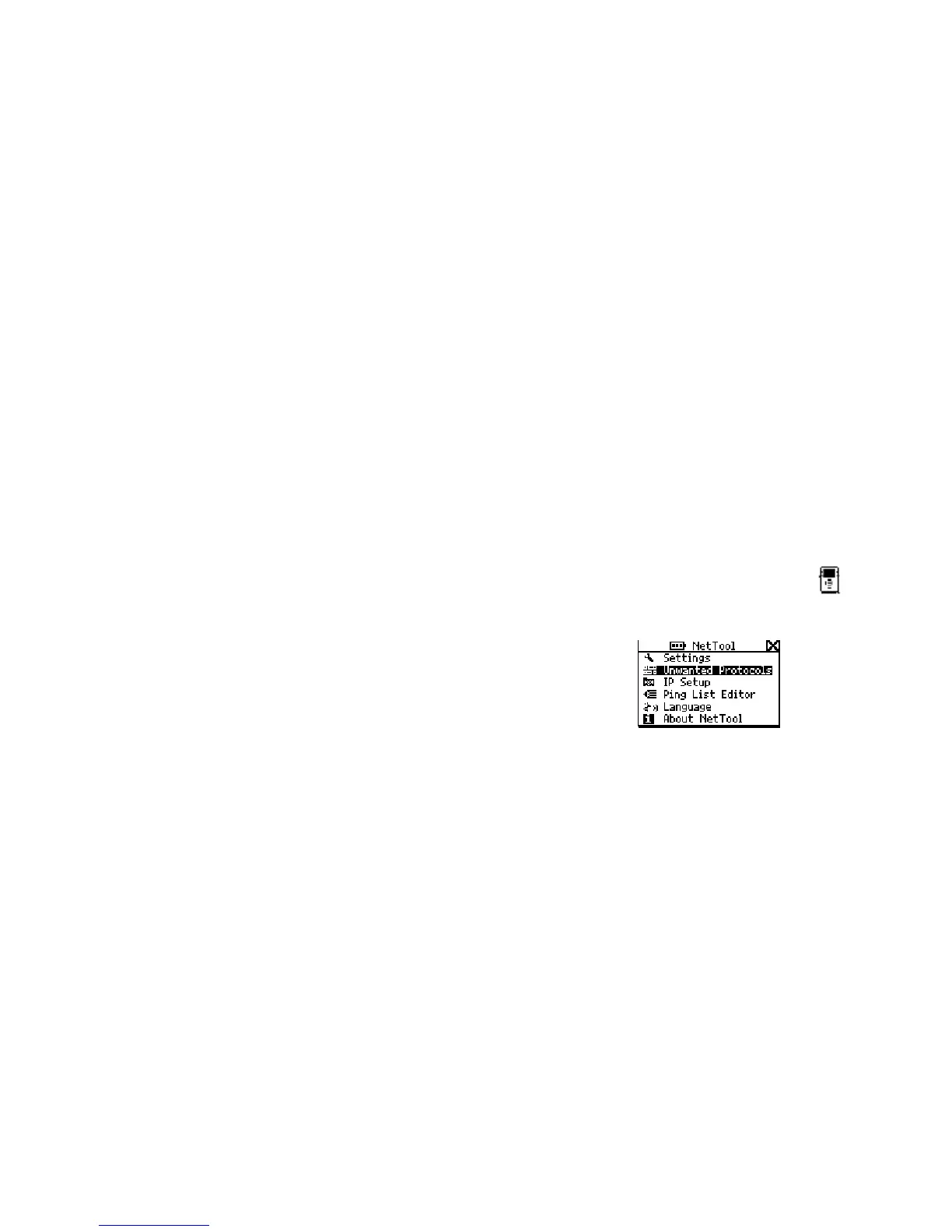2-1
Chapter 2
Setting Up and Connecting NetTool
Introduction
This chapter shows you how to set up NetTool. Among
the tasks covered are how to set NetTool’s date and time,
how to configure its IP address information, and how to
locate important information, such as the serial number.
This chapter also shows you how to make a single-ended
connection and an inline connection between NetTool
and a network device.
Configuring NetTool
To configure NetTool, select the NetTool icon
.
The NetTool menu is displayed:
afq59s.bmp
Figure 2-1. NetTool Menu
Use this menu to access the tester’s setup menus, which
are described in the following sections.
