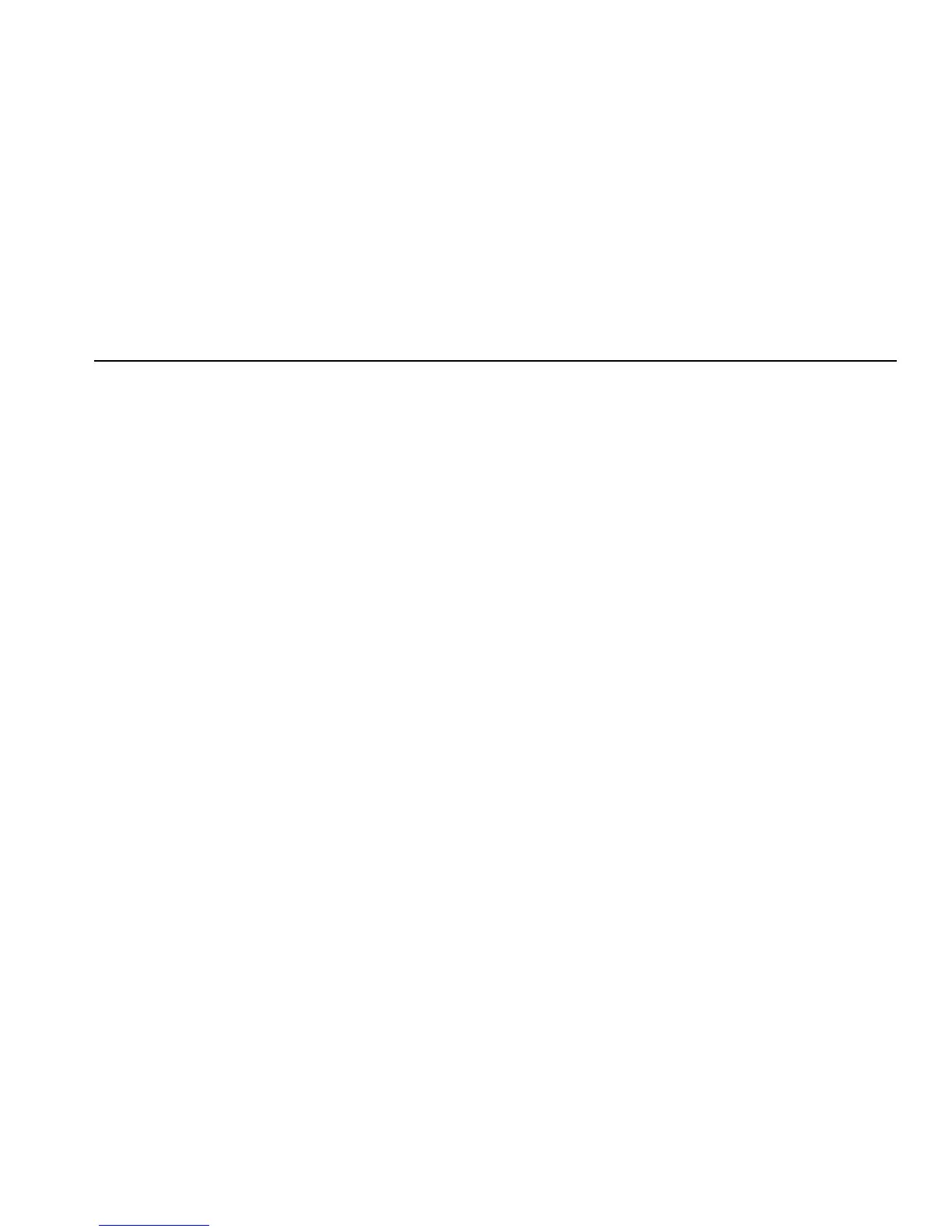Creating and Managing Reports
Deleting or Overwriting a Report
8
8-3
c. Move the cursor to Save Report. Then,
press SELECT to save.
If you inadvertently give two reports the same name
on NetTool, check the date/time stamp when you
view the reports to differentiate between them.
After you save a report, you can use NetTool Toolkit
to upload, view, and print it. See the online Help for
instructions.
Deleting or Overwriting a Report
To delete or overwrite a report:
1. From the Main menu, select ToolKit.
2. Move the cursor to Reporter, then press SELECT to
display the Reporter Menu.
3. Do one of the following;
• To delete all reports in the list, select Delete All
Reports.
• To delete a single report, select the desired
report from the list. Then, select Delete Report.
• To overwrite a report, select the desired report.
Then, select Overwrite Report.