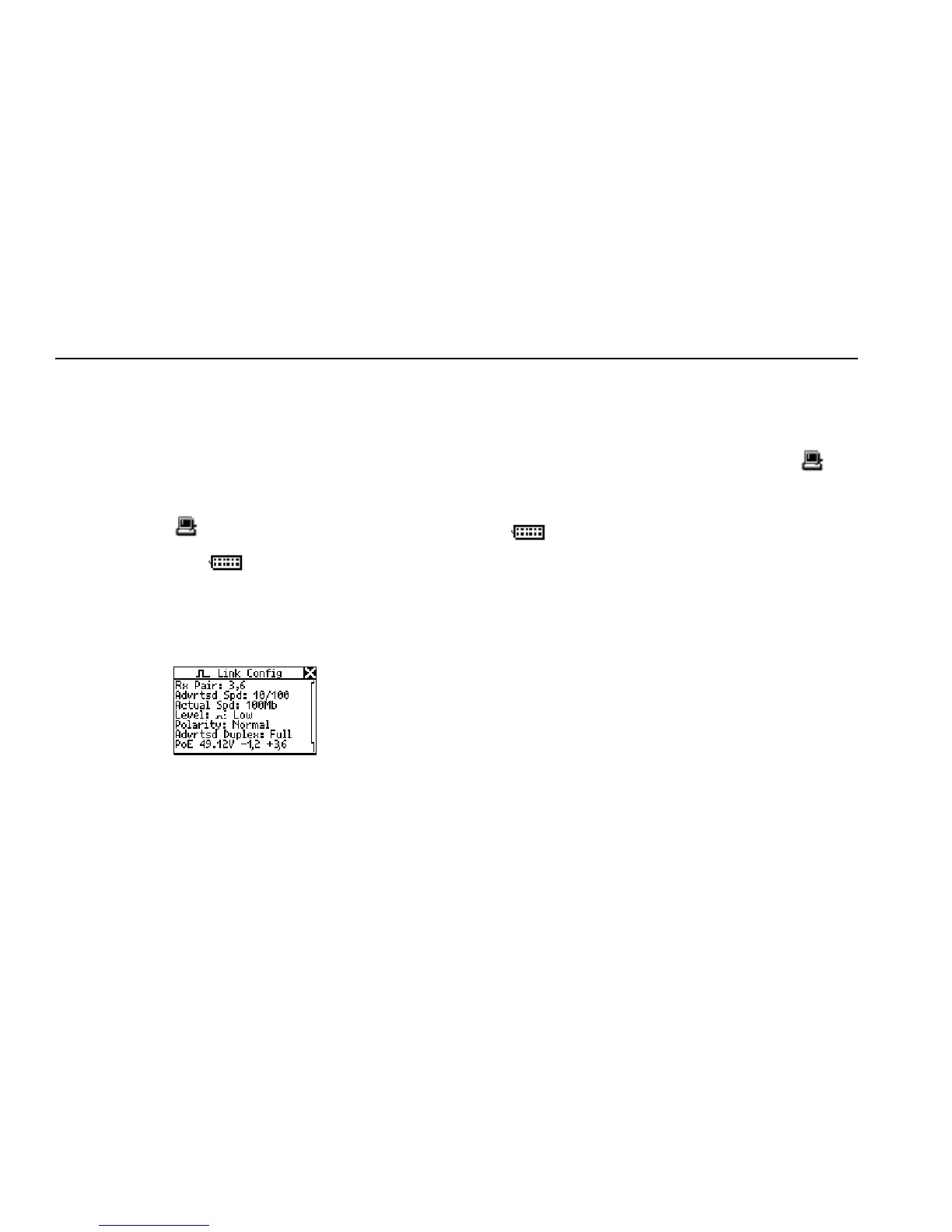NetTool
Users Manual
7-2
Viewing PoE Voltage and Pair Information
After you run AutoTest, you can obtain PoE voltage and
pair information for the network or phone side. Do the
following:
1. Depending on which side you want to look at, select
one of the following icons:
• PC icon:
• Network icon:
.
The Station menu (PC icon) or Network menu
(Network icon) is displayed.
2. Select Link Config to display this screen:
ahn201s.bmp
Figure 7-1. Link Configuration Screen
PoE voltage and pair information are displayed. This
information is updated every two seconds.
Viewing VLAN and CDP Information
NetTool reports VLAN information and CDP information (if
found) for both the phone side and the network side.
To look at the phone side, select the PC icon
.
Then on the Station menu, select Addresses Used.
• To look at the network side, select the Network icon
. Then, on the Network menu, select Segment
ID.
The Addresses Used and Segment ID screens show the
same VLAN and CDP information. See “Obtaining a
Device’s IP Address Information” in Chapter 4 for a
description of the information on these screens.
Both VLAN and CDP information is updated every two
seconds. You can monitor VLANs during a call to see
which ones are being used (see entries in the “VoIP Logs”
in Appendix B).