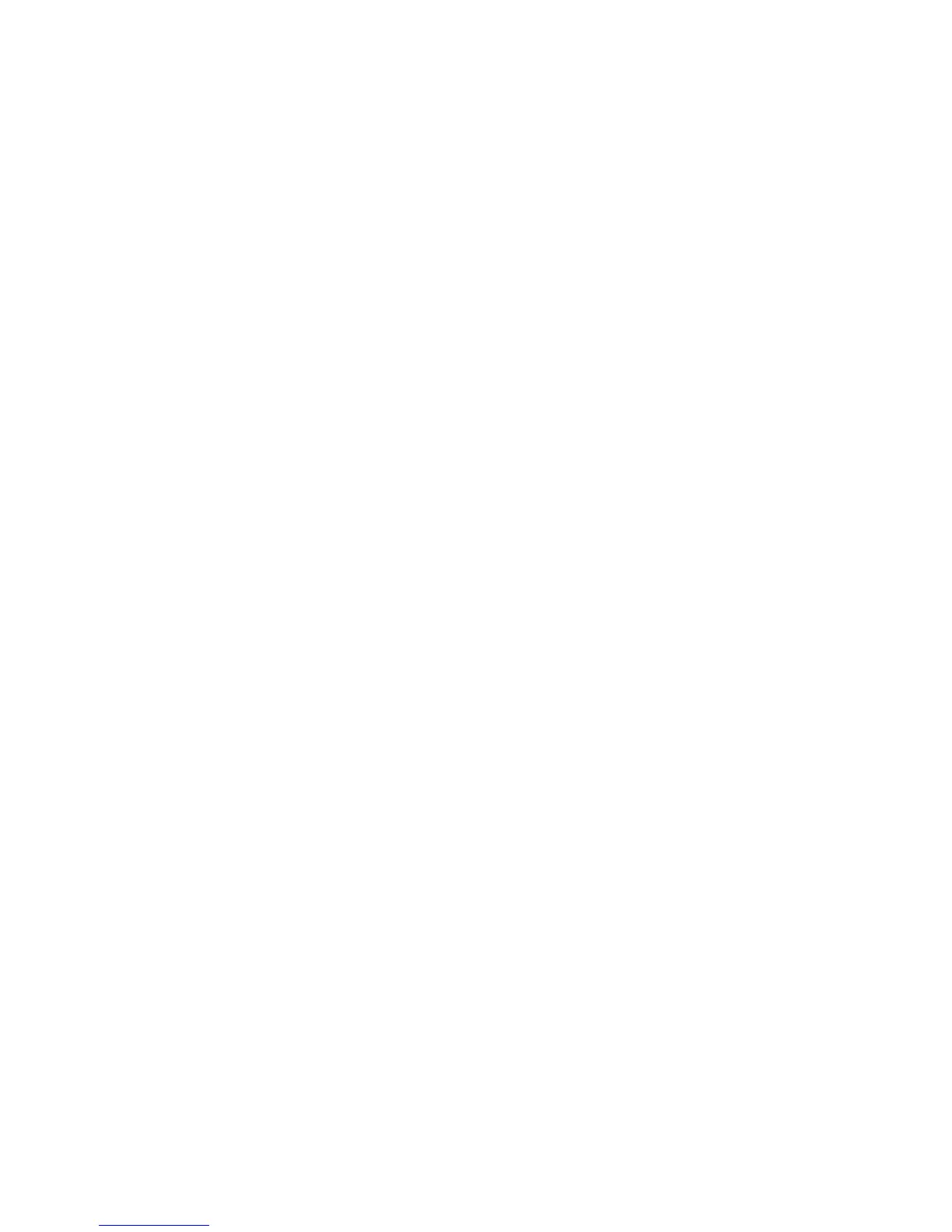8-1
Chapter 8
Creating and Managing Reports
Introduction
NetTool’s Reporter feature enables you to capture device
and network configuration data and save that information
in a report. You can create and save up to 10 reports.
Reporter helps you do the following:
• Document configurations for groups of users (for
example, Customer Service, Marketing, and
Technical Support)
• Escalate trouble tickets by documenting a problem
device
• View and print data you gather related to setups,
moves, adds, or changes.
This chapter shows you how to create and manage your
reports.
Before You Begin
To take full advantage of Reporter, the PC you are using
must be enabled to communicate properly with NetTool.
Before you begin, make sure that you install and start
NetTool Blaster and NetTool Toolkit. These programs are
found on the CD that is packaged with NetTool. See
“Installing and Running the Link Utilities” in Chapter 1 for
instructions.