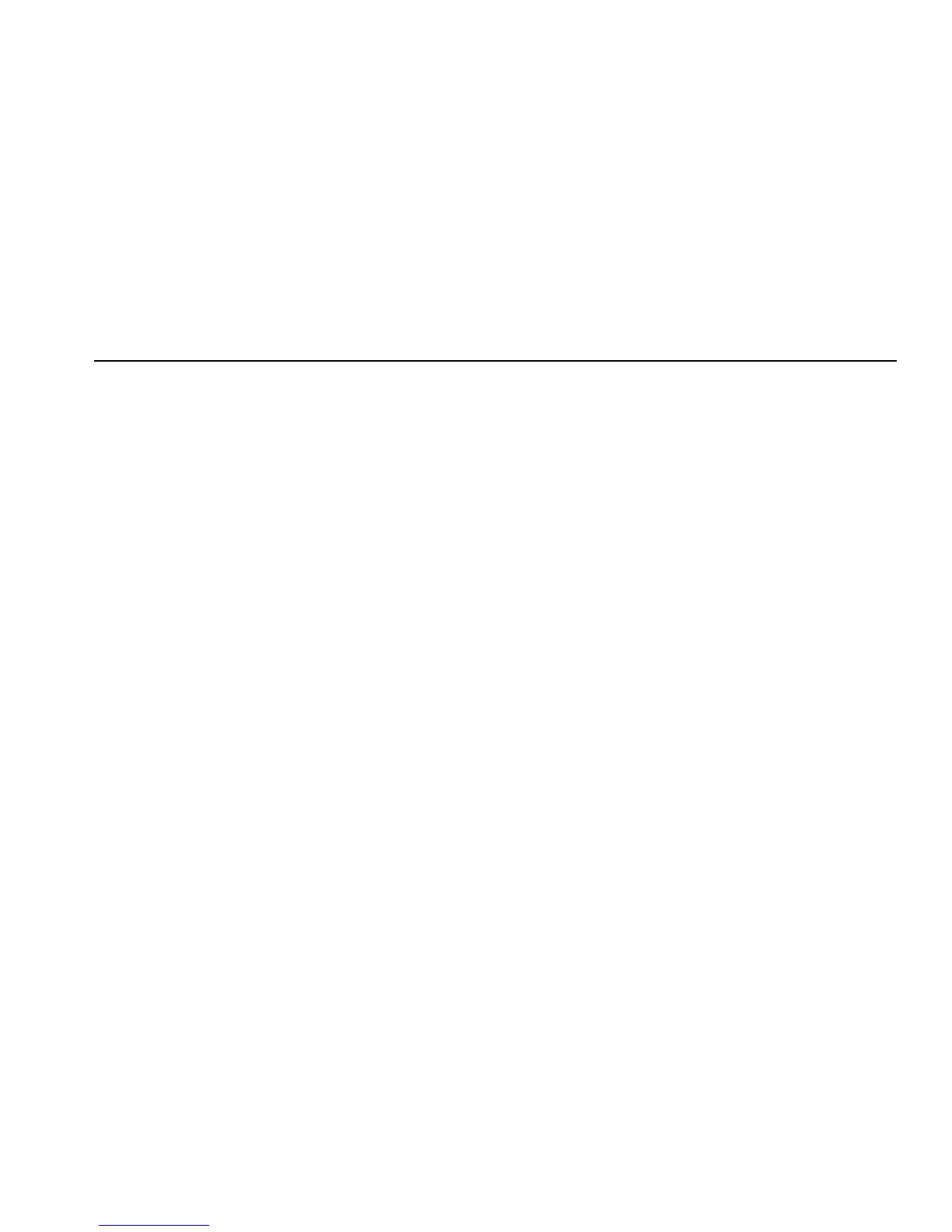Common Problems
Problems NetTool Detects
6
6-7
TCP/IP
• Problem: PC using incorrect IP subnet mask.
Explanation: NetTool has determined that the PC is
not properly configured.
Remedy: Access PC network properties and correct
the IP subnet mask.
• Problem: Router issued ICMP redirect. Hosts or
devices using incorrect gateway/routers.
Explanation: NetTool has determined that the PC is
not properly configured.
Remedy: Access PC network properties and correct
the IP address. You should also make sure that the
DHCP server is giving the correct addresses.
• Problem: Duplicate IP detected.
Explanation: NetTool has detected a duplicate IP
address configured on a remote device. You should
never have duplicate IPs running on the network. This
problem prevents the PC from connecting to the
network until it is resolved.
Remedy: Identify at least one of the devices and
change its address to a valid one that is not being
used.
Host Configuration
• Problem: BootP/DHCP server not responding.
Explanation: The PC is dynamically configured to
find DHCP servers and none are found.
Remedy: Check the router and the DHCP server itself
to make sure that they are running. Either could be
misconfigured. Check connectivity to the DHCP
server.