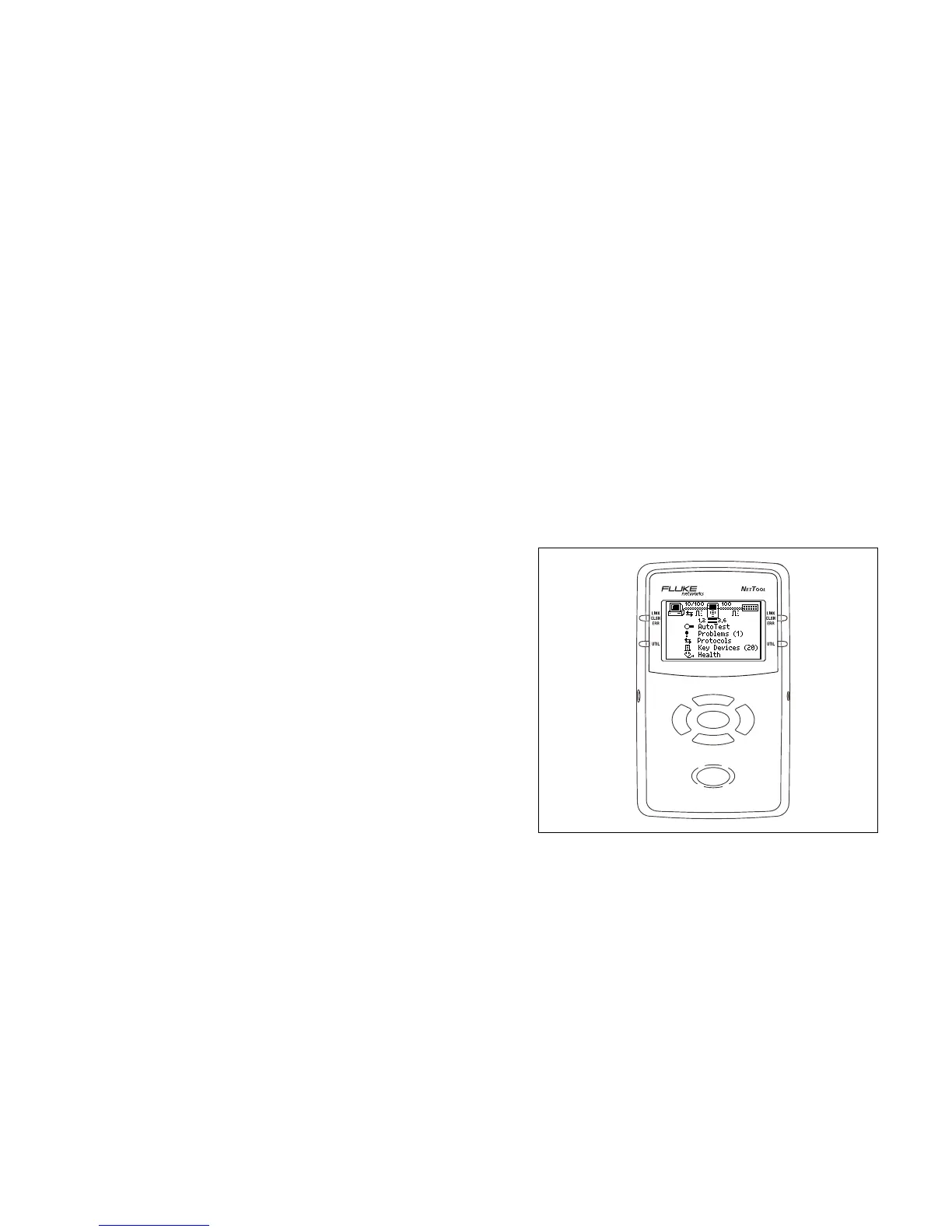1-1
Chapter 1
Introduction
Using This Manual
This Users Manual is supplied with the NetTool™ Inline
Network Tester (hereafter referred to as NetTool) to help
you learn to use your new tester quickly and more
efficiently. The manual introduces you to the key features
and operation of NetTool and shows you how to set it up
and use it to resolve troublesome desktop-to-network
connectivity problems. Descriptions of test functions,
along with illustrations of typical menus and result
screens, are provided to assist you with the operation of
the tester and interpretation of results.
What is NetTool?
NetTool™ is a handheld tester that combines cable,
network, and PC configuration testing into a single
device. NetTool is specifically designed to speed your
frontline network troubleshooting, “moves, adds &
changes,” and desktop-to-network connectivity work.
SELECT
ahn010f.eps
Figure 1-1. NetTool Front Panel