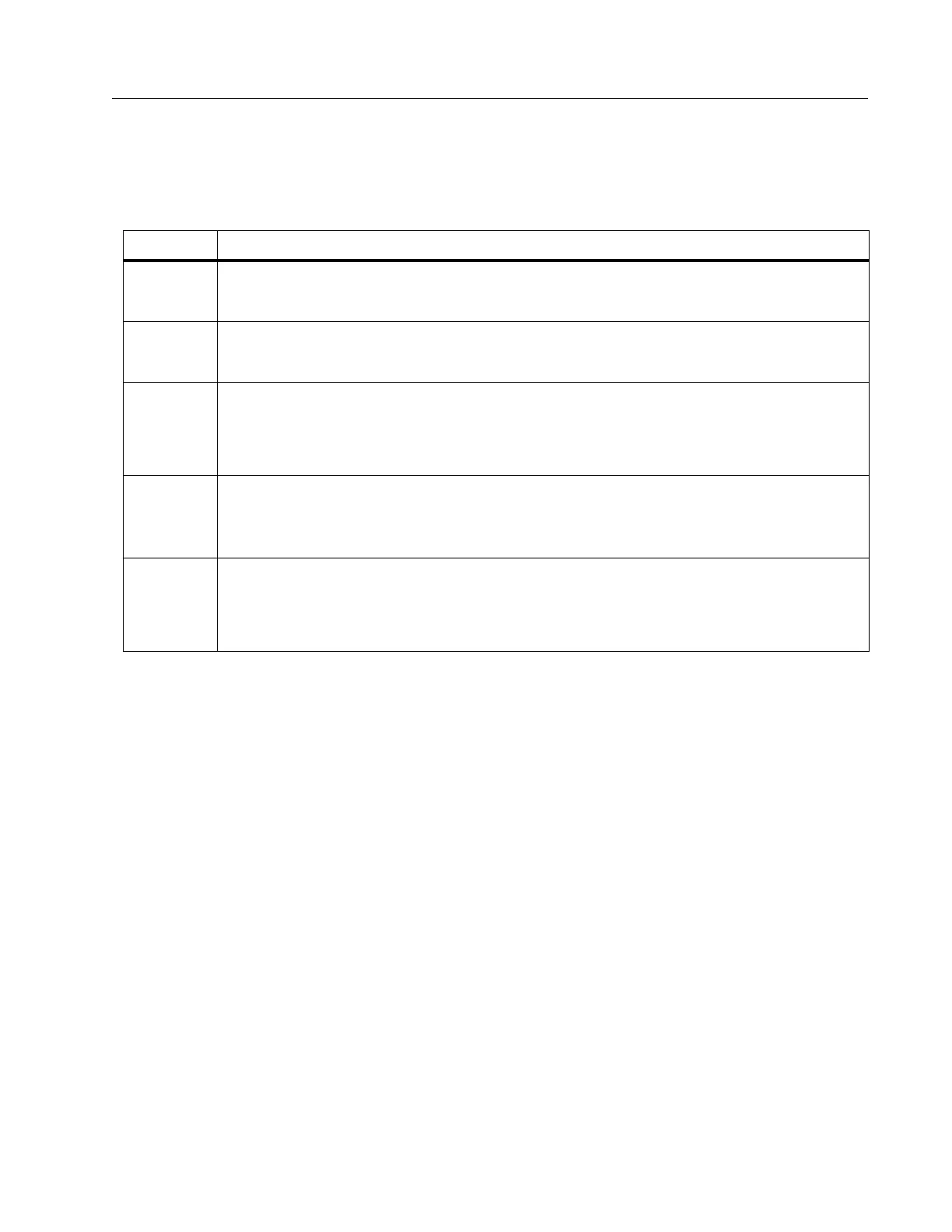ScopeMeter
®
Test Tool
How to Use the Test Tool
9
Key Illumination
Some keys are provided with an illumination LED. For an explanation of the LED function, see
Tabl e 3 .
Table 3. Keys
Item Description
O
On: The display is off, test tool is running. See Display AUTO-off Timer.
Off: in all other situations
H
On: Measurements are stopped, the screen is frozen. (HOLD)
Off: Measurements are running. (RUN)
A/
B/
C/
D
On: The range key, the move up/down key, and the F1-4 key labels, apply to the
illuminated channel key(s).
Off: -
J
On: Manual operating mode.
Off: Automatic operating mode, optimizes the waveform position, range, time base
and triggering (Connect-and-View™)
T
On: Signal is triggered
Off: Signal is not triggered
Flashing: waiting for a trigger at Single Shot or On Trigger waveform update.
1.888.610.7664 sales@GlobalTestSupply.com
Fluke-Direct.com
