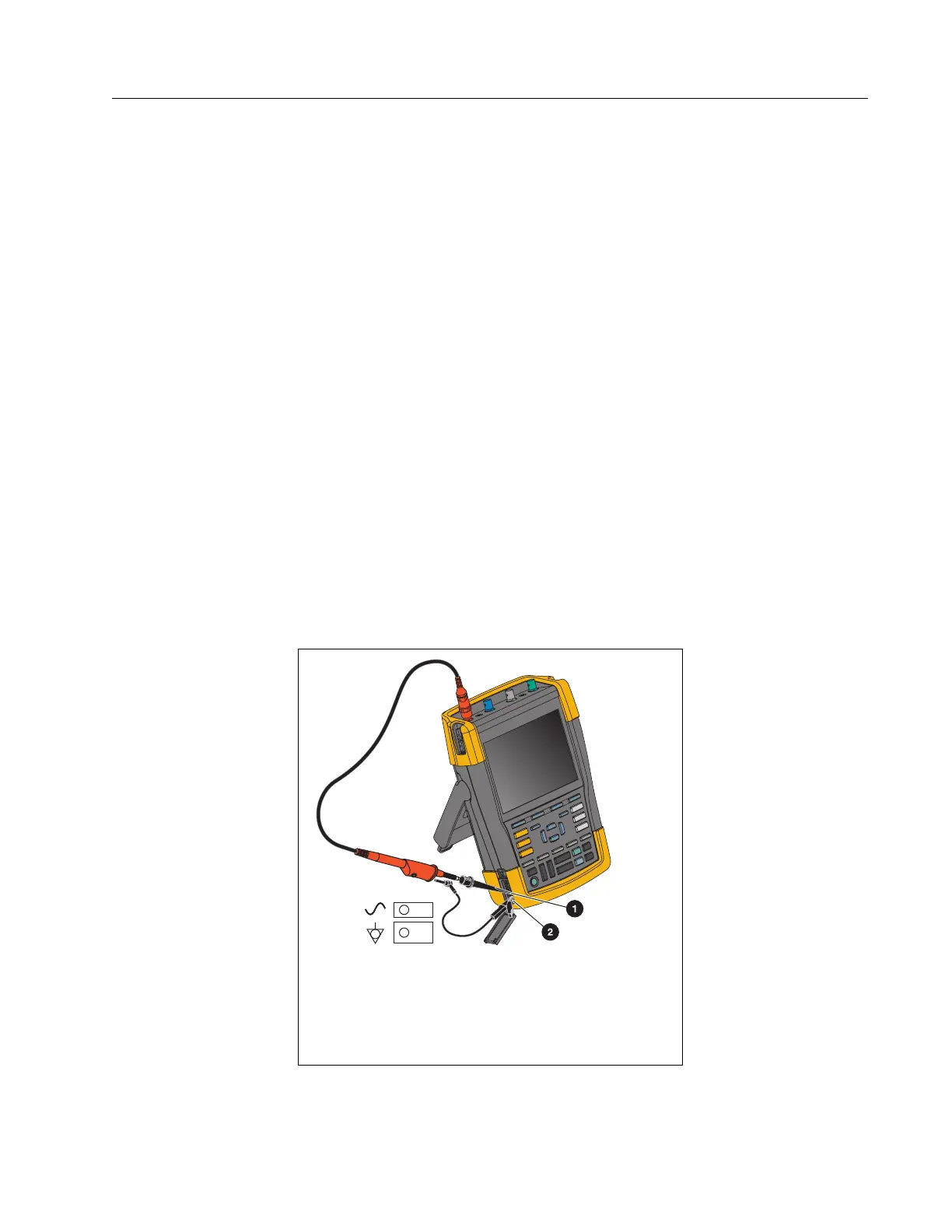ScopeMeter
®
Test Tool
Maintenance
87
Voltage Probe Calibration
To fully meet user specifications, you need to adjust the voltage probes for optimal response. The
calibration consists of a high frequency adjustment and a dc calibration for 10:1 probes and
100:1 probes. The probe calibration matches the probe to the input channel.
To calibrate the 10:1 voltage probes:
1. Press
A to show the input A key labels.
2. Press 3 to open the PROBE ON A menu.
If the correct probe type is already selected (yellow shaded) you can continue at step 5.
3. Use the cursor and E to select Probe Type: Voltage and Attenuation: 10:1.
4. Press 3 to open the PROBE ON A menu again.
5. Press 1 to select PROBE CAL...
Note
It is necessary to connect both the hook clip and the zero reference contact.
A message appears asking you whether to start the 10:1 probe calibration.
6. Press 4 to start the probe calibration.
A message appears telling you how to connect the probe. Connect the red 10:1 voltage probe
to input A and to the probe calibration reference signal. See Figure 48.
Figure 48. Voltage Probe Adjustment
Probe Cal
Probe Cal Reference
Note
VPS421 does not need adjustment.
1.888.610.7664 sales@GlobalTestSupply.com
Fluke-Direct.com
