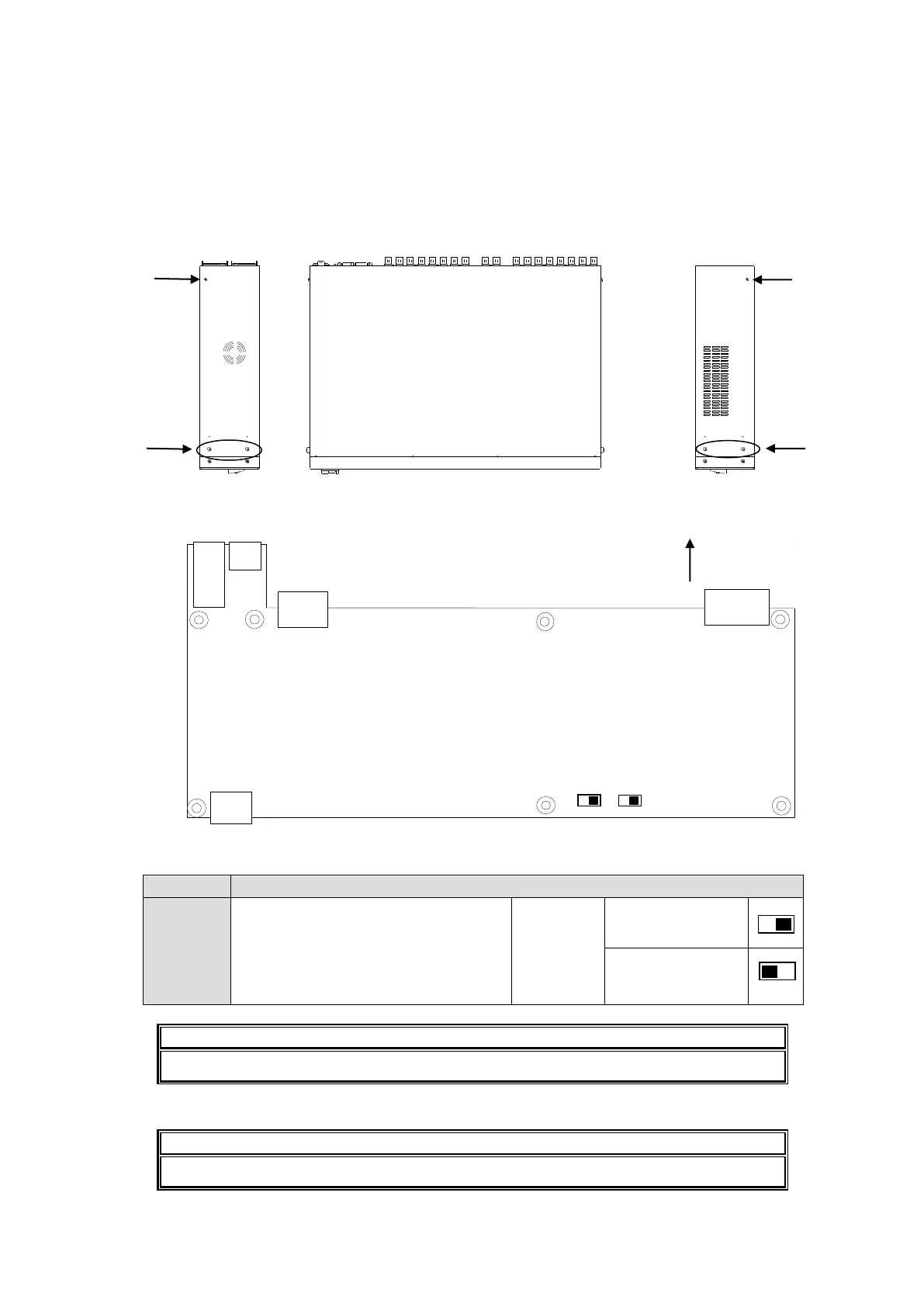18
MFR-1616R / MFR-3216 / MFR-3216RPS / MFR-3232 / MFR-3232RPS
(1) For MFR-1616R / MFR-3216 / MFR-3232 units, remove the 6 screws as shown below
from both sides of a unit, slide the top panel toward the back of the unit, and detach the
panel from the unit.
For MFR-3216RPS and MFR-3232RPS units, remove the 6 screws as shown below from
both sides and one screw from the top panel of a unit, slide the top panel toward the back
of the unit, and detach the panel from the unit.
(2) Change the DIP switch settings. Default DIP switch settings on the main card are as
shown below.
DIP switch settings
Used to select RS-232C/RS-422.
To change the selection, refer to the
setting position figures on the right.
Be sure to change both switch
positions so that they match the
selected settings.
RS-232C
(Factory default)
S3 and S4 are for maintenance only. Do not change their settings.
MFR-1616A
The serial interface on MFR-1616A is fixed to RS-232C and cannot be changed.
