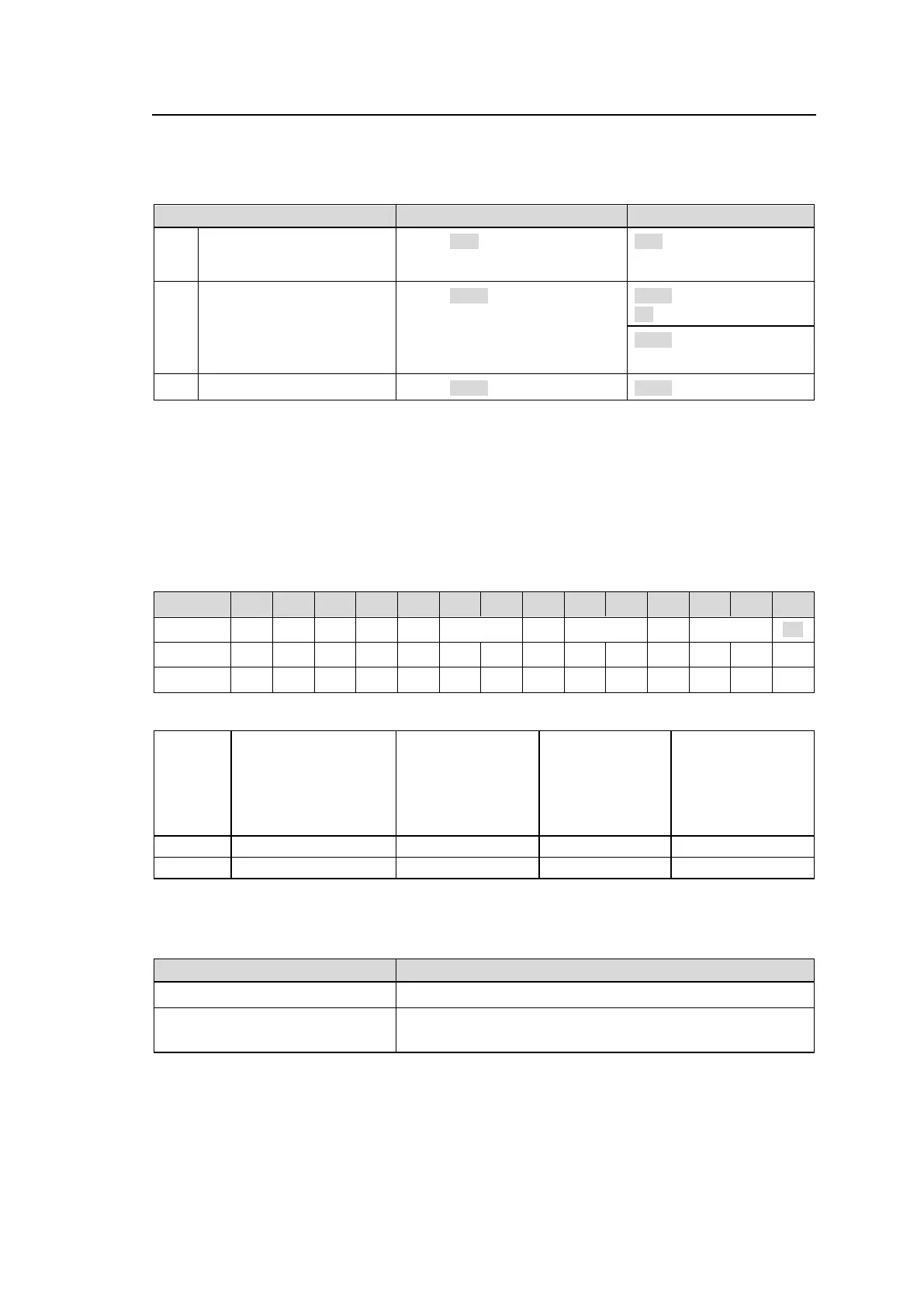48
4-3-7. Video Format Commands (11)
Video format commands allow you to change router video format settings. (MFR-1616A not
supported.)
Command Format
Sets video format,
reference and/or switching
point beforehand.
@[sp]UF:<YY>/<R#>,<S$>
*1
Performs the set changes.
UR!W
*2
UR!<YY>/<R#>,<S$>
*1
Reference and Switching points are non-compulsory. When they are not input, present
settings are output for command response.
MFR-1616/ MFR-1616R/ MFR-3216/ MFR-3216RPS/ MFR-3232/ MFR-3232RPS do not
support Reference and Switching points settings. When presetting and performing the set
changes, Auto(“RA”) is output for Reference and Field (“SF”) is output for Switching
points.
*2
“UR!W” is output at 5-seconds intervals after receiving “@[sp]UE:A.” When execution
environment is ready, “UR!<YY>/<R#>,<S$>” is output.
Commands
Parameters
00: 1080/59.94i
01: 1080/59.94p
02: 1080/60i
03: 1080/60p
04: 1080/50i
05: 1080/50p
06:720/60p
07:720/59.94p
08:720/50p
09: 1080/30p
0A: 1080/29.97p
0B: 1080/25p
0C: 1080/24p
0D: 1080/23.98p
0E: 1080/30psF
0F: 1080/29.97psF
10: 1080/25psF
11: 1080/24psF
12: 1080/23.98psF
13: NTSC
14: PAL
* Commands are not executed if no video format is set or the current video format is set.
Command Example 1
Changes Video Format to 720/59.94p.
[CR][LF]UR!W
[CR][LF]UR!07/RA,SF[CR]
