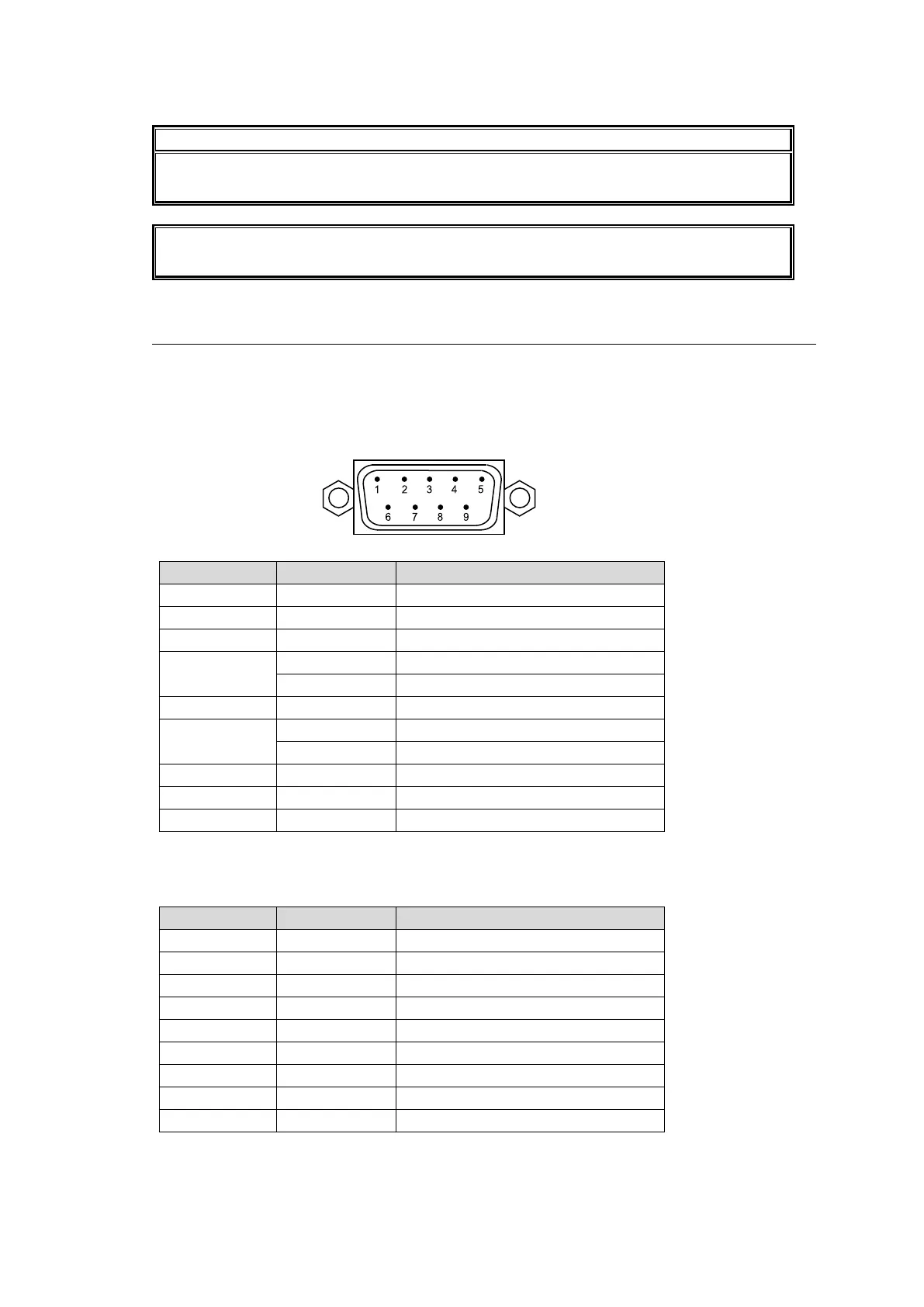14
When using the MFR-SRCPU, be sure to connect both MFR-LAN(CPU1) and
MFR-LAN(CPU2) connectors to a LAN interface.
See the separate MFR SERIES Web-based Control Operation Manual for more
information on MFR-SRCPU.
2-1-3. Interfaces
SERIAL Connector (9-pin D-sub, male)
RS-232C or 422 interface is selectable. The factory default setting is RS-232C. Consult your
FOR-A reseller if you wish to change the setting.
RS-232C Connector Pin Assignments
Not used (MFR-1616A only)
* The maximum cable length is 10 m.
* DTR/DSR and RTS/CTS are internally connected respectively.
RS-422 connector pin assignment (9-pin, D-sub male)
* The maximum cable length is 100 m.
