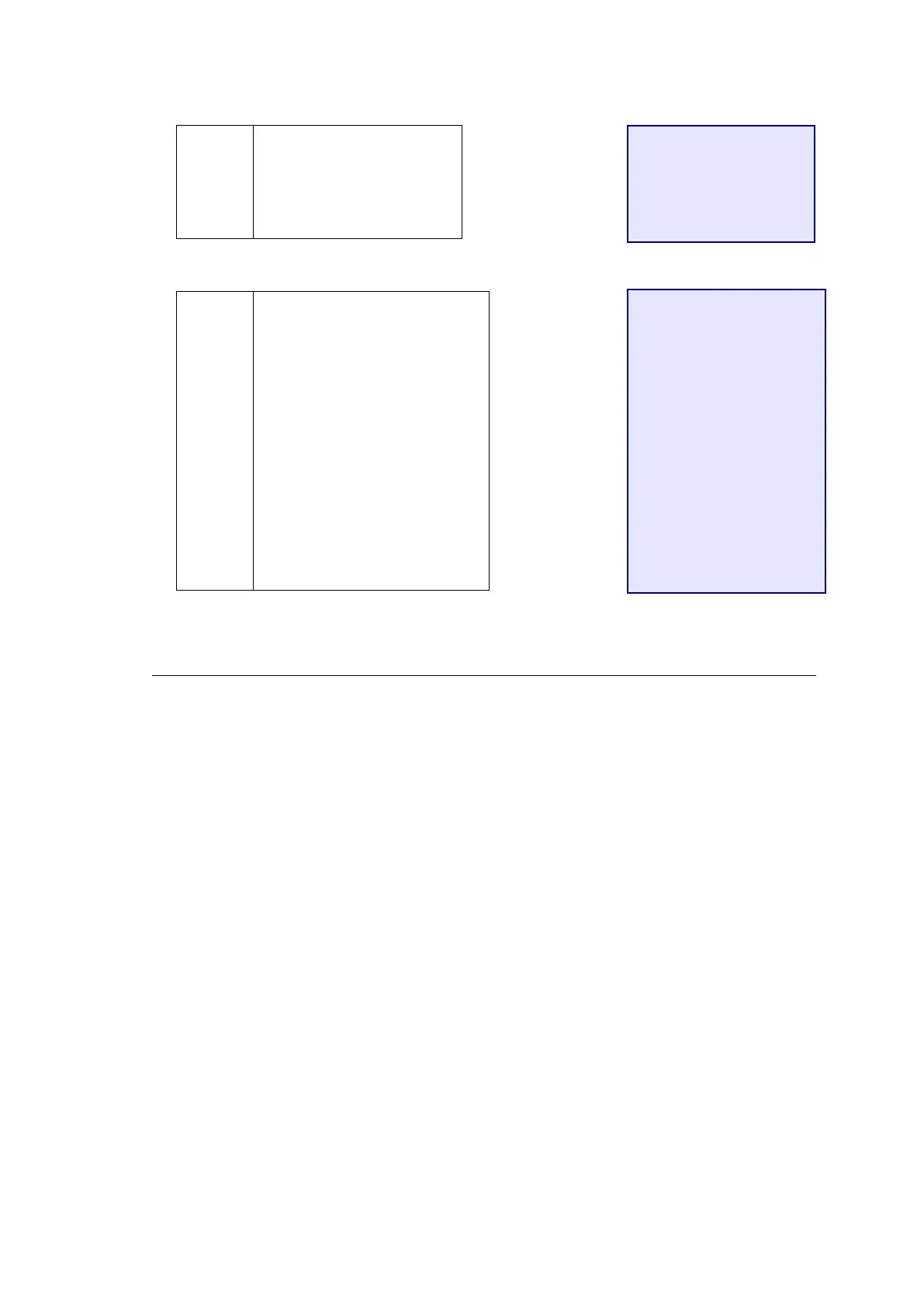38
Ex. 1) When Source 5 is selected for Destination 3 in Level 1:
(Function 3 in the previous page)
[CR][LF]
C:0/2,4:IA[CR][LF]
Ex. 2) When Source 113 is selected for Destination 49 in Levels 2 to 7:
(Function 3 in the previous page)
@ X:123456/30,70[CR]
[CR][LF]>
[CR][LF]
C:123456/30,70...S5:IA[CR][LF]
[CR][LF]
S:130,70[CR][LF]
[CR][LF]
S:230,70[CR][LF]
[CR][LF]
S:330,70[CR][LF]
[CR][LF]
S:430,70[CR][LF]
[CR][LF]
S:530,70[CR][LF]
[CR][LF]
S:630,70[CR][LF]
* [CR] and [LF] represent Carriage Return (0x0D) and Line Feed (0x0A) respectively.
4-3-2. Receiving Responses (Commands 1-6)
Timeout Waiting for Command Response from MFR
Set the timeout period (maximum permitted time until its response returns from the MFR
unit) to 1 second for short message commands and to 5 seconds for long message
commands.
If Sending Commands Successively:
-For “X:”, ”B:C”, ”P:” and “W:” commands, send the next command after a prompt
returns.
-For “S?”, ”X?”, ”P?”, “V?”, “B:E” and “Z:” commands, send the next command after a
prompt and reply messages return.
-For “S?” and ”Z:” commands as well as “V?” and “B:E” commands after executing many
preset commands, send the next command after having finished receiving all strings of
reply messages.
Ex. 1)
Allows to send the next command when receiving a prompt.
Resends the previous command when the timeout period (5 seconds) have elapsed without
reply after sending a command.
Ex. 2)
Allows to send the next command when receiving a prompt.
Resends the previous command when the timeout period (5 seconds) have elapsed without
reply after sending a command.
Recognizes and uses “S” responses as tallies (crosspoint states).
@ X:0/2,4
>
C:0/2,4:IA
S:02,4
@ X:123456/30,70
>
C:123456/30,70…S5:IA
S:130,70
S:230,70
S:330,70
S:430,70
S:530,70
S:630,70
