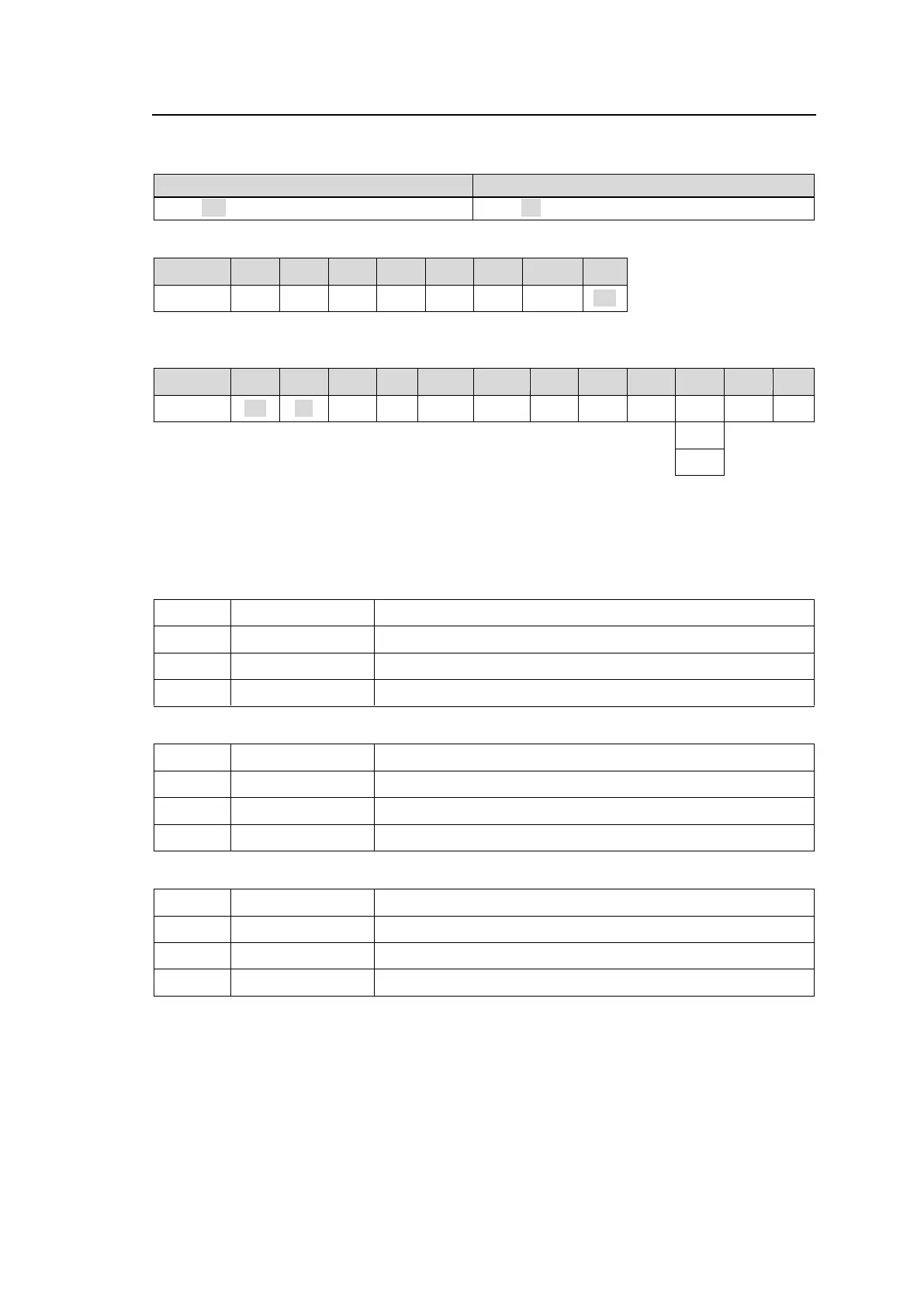46
4-3-5. Lock Status Request Command (9)
W? commands allows you to obtain destination lock status.
Command format
Control command
<Dest>: Destination number that you wish to obtain lock status
Command response
Command Response
There are the following three types of response (status).
(1) Dest 1 lock status: LOCK ALL is applied from the unit ID10.
LOCK ALL is applied from the unit ID10 (0x0A) to Dest 1.
(2) Dest 2 lock status: LOCK OTHER is applied from the unit ID11.
LOCK OTHER is applied from the unit ID11 (0x0B) to Dest 2.
(3) Dest3 lock status: Not locked
