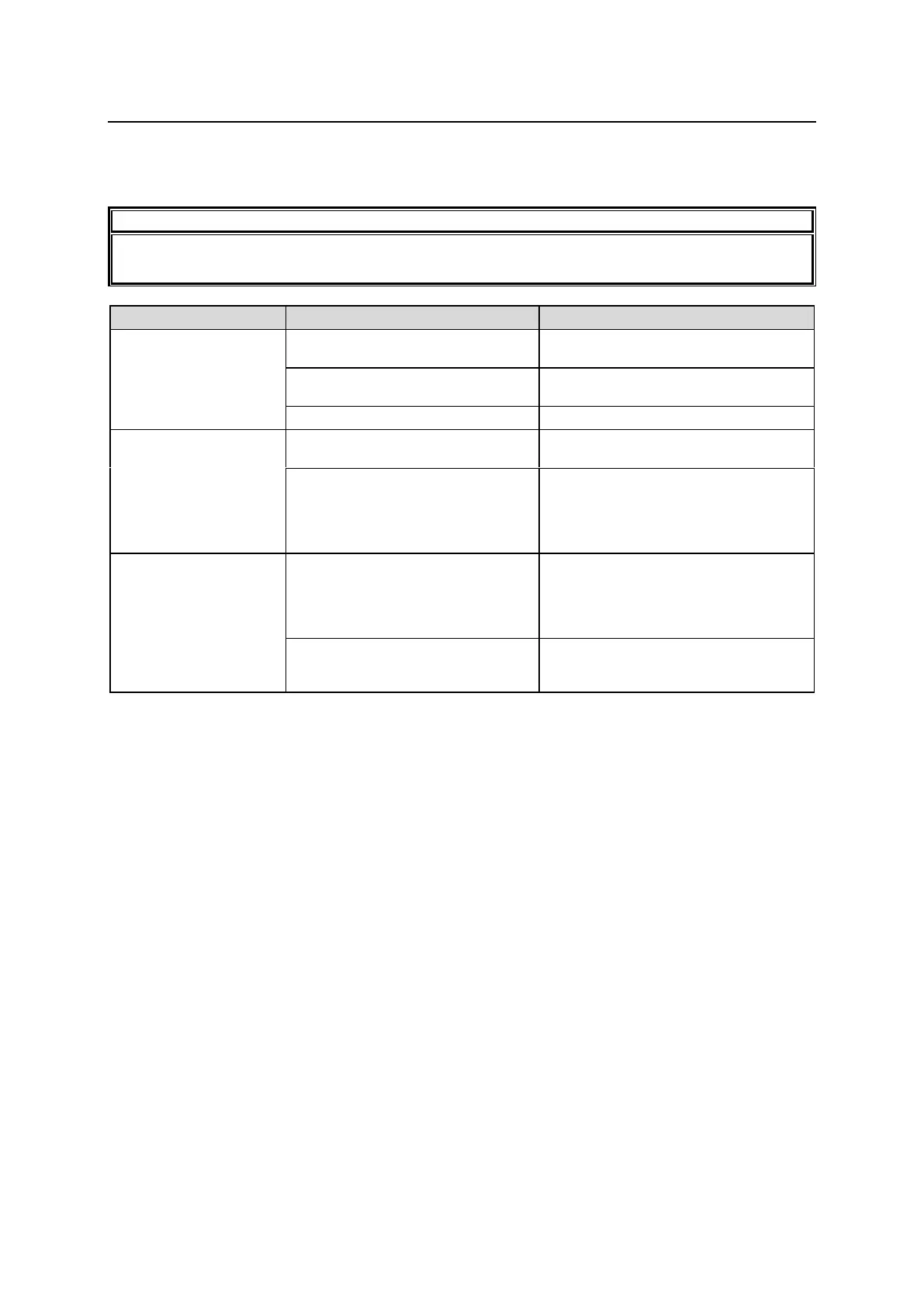49
5. Troubleshooting
If any of the following problems occur during operation of your MFR-1616 / MFR-1616R /
MFR-3216 / MFR3232, proceed as indicated below to see if the problem can be corrected before
assuming a unit malfunction has occurred.
If the problem is not corrected by performing the procedures below, turn the unit off and then on
again. If this still does not correct the problem, contact your dealer.
Are there signal inputs to the video
input connectors?
Input video signals to the video input
connectors.
Are cables properly connected for
the signal inputs?
Is the crosspoint set properly?
Set crosspoints properly.
Unable to control using
the remote control
panel.
Is the LAN cable properly
connected?
Properly connect the LAN cable.
Is the RU Info page in the
Web-based Control indicating NG?
Check the item that is indicated as
NG. However, if the Voltage is
indicated as NG, contact your FOR-A
agent. See the Web-based Control
Operation Manual for details.
The secondary CPU is
active.
Are both MFR-LAN (CPU1) and
MFR-LAN (CPU2) properly
connected to the network?
(Check the cable and Ethernet hub
connections.)
Connect both MFR-LAN (CPU1) and
MFR-LAN (CPU2) to the network
correctly.
If network connections are
properly made, turn unit power
OFF then ON again.
Consult your FOR-A reseller if the
secondary CPU is still active after
restarting
