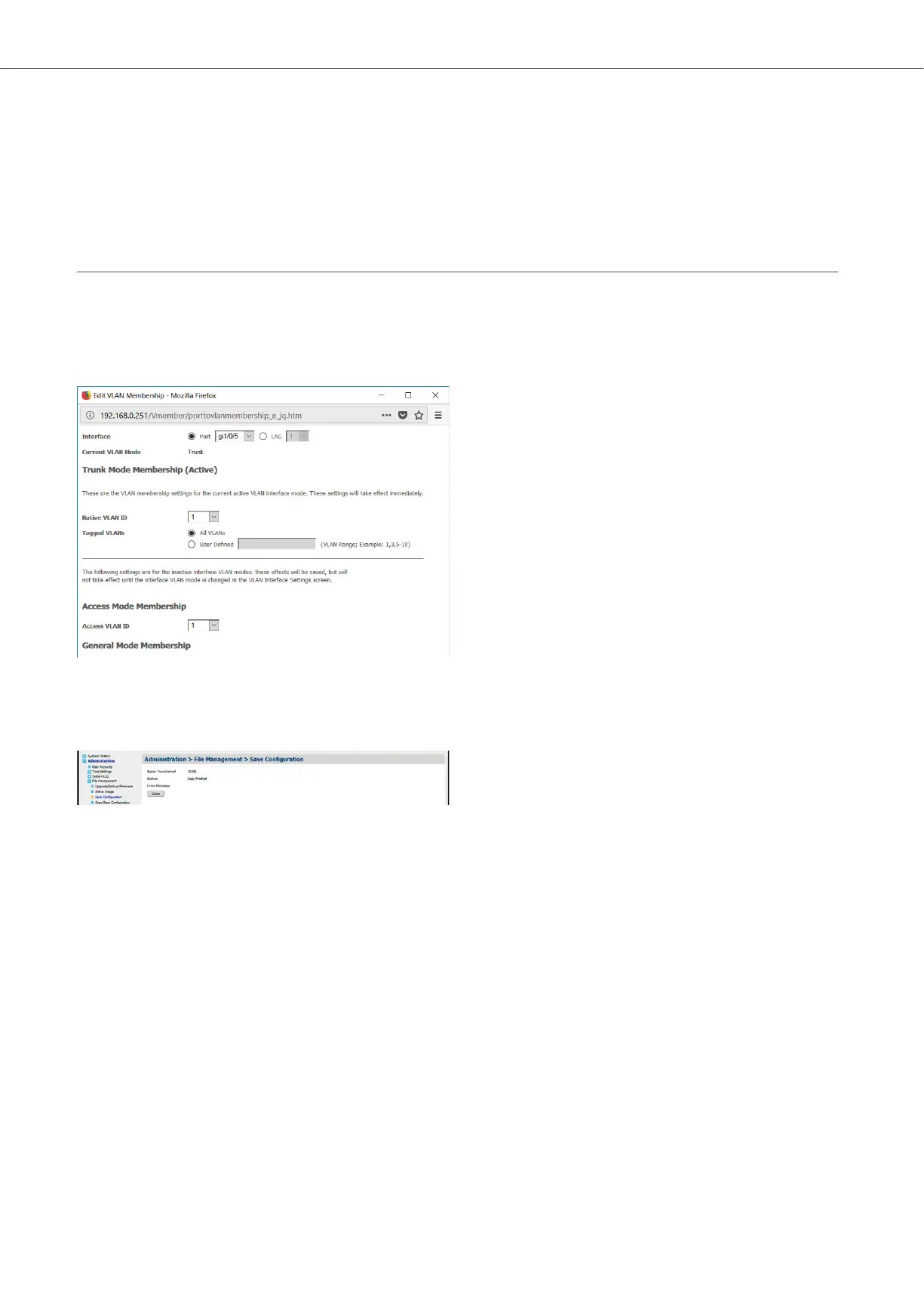2 File Management
2.1 Download configuration from an TFTP Server
With the device it is possible to save / load the configuration on / from a TFTP Server.
In the menu Administration > File Management > Save Configuration it is possible to get the configuration from a
TFTP Server to the switch. Fill in the TFTP Server Address, the name of the file which should be downloaded from the
TFTP Server and the file, which should be replaced. This could be the running configuration or the startup configuration.
Figure 14: Download / Backup page
Click “Apply” to start the copy process. After a few seconds the switch will confirm the successful download.
Figure 15: File Download confirmation
DATALIGHT Switch 12+4-Port 1000
10