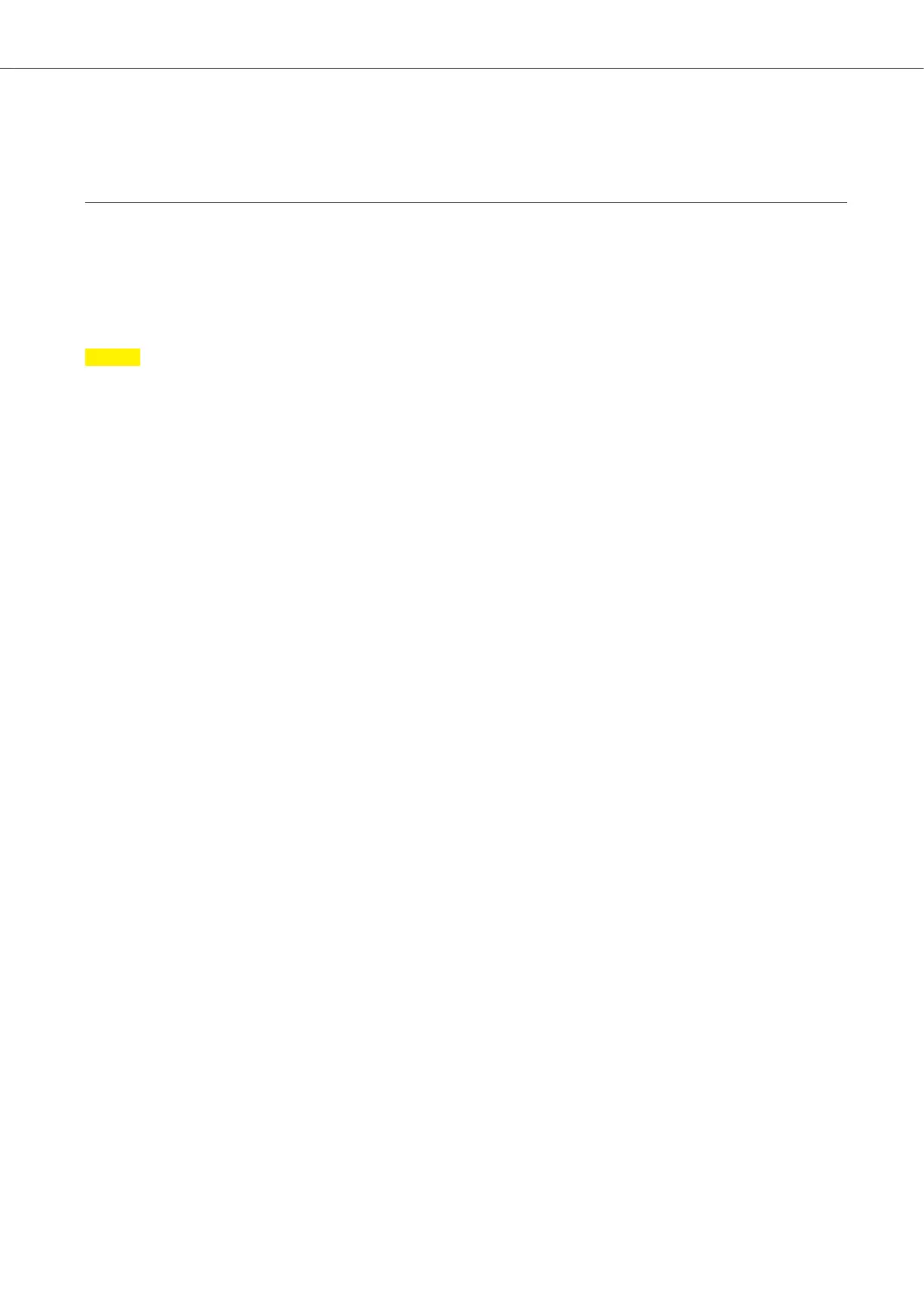0 Get Started
0.5 Save configuration
All configurations will be written into the running configuration file in the flash memory.
To keep the configuration permanent, it is necessary to save the running configuration to the startup configuration file.
The save process is described in the section file management.
Note
If the switch will reboot, the startup configuration will be load,
and all configurations written in the running configuration file will be deleted.
DATALIGHT Switch 12+4-Port 1000
7