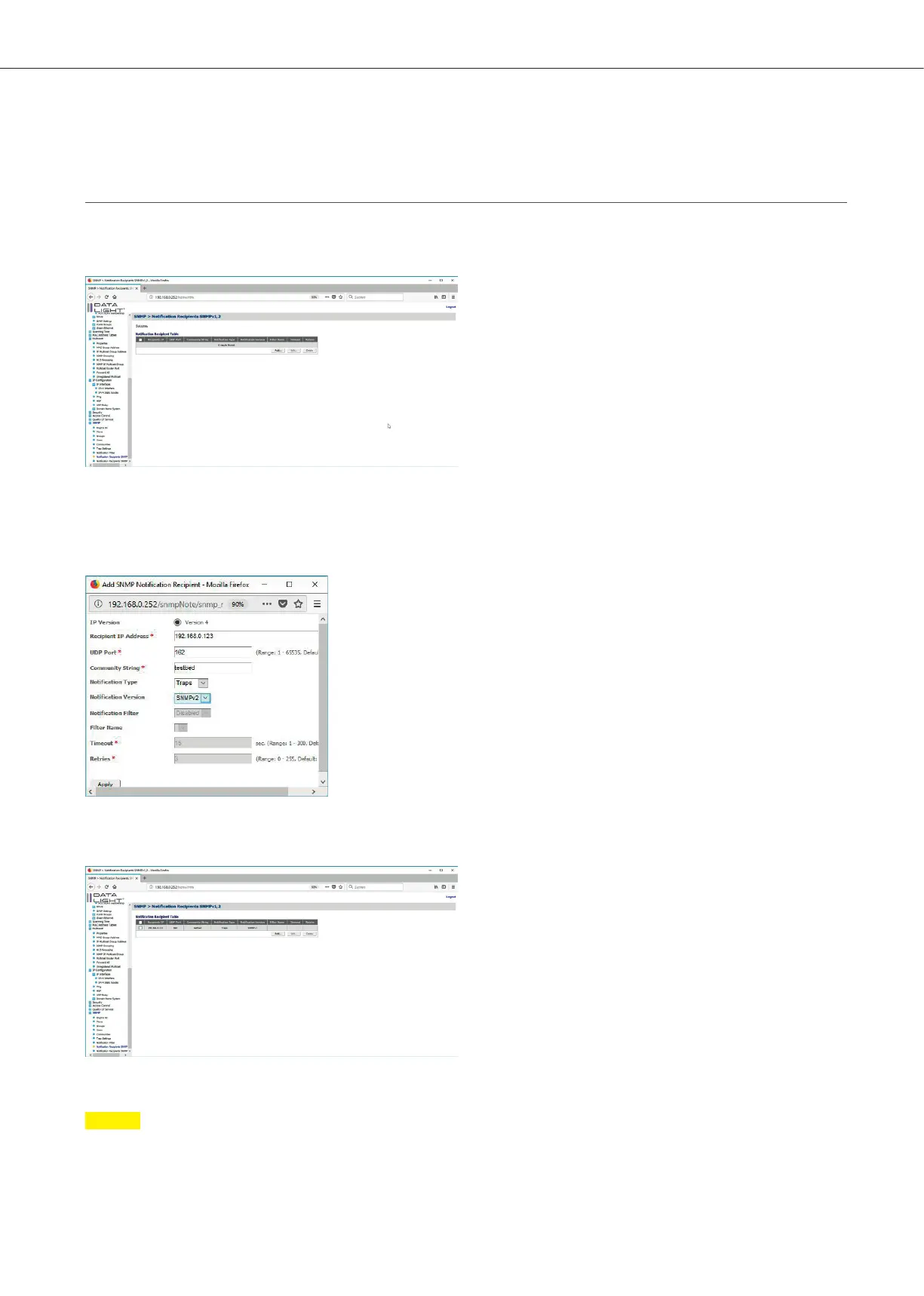5 Simple Network Management Protocol
5.2 Notification Recipient Configuration
An SNMP Trap Recipient can be configured in the SNMP > Notification Recipients SNMPv1,2 menu.
Figure 47: SNMP Notification Recipients page
With a click on “Add” a new entry can be done.
Add the IP address of the trap receiver, the UDP Port on which the receiver recognizes the message, and a community string.
Figure 48: SNMP Notification Recipient Popup
With a click on “Apply” the entry can be seen in the Notification Recipient table.
Figure 49: SNMP Notification Recipients page with test configuration
Note
If all multicast configurations were done, don’t forget to save all done configuration permanent on the switch.
The save process is described in the section file management.
DATALIGHT Switch 12+4-Port 1000
25