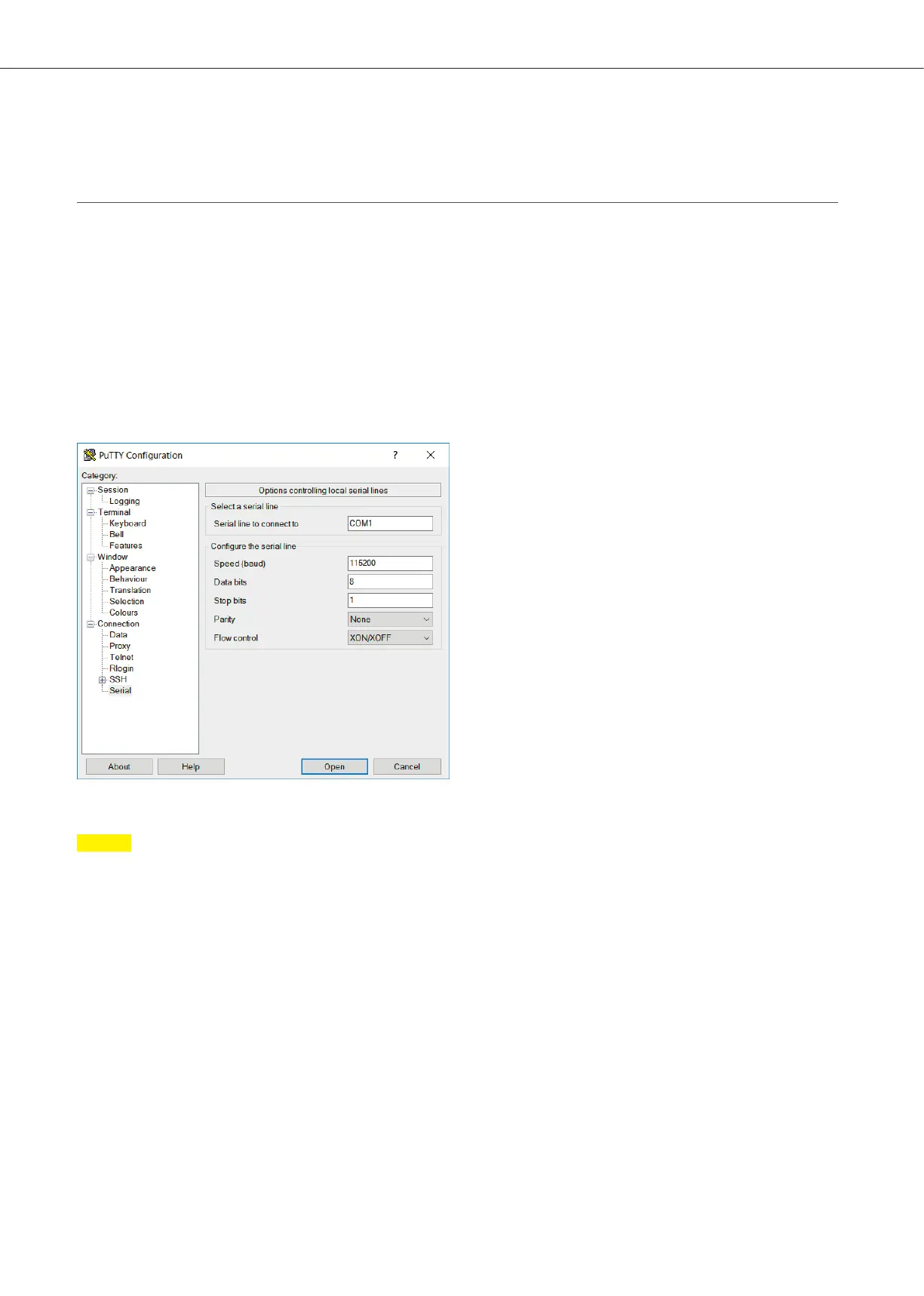0 Get Started
0.1.2 Configure via console
Connect your PC/Laptop via the console cable to the console port of the switch. Start the terminal, connect to the proper COM
port with the following configuration:
Speed (baud): 115200
Data bits: 8
Stop bits: 1
Parity: None
Flow control: XON/XOFF
After establishing the connection and the boot process of the switch is completed, press enter two times so that the switch
can detect the baud rate. After login with default login information the console is ready to be used.
Figure 3: Serial configuration with terminal program PuTTY
Note
The configuration via the console will be described in another document.
DATALIGHT Switch 12+4-Port 1000
4