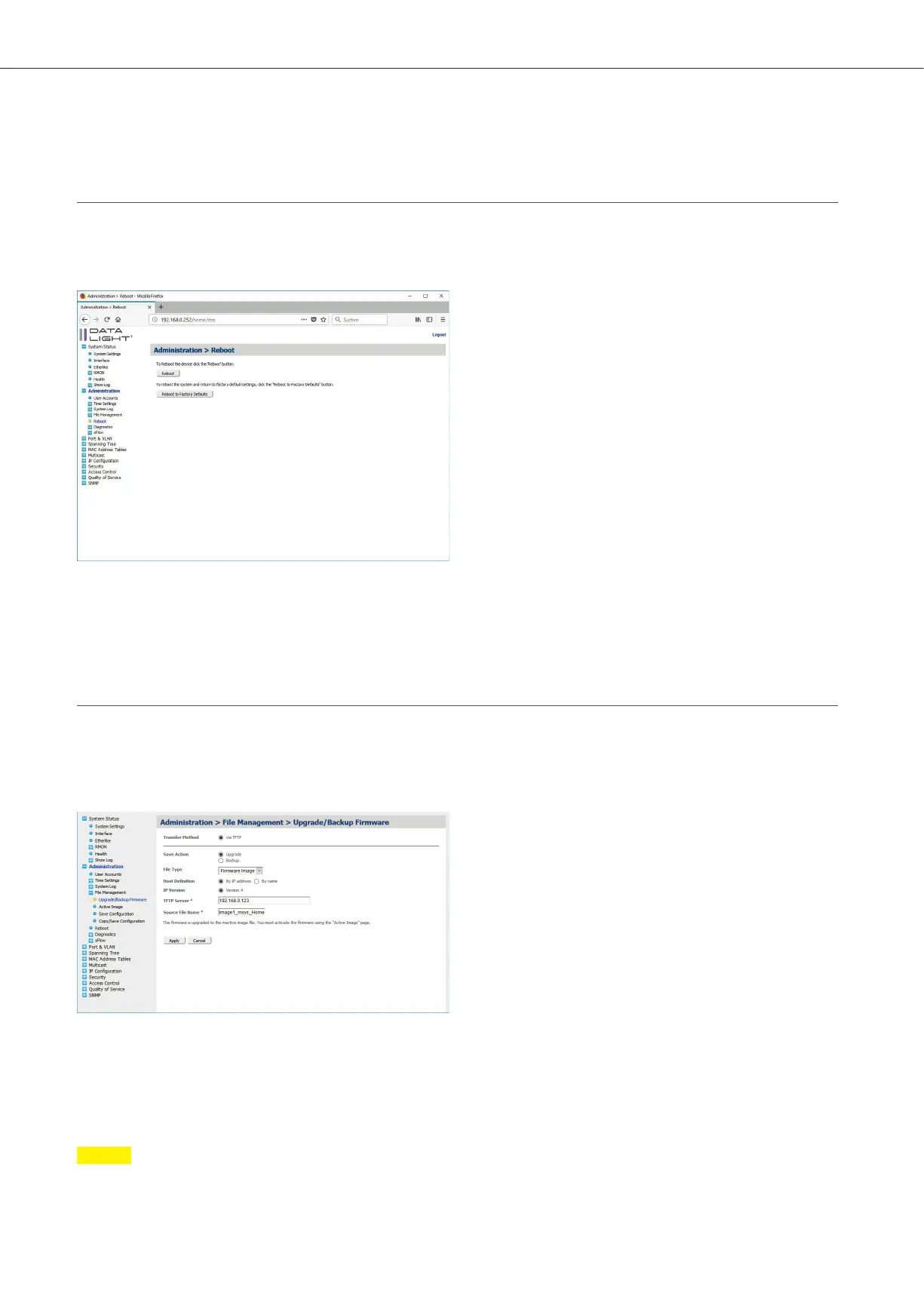2 File Management
2.4 Reset configuration
2.5 Firmware update
All configurations in the startup configuration can be deleted by Rebooting the Switch to Factory Defaults.
This can be done in the menu Administration > Reboot menu.
Figure 19: Reboot menu
With a Click on “Reboot to Factory Defaults” the Startup configuration file will be deleted.
The switch will reboot and start without individual configurations.
To update the switch via webinterface, it is necessary to use a TFTP Server, which provides the Firmware image.
Navigate to the menu Administration > File Management > Upgrade / Backup Firmware.
Figure 20: Upgrade / Backup Firmware menu
Fill in the IP address of the TFTP Server and the filename of the provided firmware.
With a click on apply the switch will connect to the TFTP Server and download the firmware. If the download is complete,
it will be shown in the web interface. The new firmware will be used after the next reboot.
Note
In the menu Administration > File Management > Active Image it is possible to see,
if the new firmware will be applied after reboot.
DATALIGHT Switch 12+4-Port 1000
12