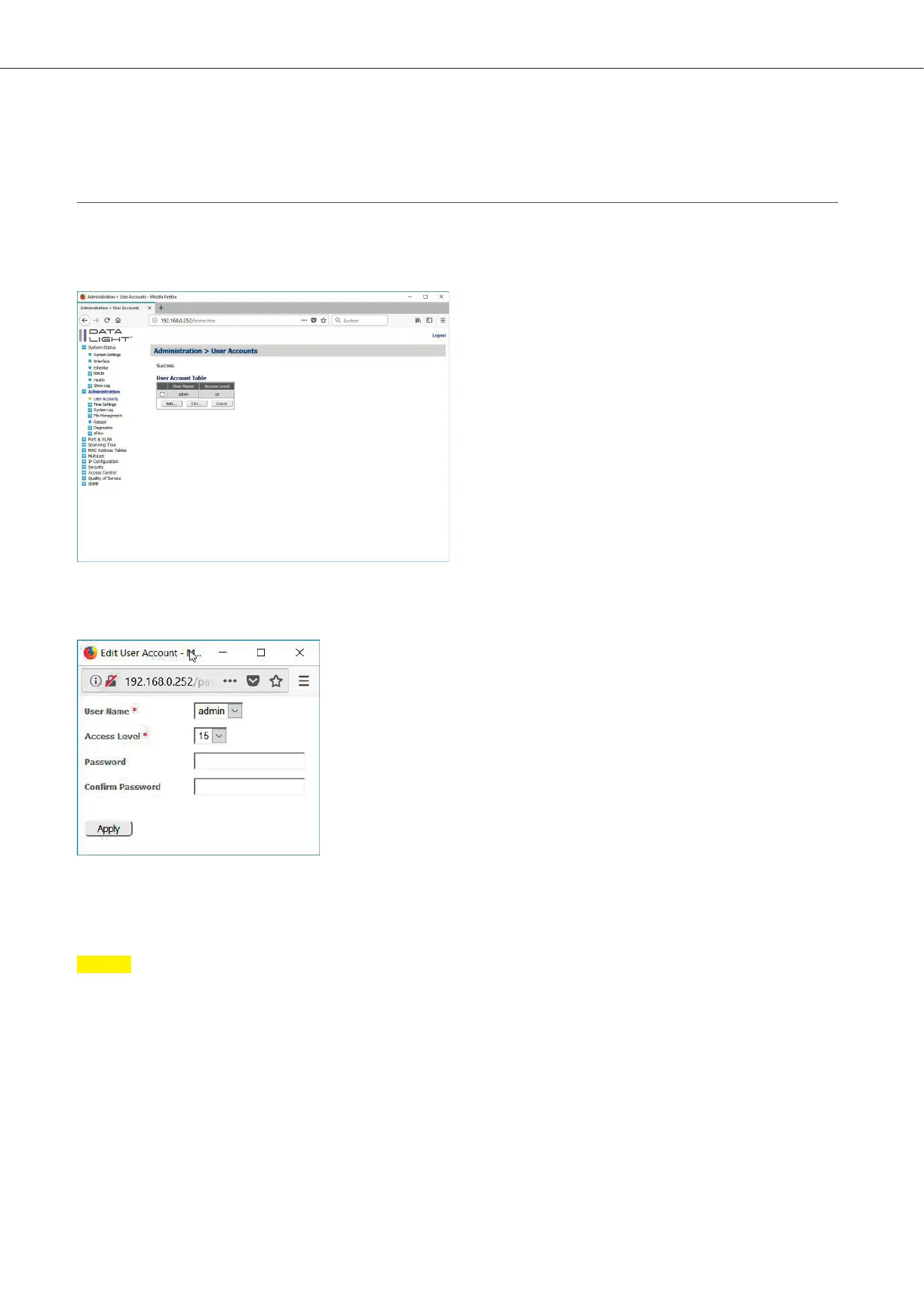0 Get Started
0.4 Change Login Information
Go to the menu Administration > User Accounts. With “Edit” the password of an existing user can be changed.
With a click on “Add” another user can be created.
Figure 6: User Accounts Page
Check the admin account, click on “Edit” and set a new password for the admin user.
Figure 7: User Configuration Popup
With a click on “Apply” the new password will be set for the user.
Note
Don’t forget to save the configuration permanent on the switch.
The save process is described in the section file management.
DATALIGHT Switch 12+4-Port 1000
6