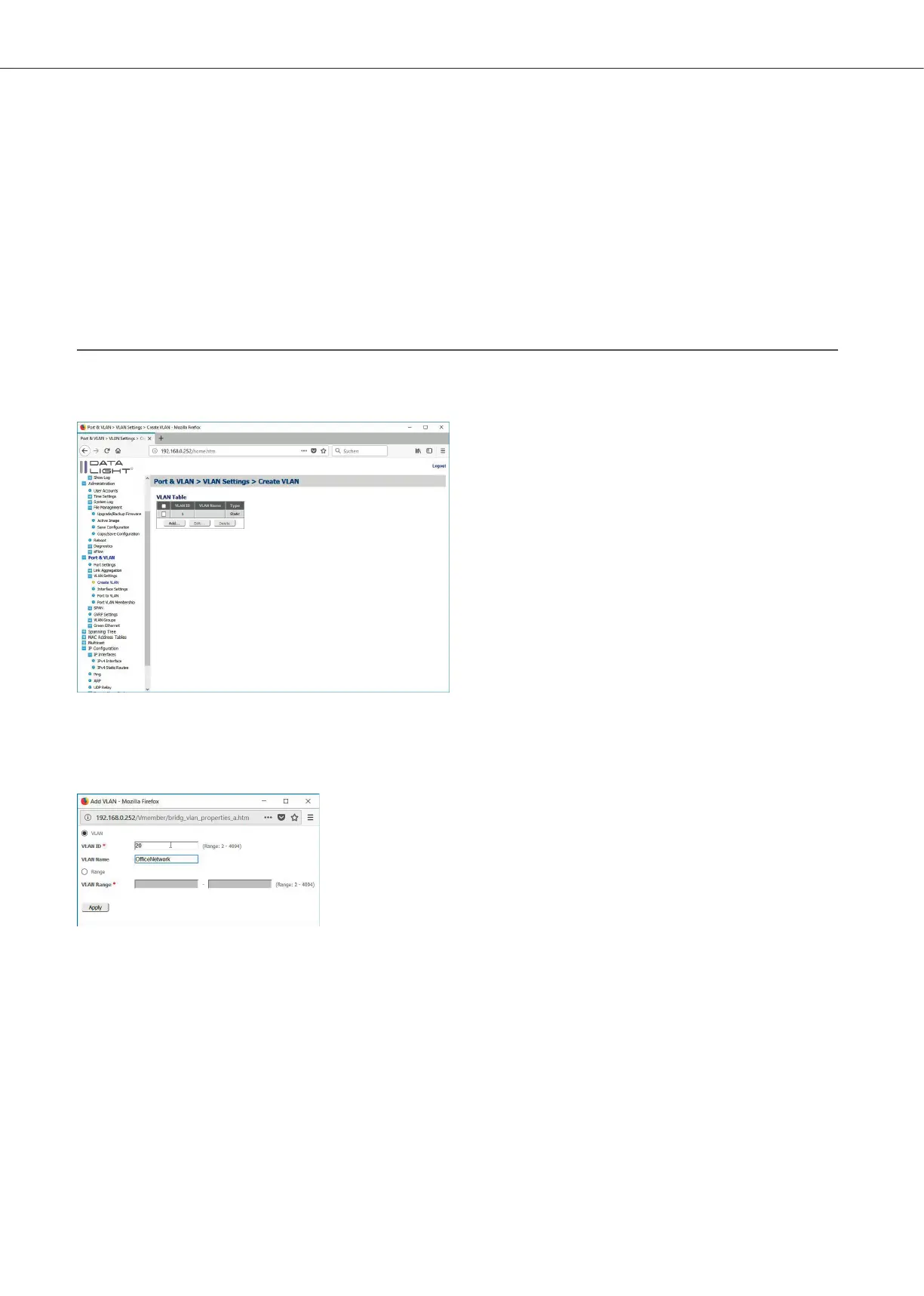3 Virtual LAN Management
3.1 Create VLAN
To use of Virtual LANs (VLANs) the following steps must be done:
1) Create VLANs
2) Configure Interfaces as Trunk / Access Ports
3) Define VLAN Memberships
Navigate to Ports & VLAN > VLAN Settings > Create VLAN to see the existing VLANs.
Figure 24: Create VLAN page
With a click on “Add” it is possible to add new VLANs. In the Popup it is possible to define the VLAN ID and
a name for the VLAN. It is also possible, to activate more VLANs at the same time by using the “Range” option.
Figure 25: Create VLAN Popup
DATALIGHT Switch 12+4-Port 1000
14