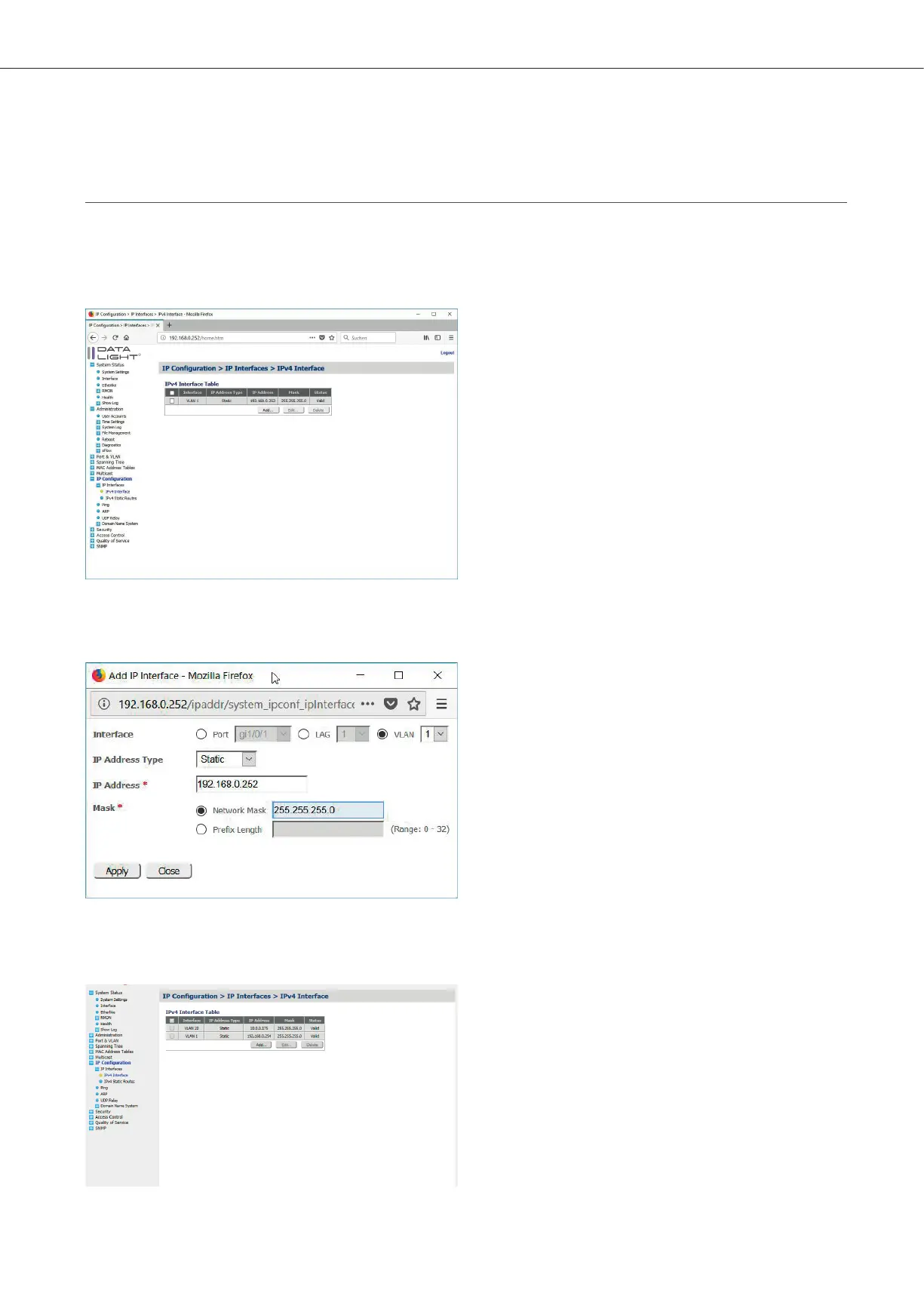1 IP Configuration
1.2 IP Configuration with VLAN configurations
If there were VLANs configured, it is possible to give the switch additional IP addresses so that the switch can be configured
with devices from another VLAN. Therefore, in the menu IP Configuration > IP Interfaces > IPv4 Interface click “Add”
to add an additional IP address.
Figure 11: Interface IP configuration page
In the Popup choose the VLAN, the IP address and the Network Mask.
Figure 12: IP configuration Popup
With a click on “Apply” the entry can be seen in the IPv4 Interface Table.
Figure 13: Interface IP configuration page with different VLAN
DATALIGHT Switch 12+4-Port 1000
9