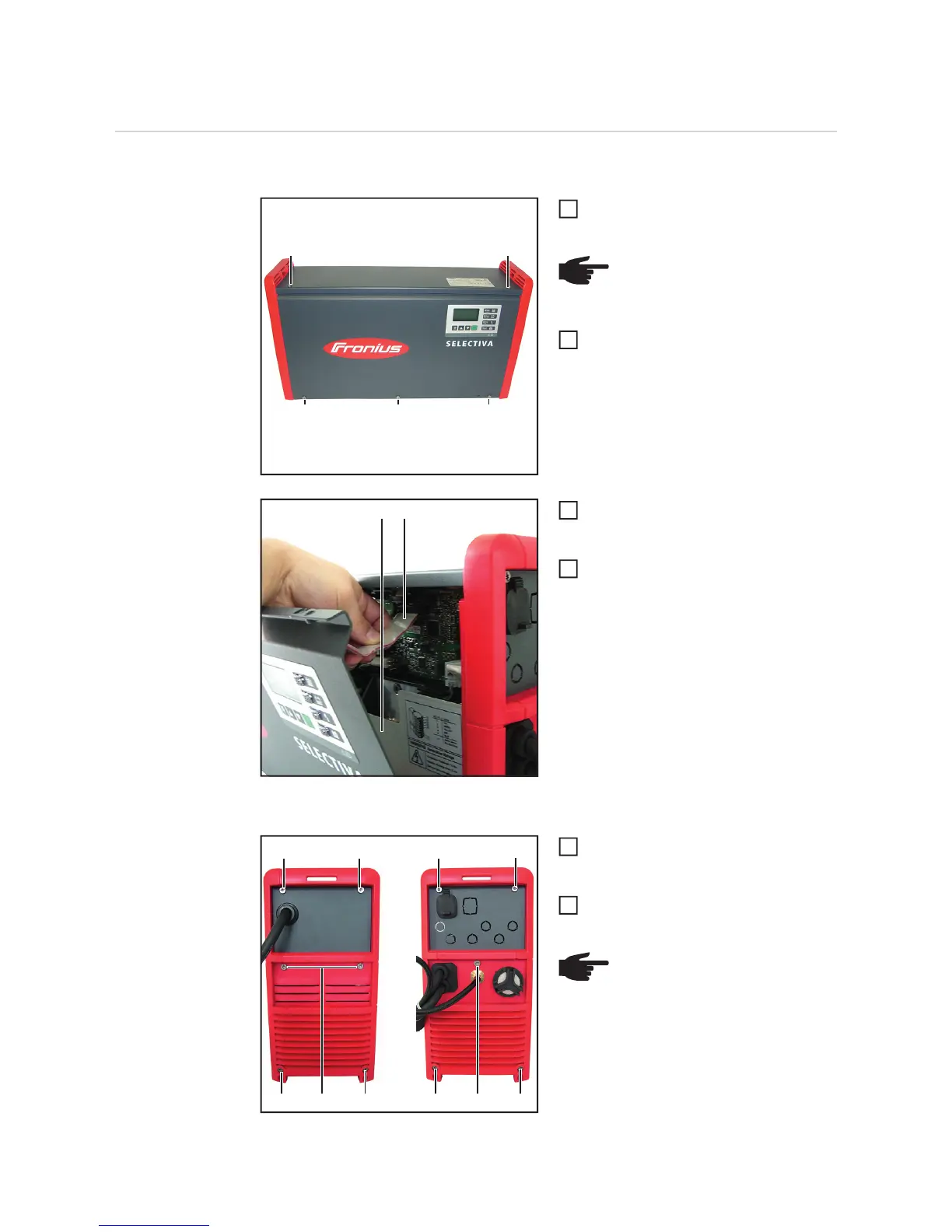110
Opening the device
Opening the Se-
lectiva 8 kW
Opening the front panel:
Undo the five 5x12 TX25 screws (1)
First pull the underside of the front pa-
nel forward and then detach the top
edge from the housing cover
Disconnect the ribbon cable (2) from
the P-control and remove the front pa-
nel
Remove the insulating sheet (3) and
set to one side
Opening the housing cover:
Undo the four 5x16 TX25 screws (1)
and detach the AC/DC connecting pla-
te
Undo the three 5x12 TX25 screws (2)
(1) (1)
(1) (1) (1)
NOTE! Remove the LED diffuser
strips, if present
1
2
(3) (2)
3
4
(1) (1) (1) (1)
(3) (2) (3) (3) (2) (3)
NOTE! If the device frames are to
be removed, four additional 5x12
TX25 screws (3) must be undone
1
2