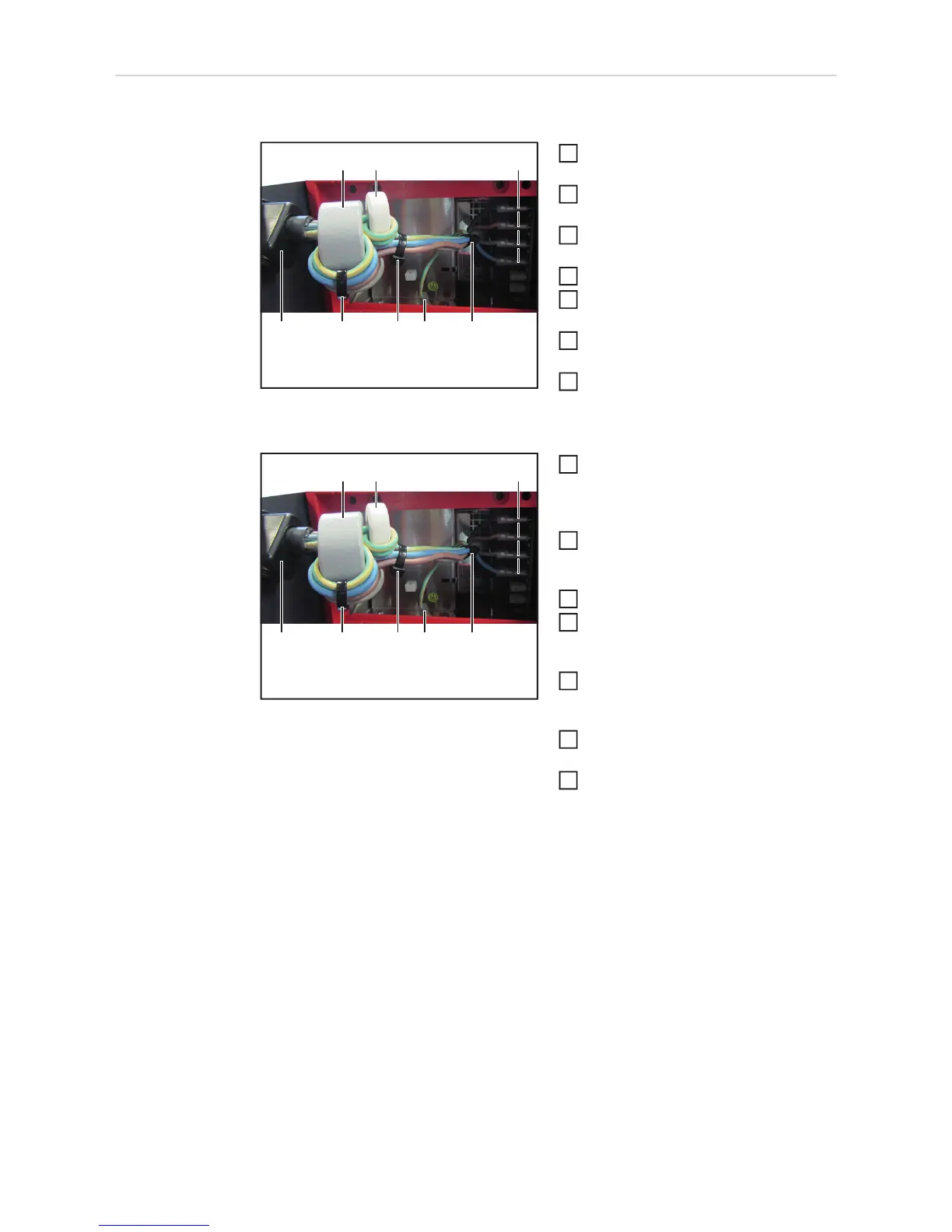124
Replacing the 8
kW mains cable
Removing the mains cable:
Remove the AC connecting plate (see
the "Opening the device" section)
Disconnect the mains cable (1) from
the primary power module
Undo the PE connection (2) from the
flat pin
Undo the three cable ties (6, 7, 8)
Unwind the mains leads from the ferrite
cores (3, 4)
Use a slotted screwdriver to loosen the
strain-relief device (5)
Thread out the mains cable
Installing the mains cable:
Insert the new mains cable through the
strain-relief device (5) and tighten with
the slotted screwdriver
[2 Nm]
Wind the individual phase leads three
times through the larger ferrite core (3)
and the PE lead twice
Secure with a cable tie (6)
Also wind the PE lead twice through
the smaller ferrite core (4) and secure
with a cable tie (7)
Connect the mains cable (1, 2) on the
primary power module and the flat pin
in the correct sequence
Make sure the mains leads are neatly
laid and secure with a cable tie (8)
Fit the AC connecting plate (see the
"Closing the device" section)
(1)
(6) (2)(5) (7) (8)
(3) (4)
1
2
3
4
5
6
7
(1)
(6) (2)(5) (7) (8)
(3) (4)
1
2
3
4
5
6
7