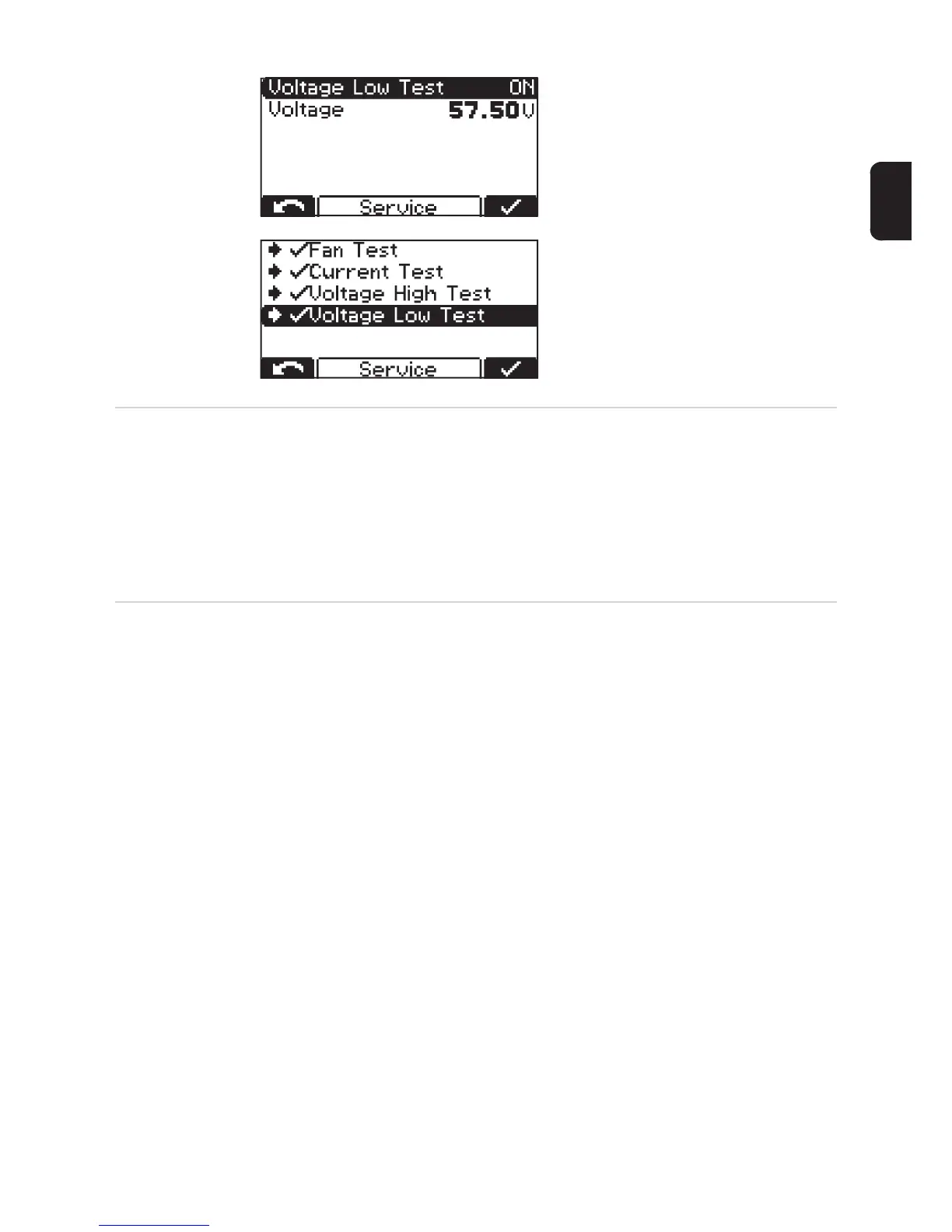161
EN
Measuring the output voltage:
- Prepare the output voltage measure-
ment
- Voltage Low Test "ON"
Info: the output voltage is displayed for
checking purposes
A tick appears next to the menu item once
the test has been completed
If the "Device tests" menu item and its sub-
menus have been used successfully, the
error "551 - Hardware change detected" is
reset
Mains power on/
off equipment
Evidence of proper operation must be provided by measurement or visual inspection.
AC and DC disconnection inspection (performed under no load)
- AC disconnection battery charging system must switch off
- DC disconnection battery charging system must stop charging
- Switch on AC and DC
The correct operation of the indicators and controls must be checked.
Indicators and
controls
- Check display for correct function
- Check that controls work in line with the operating instructions