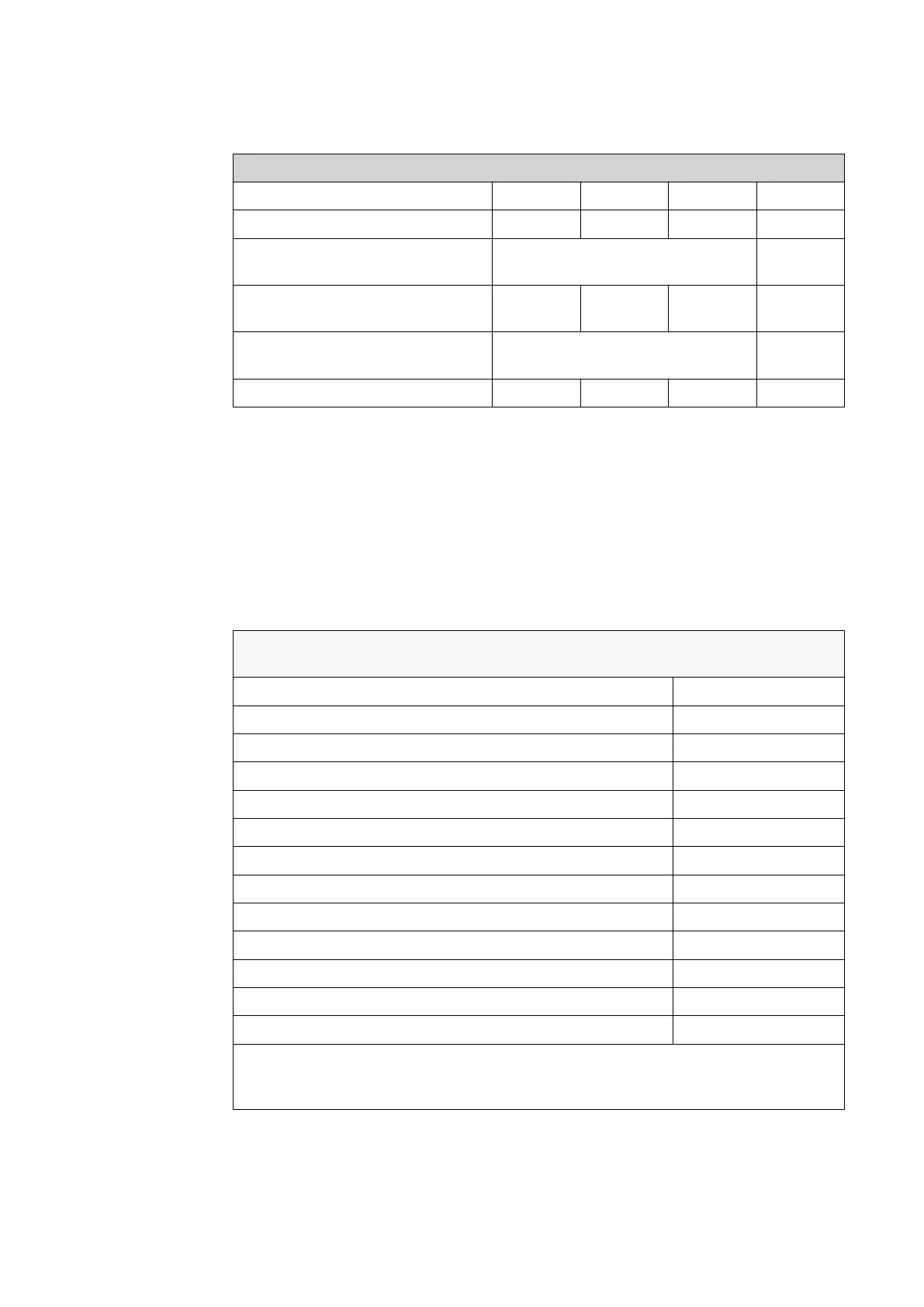permissible again (see example below). This setting is only necessary if required by na-
tional standards and regulations. The value of the permissible power of feeding in per
phase must be set.
Example: "Limit per phase" (setting value: 2000 W)
Phase 1 Phase 2 Phase 3 Total
Max. possible production [W] 2000 2000 2000 6000
Set value
"Limit per phase" [W]
1000 3000
Load demand in the household
network [W]
2000 3000 5000 10000
Load coverage in the household
network via PV system [W]
1000 3000
Purchase from the public grid [W] 1000 2000 4000 7000
"Total DC system power"
Input field for the total DC system power in Wp.
This value is used if the "Maximum permitted feed-in power of the entire system" is spe-
cified in %.
"Maximum permitted feed-in power of the entire system"
Input field for the "Maximum permitted feed-in power of the entire system" in W or %
(setting range: -10 to 100%).
If there is no meter in the system or if a meter has failed, the inverter limits the power of
feeding in to the set value.
Example: Feed-in limitation
(without consideration of the efficiency)
PV system to Fronius inverter 5000 W
Loads in the house 1000 W
Maximum permitted feed-in power of the entire system 60% = 3000 W
Case 1: The battery can be charged
Power at grid feed-in point 0 W
Power at inverter output 1000 W
Power into the battery 3000 W
Case 2: The battery cannot be charged
Power at grid feed-in point 3000 W
Power at inverter output 4000 W
Power into the battery 0 W
In this example, no more than 3000 W may be fed into the public grid at the grid feed-
in point. However, any loads that are located between the inverter and the grid feed-in
point can be supplied by additional power from the inverter.
"Hard Limit"
If this value is exceeded, the inverter switches off within max. 5 seconds. This value must
be higher than the value set for "Soft Limit".
110
