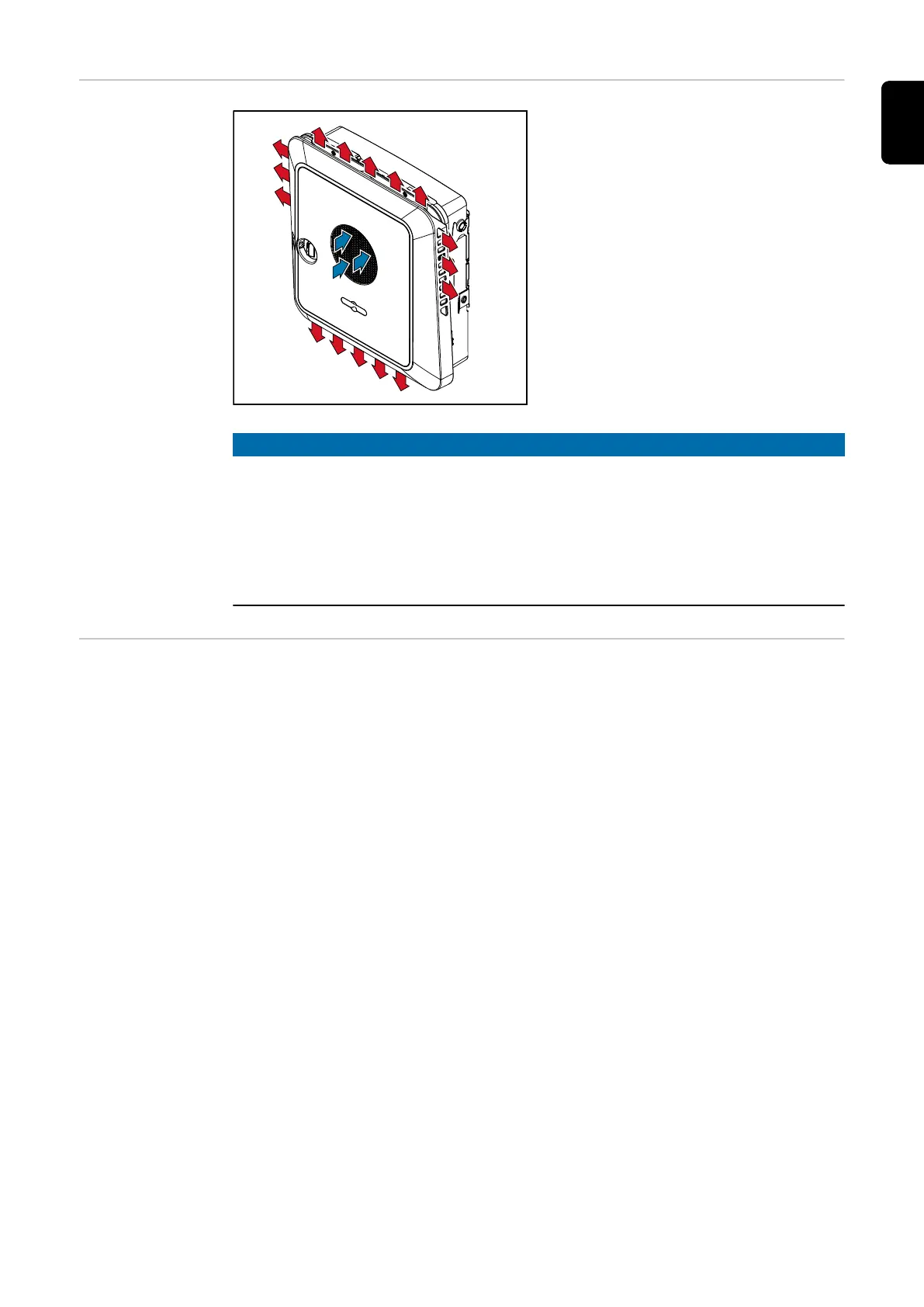Thermal concept Ambient air is drawn in by the fan on the
front side and blown out at the device
sides. The even heat dissipation allows
several inverters to be installed next to
each other.
NOTE!
Risk due to insufficient cooling of the inverter.
This may result in a loss of power in the inverter.
▶
Do not block the fan (for example, with objects that protrude through the touch
guard).
▶
Do not cover the ventilation slots, even partially.
▶
Make sure that the ambient air can always flow through the inverter's ventilation
slots unimpeded.
Fronius Sol-
ar.web
With Fronius Solar.web or Fronius Solar.web Premium, the PV system can be easily
monitored and analysed by the system owner and installer. If configured accordingly, the
inverter transmits data such as power, yields, load, and energy balance to Fronius Sol-
ar.web. For more information see Solar.web - monitoring & analysis.
Configuration is carried out via the setup wizard, see chapter Installation with the app
on page 90 or Installation using the web browser on page 91.
Prerequisites for configuration:
- Internet connection (download: min. 512 kBit/s, upload: min. 256 kBit/s)*.
- User account on solarweb.com.
- Completed configuration via the setup wizard.
* The information given does not constitute an absolute guarantee of faultless
function. High error rates in the transmission, reception fluctuations or transmis-
sion drop-outs can have a negative effect on the data transfer. Fronius recom-
mends testing the Internet connection on site according to the minimum require-
ments.
15
EN
